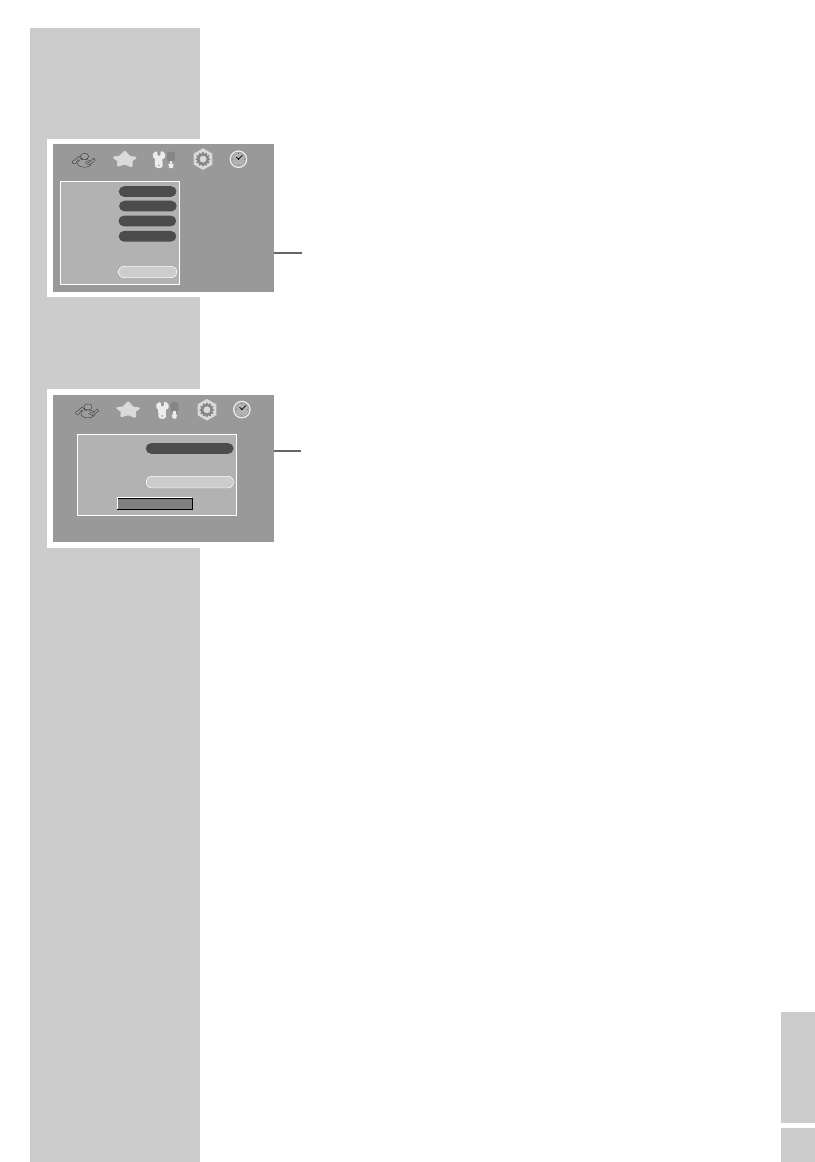DEUTSCH
25
ENGLISH
25
Deactivating a programmed recording
1 Select the main menu item »Timer« with »VOL – a« or
»VOL + s« and press »OK« to confirm.
2 Select »Timer« with »CH + A« or »CH – S« and select the
timer number with »VOL – a« or »VOL + s«.
3 Select »Status« with »CH + A« or »CH – S« and press
»VOL – a« or »VOL + s« to switch to »Off«.
– The digital receiver does not switch to the selected station.
Switching the voltage for an active indoor
antenna on and off
1 Select the main menu item »Scan« with »VOL – a« or »VOL
+ s« and press »OK« to confirm.
2 Select »Antenna Power« with »CH + A« or »CH – S« and
press »OK« to confirm.
3 Press »VOL – a« or »VOL + s« to activate or deactivate the
atenna voltage.
Caution!
An active indoor antenna with a signal amplifier can be powe-
red via the »INPUT TER.« connection with a +5 V DC supply
(max. 40 mA). However, only switch on the antenna voltage if
the antenna is an active indoor antenna with a signal amplifier
with no power supply of its own from a mains adapter or simi-
lar source. Otherwise you may cause a short circuit and irrever-
sibly damage your antenna.
ADDITIONAL FUNCTIONS _________________
Off as
20:15
21:45
28/03/05
1
as
Timer :
Start Time:
Stop Time:
Date: dd/mm/yy
< OK > -Select Channel
1.ARD
Status:
Channels Favorites Settings Scan Timer
Off as
Auto Scan as
Scan Mode
Channel Number
Antenna Power
Start Scan
Channels Favorites Settings Scan Timer