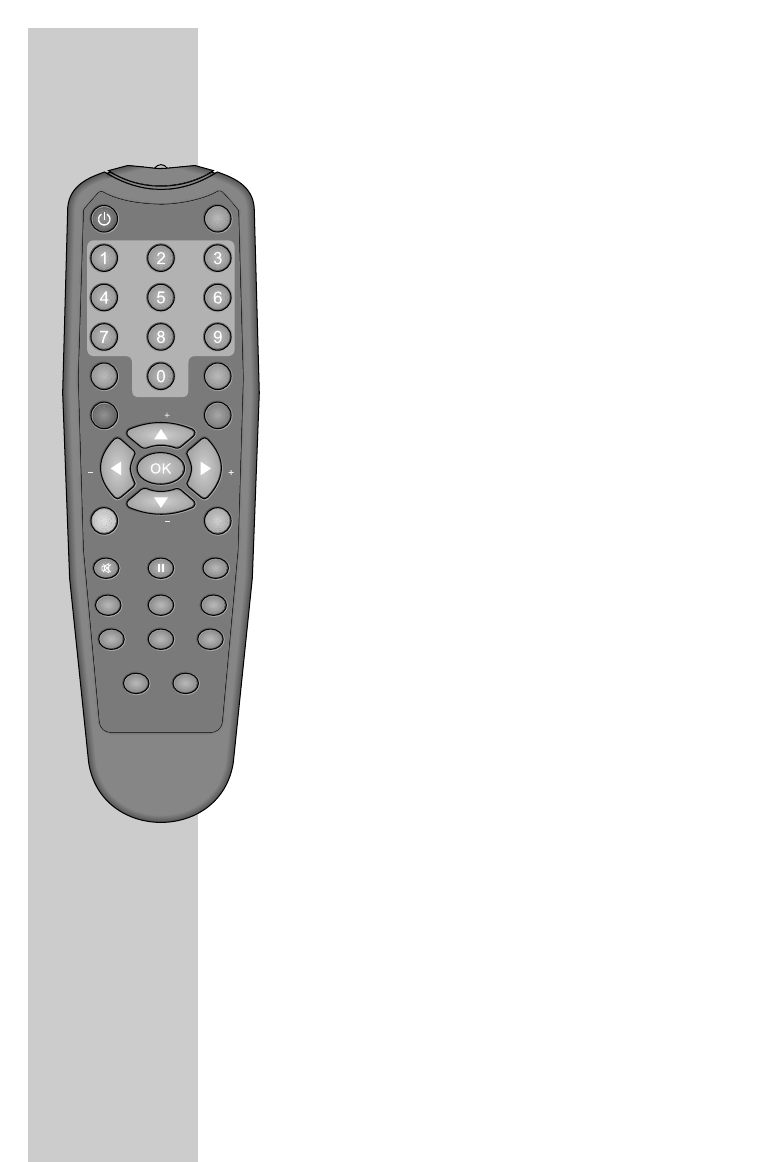8
Die Fernbedienung
Ǽ Schaltet den Digital-Receiver in Bereitschaft (Stand-
by) und aus Bereitschaft wieder zum zuletzt gewähl-
ten Programmplatz.
DTV/VCR Schaltet zwischen TV-Betrieb (internes Ausgangssig-
nal) und externem Eingangssignal (z.B. VCR) um.
1 … 0 Zifferntasten, zur direkten Eingabe von Menübefeh-
len, Programmnummern, Datum, Uhrzeit, etc.
MENU Ruft das Hauptmenü auf.
EXIT Zum Verlassen des aktuellen Menüs.
Rote Taste Blättert im Videotext-Betrieb eine Seite zurück.
Grüne Taste Blättert im Videotext-Betrieb zur nächsten Seite.
Gelbe Taste Wählt im Videotext-Betrieb gewünschtes Kapitel.
Blaue Taste Wählt im Videotext-Betrieb gewünschtes Thema.
VOL – a Ändern die Lautstärke.
VOL + s Wählen die Hauptmenüpunkte, ändern Einstellun-
gen in den Menüs.
CH + A Schalten die Programmplätze schrittweise vorwärts
CH – S und zurück.
Schalten den Cursor in den Menüs nach oben oder
unten.
OK Öffnet Optionen in den Menüs, bestätigt Einstellun-
gen. Ruft die Programmliste auf.
MUTE
ı
Schaltet den Ton stumm und wieder laut (Mute).
PAUSE II Schaltet auf Standbild und zurück zum laufenden
Programm.
FAVORITE Ruft die Liste der Favoriten-Programme auf.
RECALL Schaltet zum zuletzt gewählten Programm.
LANG Wählt die Audio-Sprache des Begleittones.
INFO Ruft Informationen zum aktuellen Programm auf.
EPG Ruft den Elektronischen Programmführer (EPG) auf.
TV/RADIO Schaltet zwischen den Betriebsarten TV und RADIO
um.
AUDIO Schaltet zwischenschen linkem, rechtem Audioka-
nal, Stereo und Mono um.
TXT Ruft die Funktion Videotext auf und beendet sie.
SUBTITLE Schaltet die Untertitel ein und aus.
AUF EINEN BLICK
_______________________________