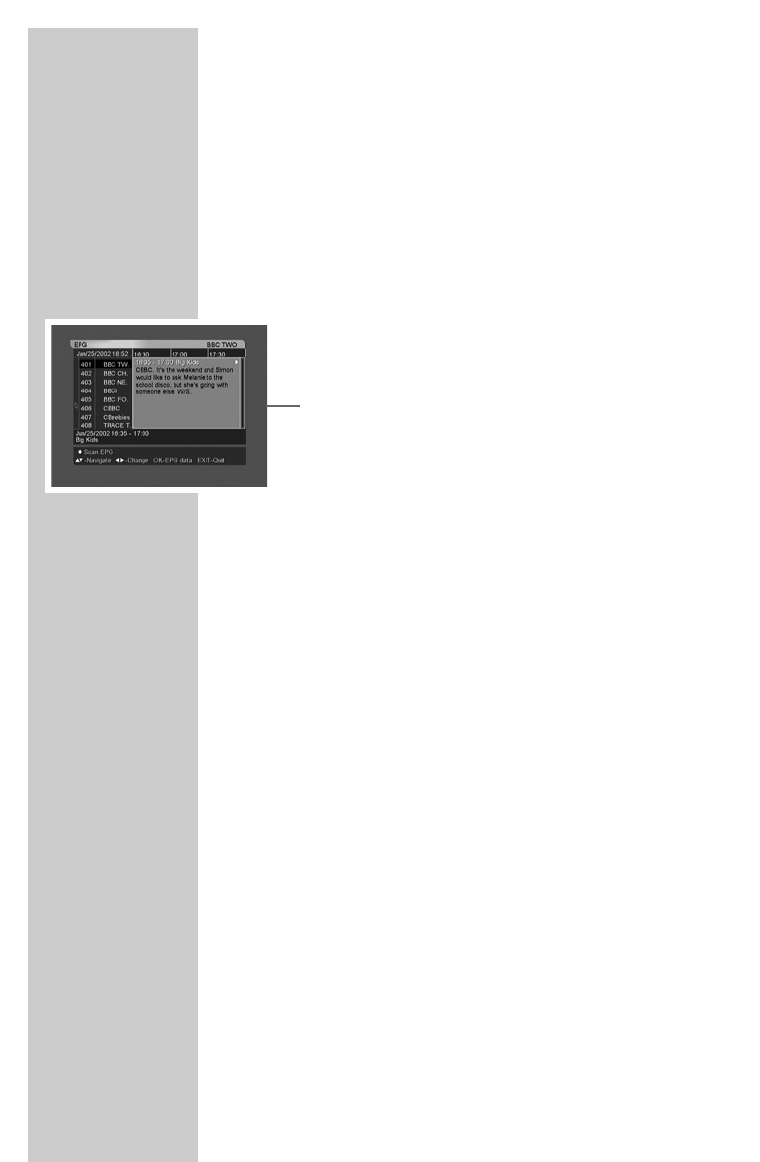28
Electronic programme guide (EPG)
The electronic programme guide provides information on the cur-
rent television or radio station such as the titles and descriptions of
the current and next programmes.
1 Press »EPG« to view the station information.
– Today’s programmes are shown.
Note:
If no programmes are shown, press »A-B« to perform an
EPG scan.
2 Press »CH
Ľ«, »CH Ń«, »ľ VOL« or »ı VOL« to select the
programmes.
3 Press »OK« to see the information on the selected programme.
4 Press »OK« to return to today’s programmes.
5 Press »GREEN« to go to the next day and »YELLOW« to
return.
6 Press »BLUE« to select the scale of the time bar (30 min. or
60 min.).
7 Press »EPG« to quit the TV guide.
BASIC FUNCTIONS
______________________________________