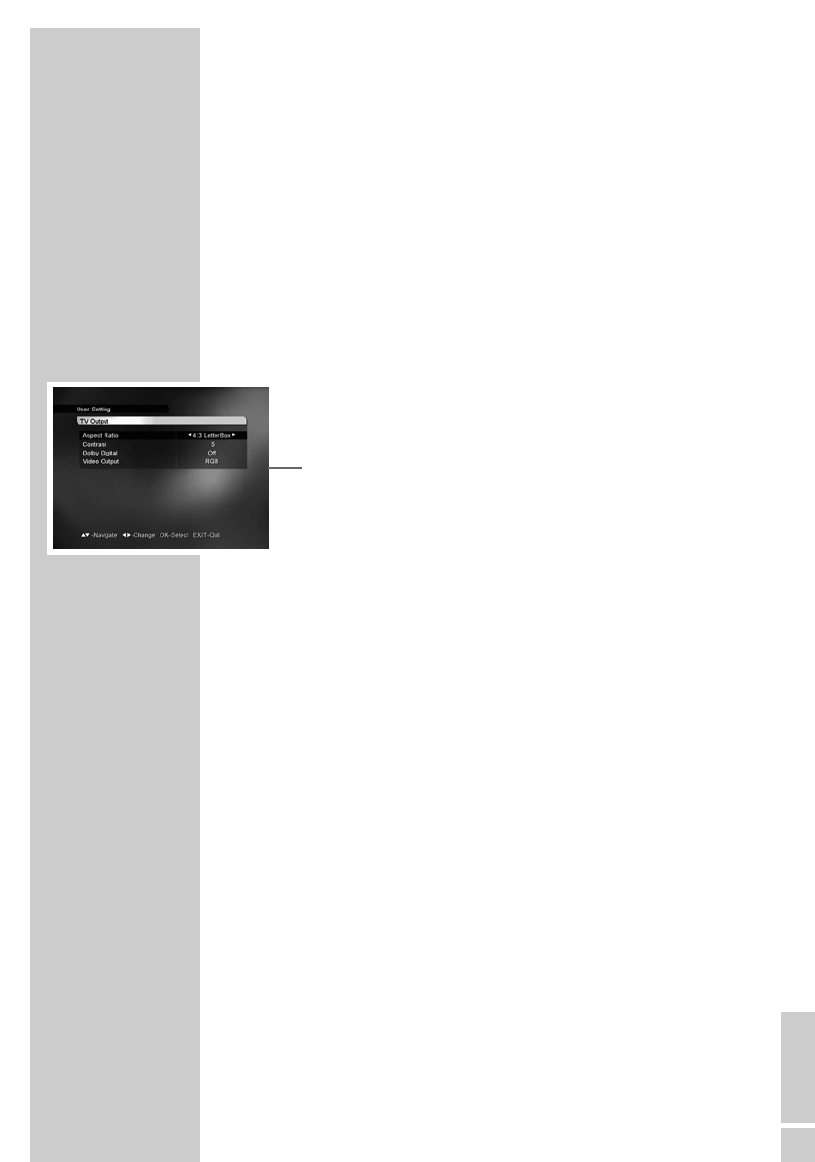ENGLISH
17
BASIC SETTINGS
________________________________________
– »Main Subtitle«: The preferred language for pro-
grammes with subtitles.
– »Second Subtitle«: The alternative language for pro-
grammes with subtitles, if the language
of the main subtitles is not broadcast.
– »Teletext«: The language for teletext.
4 Press »MENU« to go to the next setting.
Selecting the television picture format
Note:
The »TV Output« menu is in the main menu under »User
Setting«.
You can also select the »Aspect Ratio« menu by pressing
»
E
«.
1 Press »
ľ VOL« or »ı VOL« to select the picture format.
– »4:3 Full«: Setting for a television or flat screen in
4:3 format.
Wide-screen pictures fill the screen
without black bars at the top and bot-
tom.
– »16:9 Full«: Setting for a television or flat screen in
16:9 format.
– »4:3 Center«: Setting for a television or flat screen in
4:3 format.
Picture fills the screen with the left and
right edges slightly cropped.
– »4:3 LetterBox«: Setting for a television or flat screen in
4:3 format.
Wide-screen pictures are shown with
black bars at the top and bottom.
Setting the contrast
1 Select »Contrast« by pressing »CH Ľ« or »CH Ń«.
2 Set the contrast with »
ľ VOL« or »ı VOL«.