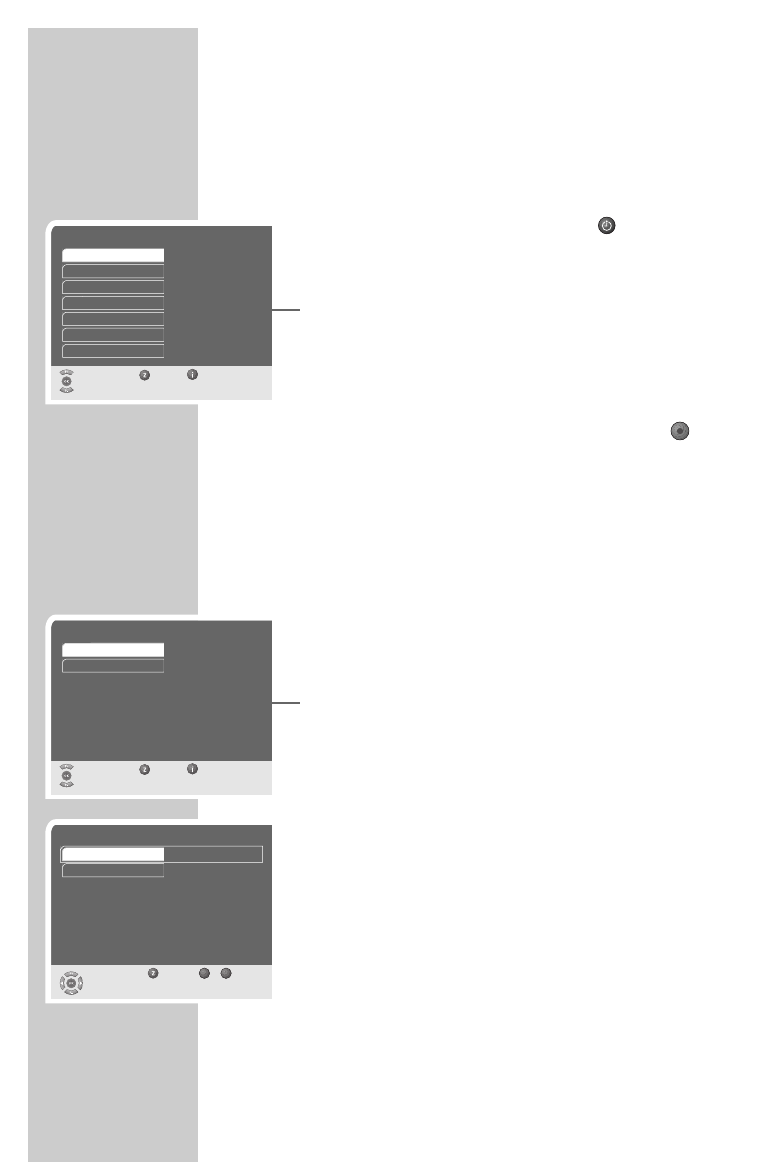30
Deleting a timer
If all 10 timer positions are filled and you wish to program another
broadcast or you no longer wish to record a broadacst, you have to
delete the timer position.
1 Open the »Record Timer« menu with »« (green).
2 Select »Timer No. (1...10)« with »P-« or »P+« and press
»OK« to confirm.
3 Select the timer position to be deleted with »P-« or »P+« and
confirm with »OK«.
4 Select »Status« with »P-« or »P+« and press »OK« to confirm.
5 Delete the timer position by pressing »P-« or »P+« to select the
setting »Off« and confirm with »OK«.
– Display: »Timer has been stopped!«, the »« symbol
behind the programme in the »TV guide« menu disappears.
6 Confirm the setting with »OK«.
7 Press »i« to conclude the setting.
Entering the switch-off time
You can set your digital recorder to switch on or off at a certain
time.
1 In the »Main Menu«, select »Timer« with »P-« or »P+« and
confirm with »OK«.
2 Select »Sleep Timer« with »P-« or »P+« and press »OK« to
confirm.
3 Activate »Switch-off time« with »OK«.
4 Enter the switch-off time with »1...0« and confirm with »OK«.
5 Select »Status« with »P-« or »P+« and press »OK« to activate.
6 Press »P-« or »P+« to select »On« (switch-off timer activated)
or »Off« (switch-off timer deactivated) and confirm with »OK«.
7 Press »i« and then »OK« to save the settings.
– The digital recorder automatically switches to standby mode
at the set time.
TIMER RECORDING _____________________
Timer
Select Back Exit
and open
Sleep Timer
Record Timer
Record Timer
Select Back Exit
and open
Timer No. (1...10)
Start Time
Date
Duration
Stop Time
Channel
1
14:05 h
10.04.2006
0090 Minutes
15:35 h
1. Das Erste
On
Status
Sleep Timer
Modify Back _ Input
and confirm
Switch-off time
Status
00:00 h
Off
09