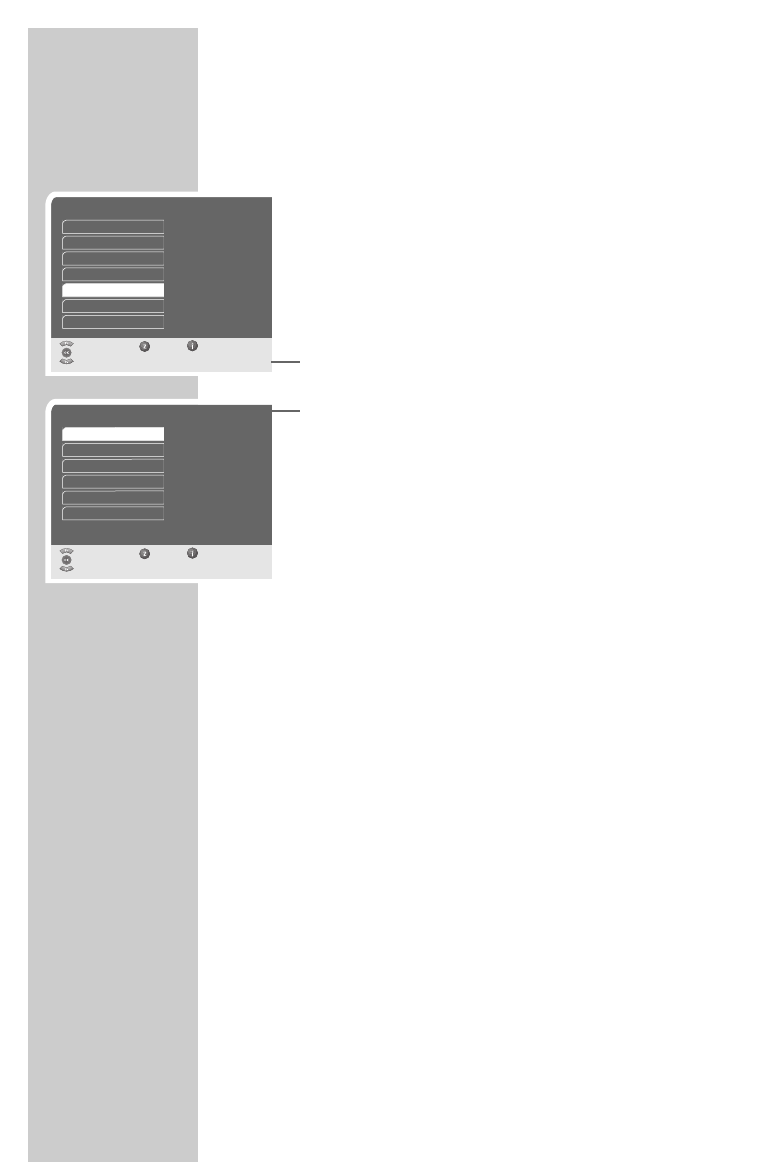20
Adjusting the digital receiver to the LNB
configuration of the satellite antenna
The digital receiver has been factory set so that it is ready for oper-
ation, without time-consuming adjustment, with most satellite anten-
nas and LNB configurations.
Changes in this menu have a direct effect on the reception charac-
teristics of the digital recorder and therefore should only be made
by an expert.
1 In the »Main Menu«, select »Installation« with »P-« or »P+«
and press »OK« to confirm.
2 Select »Antenna connection« with »P-« or »P+« and press
»OK« to confirm.
3 Select the item with »P-« or »P+« and make the setting with
»
Ǹ
«, »
Ƿ
« or »1 ... 0«:
– »LNB«: For selecting the satellites.
– »LNB supply«: For switching the LNB power supply on
and off.
– »Low band«: To set the oscillator frequency for low
band, select this line and confirm with
»OK«. Enter the value with »1 ... 0«.
– »High band«: To set the oscillator frequency for high
band, select this line and confirm with
»OK«. Enter the value with »1 ... 0«.
– »DiSEqC«: If you want to receive up to four satel-
lites simultaneously, each LNB must be
assigned to its input on the DiSEqC
switch.
– »Tone burst«: If you want to receive two satellites at
the same time, each LNB is assigned to
its input on the tone burst switch.
4 Press »i« and then »OK« to save the settings.
SETTINGS ______________________________________________
Antenna connection
Select Back Exit
and open
LNB
LNB supply
Low band
High band
DiSEqC
Tone burst
Astra 19.2
Ein
9.750 GHz
10.600 GHz
A
A
Installation
Select Back Exit
and open
Menu language
Channel search
Video output
Time
Antenna connection
Special functions
Info