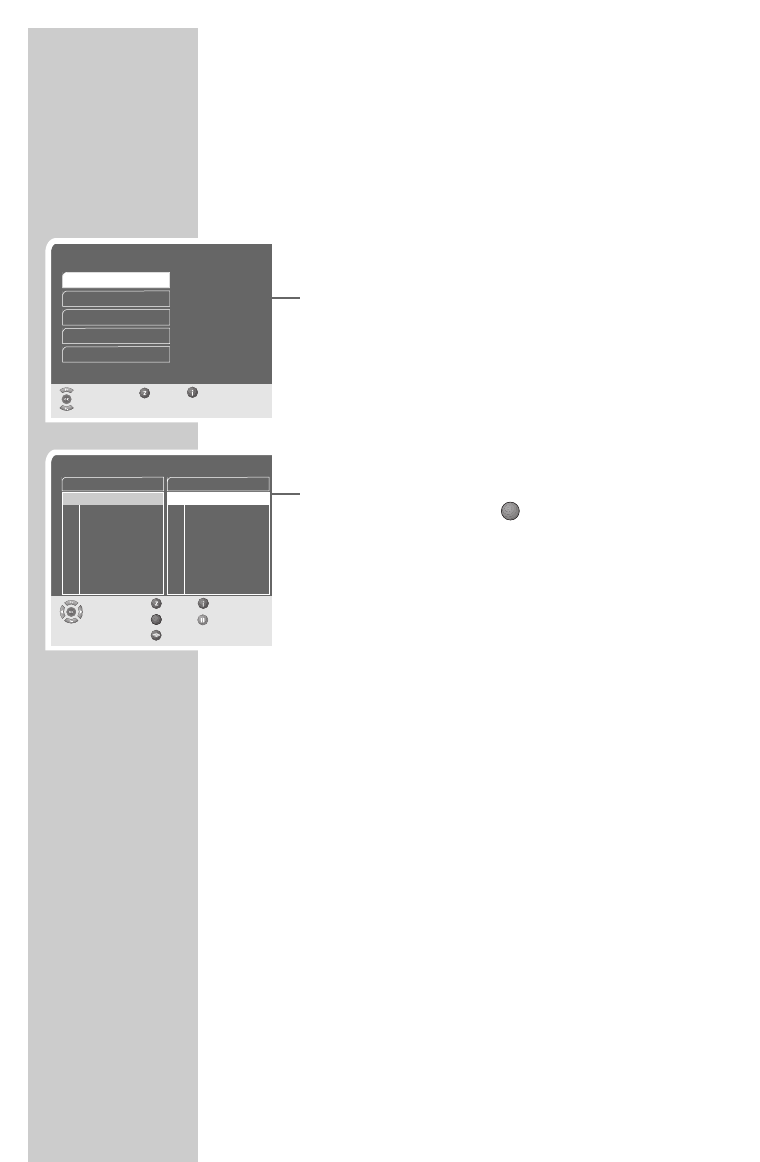16
Editing favourites lists
You can change the order of presets as required and delete stations
you do not need.
You can select your favourite stations and save them in up to four
lists.
1 In the »Main Menu«, select »Channel lists« with »P+« or
»P-« and confirm with »OK«.
2 Select »Favorites list 1«, »Favorites list 2«, »Favorites list 3« or
»Favorites list 4« with »P+« or »P-« and confirm with »OK«.
– The »Edit favorites list« page appears.
3 Select the station to be moved with »P-« or »P+« and press
»OK« to confirm.
– The station is highlighted in orange.
4 Select other stations with »P-« or »P+« and confirm with
»OK«.
5 To move the channels in the favourites list, press »A/B« and
confirm with »OK« or »«.
– You can switch between the channel list and your favourites
by pressing »A/B«.
– You can store up to 100 stations in the favourites list.
– You can change the sequence of the stations or delete stations
which are not required (see the chapter on editing the chan-
nel list).
Note:
If a station is deleted from the channel list, it is also removed
from the favourites list.
6 Press »i« and then »OK« to save the settings.
Note:
If you do not wish to save the changes, press »
Ǹ
« or »
Ƿ
« to
select »No« and confirm with »OK«.
SETTINGS ______________________________________________
Edit Favorites
Select Back Exit
and mark A<->B Add
Delete
A: Channel list
1 Sat 1
2 ProSieben
3 KABEL1
4 NEUN LIVE Telev
5 DSF
6 HSE24
7SAT.1
8 N24
9 TELE 5
B: Favorites 1
1 Sat 1
A/B
Edit Channel Lists
Select Back Exit
and open
Channel list
Favorites 1
Favorites 2
Favorites 3
Favorites 4