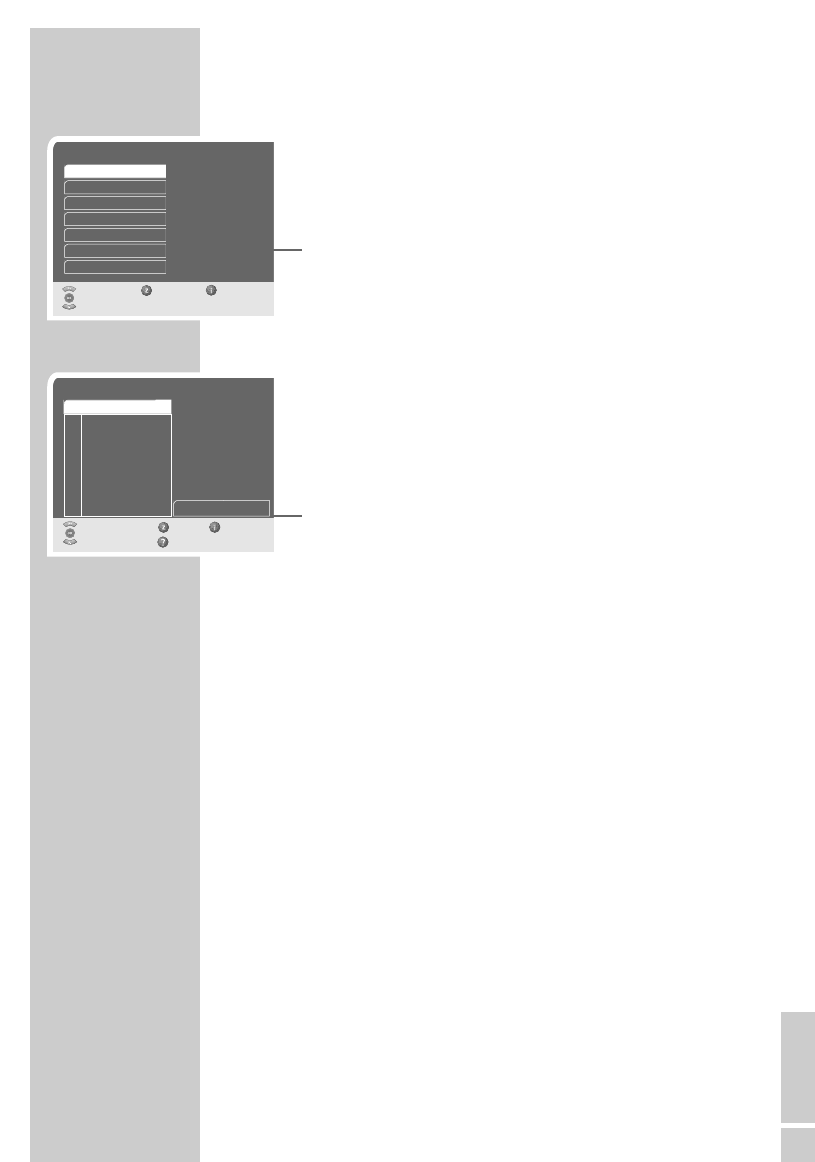ENGLISH
31
Programming the recording timer
1 In the main menu, select »Timer« with »P-« or »P+« and press
»OK« to confirm.
2 Select »Record timer« with »P-« or »P+« and press »OK« to
confirm.
3 Select »Timer No. (1...10)« with »P-« or »P+« and press
»OK« to confirm.
4 Press »P-« or »P+« to select the timer position and press »OK«
to confirm.
5 Select »Start Time«, »Date« or »Duration« with
»P-« or »P+« and press »OK« to confirm.
6 Use »0« – »9« to enter the time and day in two digits.
7 Press »OK« to confirm the entry.
8 Select »Channel« with »P-« or »P+« and press »OK« to
confirm.
9 Press »P-« or »P+« to select the station from the list and press
»OK« to confirm.
10 Select »Status« with »P-« or »P+« and press »OK« to confirm.
11 Press »P-« or »P+« to select »On« (timer activated) or »Off«
(timer deactivated) and press »OK« to confirm.
12 Press »i« and then »OK« to save the settings.
– The digital receiver switches to the selected station at the set
time.
Notes:
Your video recorder must also be programmed accordingly.
Do not switch off the digital receiver with the power switch.
If the receiver is in standby mode before the timer starts, it
switches back to standby when the timer has finished.
ADDITIONAL FUNCTIONS
_____________________________
Record timer
Select Back Exit
and open
Timer No. (1...10)
Start Time
Date
Duration
Stop Time
Channel
1
13:33 h
11/07/2005
090 Minutes
15:03 h
2. ProSieben
Aus
Status
TV Channels
Select Back Exit
and confirm List
Astra 19.2
1 Sat 1
2 ProSieben
3 KABEL1
4 NEUN LIVE Telev
5 DSF
6 HSE24
7SAT.1
8 N24
9 TELE 5
10