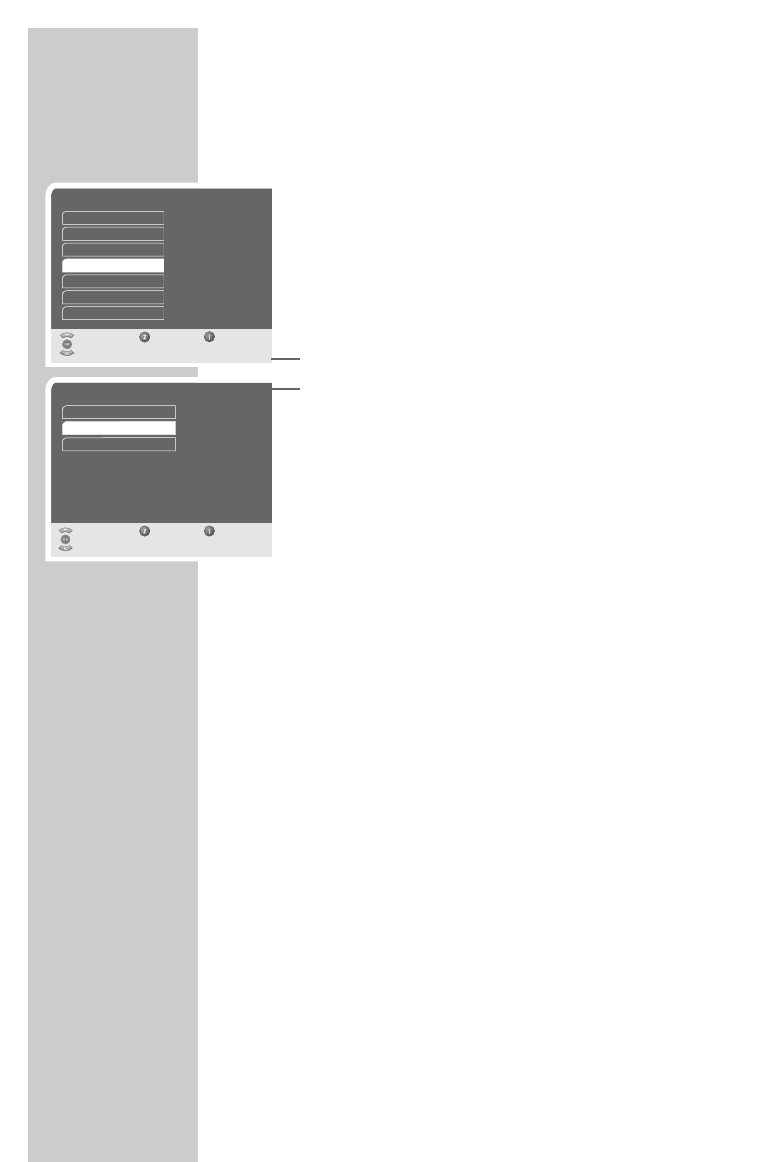16
Setting the local time
To ensure that the TV guide always shows the current programmes
at the right time, you must enter the difference between your local
time and GMT (Greenwich Mean Time at longitude “0”).
All times given by the TV guide are then converted to your local
time.
With clock changes (e.g. daylight saving time), you need to correct
the time difference.
1 In the main menu, select »Installation« with »P-« or »P+« and
press »OK« to confirm.
2 Select »Time« with »P-« or »P+« and press »OK« to confirm.
3 Select »Time Zone« with »OK« and then use »P-« or »P+« to
enter the time difference in 30 minute increments.
Note:
The »Current time« item is for information only and cannot be
selected.
4 Select »Daylight saving time« with »P-« or »P+« and press
»OK« to confirm.
5 Press »P-« or »P+« to select »Off« (winter time) or »On«
(summer time).
6 Press »OK« to confirm the setting.
7 Press »i« and then »OK« to save the settings.
SETTINGS
_________________________________________________
Installation
Select Back Exit
and open
Menu language
Channel search
Video output
Time
Antenna connection
Special functions
Info
Time
Select Back Exit
and open
Current time
08:05 h
+1.00 h
On
Time Zone
Daylight saving time