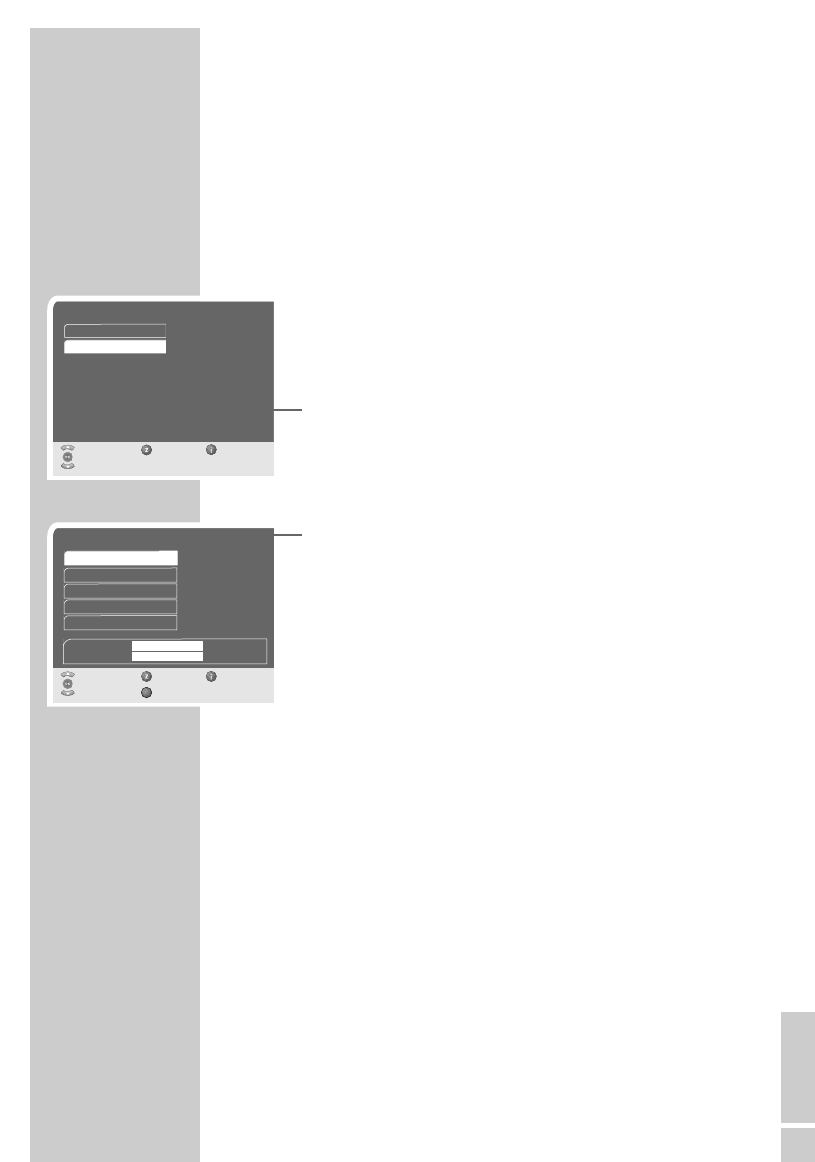DEUTSCH
27
Manuelle Programmsuche
Wird ein Programm bei der automatischen Suche nicht gefunden,
kann es über die manuelle Suche gezielt gesucht werden. Dazu
müssen alle Parameter des zu suchenden Programmes korrekt ein-
gegeben werden. Die aktuellen Transponderdaten können Sie im
Videotext-Angebot verschiedener Sendeanstalten abfragen (z.B.
SAT1 oder 3SAT), einer aktuellen Satelliten-Fachzeitschrift oder dem
Internet entnehmen.
1 Im »Hauptmenü« Zeile »Installation« mit »P-« oder »P+«
wählen und mit »OK« bestätigen.
2 Zeile »Programmsuchlauf« mit »P-« oder »P+« wählen und mit
»OK« bestätigen.
3 Zeile »Manuelle Suche« mit »P-« oder »P+« wählen und mit
»OK« bestätigen.
4 Benötigte Zeile mit »P-« oder »P+« wählen und mit »OK«
bestätigen. Mit »P-« oder »P+« gewünschte Einstellung vor-
nehmen und mit »OK« bestätigen:
– »Satellit«: zum Wählen des Satelliten.
– »Verschlüsselt«: »Ja« (auch verschlüsselte Programme werden
gesucht) oder »Nein« einstellen.
– »Frequenz«: Frequenz des Kanals mit »1 ... 0« fünfstellig
eingeben.
– »Polarisation«: zum Einstellen der Polarisation des Kanals
(»Horizontal« oder »Vertikal«).
– »Symbolrate«: Symbolrate des Kanals mit »1 ... 0« fünfstel-
lig eingeben.
5 Suche mit »
Ȅ« starten.
– Die neuen TV- oder RADIO-Programme werden nach Ende
des Suchlaufs automatisch am Ende der Senderliste angefügt.
Hinweis:
Wird das gewünschte Programm nicht gefunden, muss die Fre-
quenz geringfügig (± 5 MHz) verändert und die Suche neu
gestartet werden.
Ein Suchlauf wird nur erfolgreich sein, wenn die Bitfehlerrate
(BER) nahe 0 und die Anzeige bei Empfang grün ist.
6 Einstellung beenden, dazu »i« drücken.
ZUSATZFUNKTIONEN
__________________________________
Programmsuchlauf
Auswählen Zurück Beenden
und aufrufen
Automatische Suche
Manuelle Suche
Sendersuche
Auswählen Zurück Beenden
und aufrufen Starten
Pegel:70 Empfang: ■
S/N:0.00 dB BER:>9000
Astra 19.2
Nein
12.480GHz
vertikal
27.500MS
Satellit
Ȅ
■■■■■■
■■■■
Verschlüsselt
Frequenz
Polarisation
Symbolrate