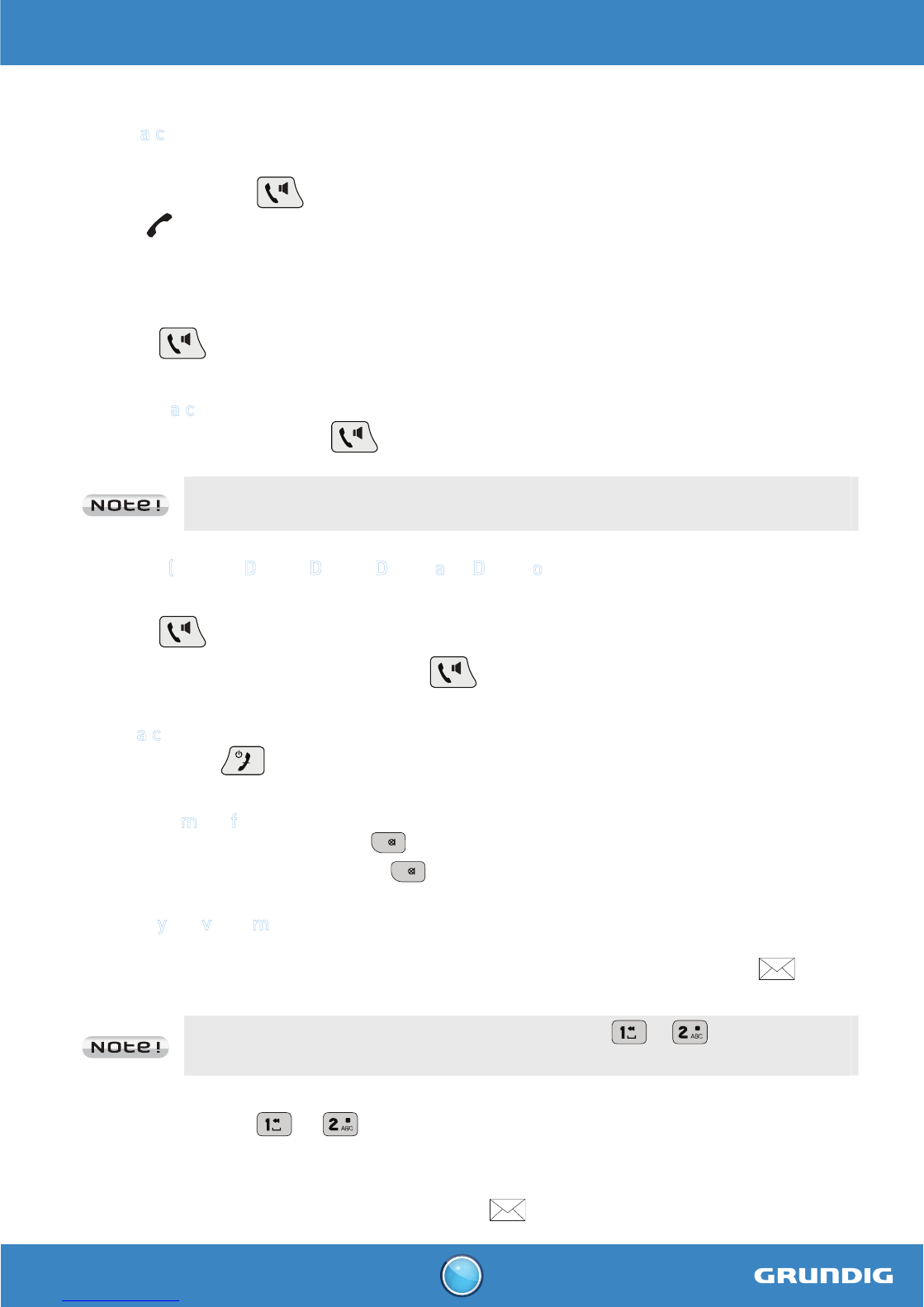D1110 - D1120 - D1130 -D1140
D1115 - D1125 - D1135 -D1145
9
CALLS
Making a call
Ensure that the handset is switched on.
1. Press the talk key
. You will hear the dialing tone and the display will show you the phone
icon
.
2. Enter the phone number.
- OR-
1. Enter the phone number first.
2. Press
key.
A
nswering a call
When the phone rings, press the key to answer the call.
You can adjust the volume of what you hear through the handset at any time by
pressing or key.
H
andsfree (Models D1120, D1125, D1140 and D1145 only)
You can enable the handsfree mode of the handset while having a conversation with your contact.
1. Press
to activate the handsfree mode of the handset.
2. To deactivate the handsfree mode, press
.
Ending a call
To end a call press .
Microphone mute function
- Activate mute function: press the key. The display shows "mute on".
- Deactivate mute function: press the
key. Your correspondent can hear you again.
Checking your voice mailbox
With this function you can receive calls in your absence on a voice message recorder in the switched
telephone network. To indicate that a new message has been received the envelope icon
and the
new event message "voicEmail" are displayed on the screen of the handset.
To use this feature you need to set up a voice mailbox or .
(Please refer to section « Adding numbers to speed dial list », page 13).
To check your voicemail:
1. Hold down the key
(or ).
- OR -
2. Dial your voice mail number.
3. Once you have consulted the messages, the icon
disappears.