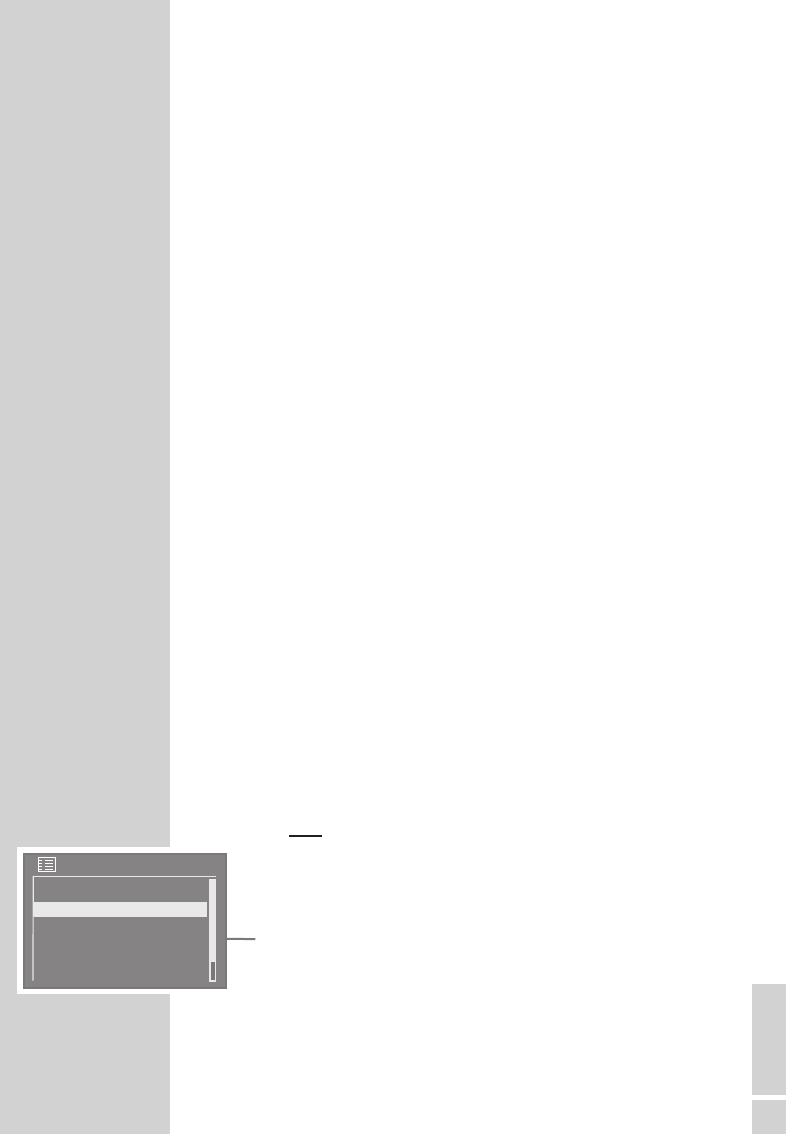DEUTSCH
33
Audio Streaming ...
Mit dieser Funktion können Sie Titel aus einem Musik Archiv im MP3
und WMA Format über das Gerät wiedergeben.
Das Musik Archiv kann am PC oder einer Netzwerk-Festplatte ab-
gelegt sein.
... mit der Funktion „Gemeinsame Ordner”
Bei der Funktion „Gemeinsame Ordner” muss für den Zugang zu
diesen Ordnern am PC (oder auf einer Netzwerk-Festplatte) an Ihrem
Gerät der Benutzernamen und das Passwort vergeben werden.
Die Auswahl der Musiktitel erfolgt ausschließlich an Hand der
entsprechenden Dateinamen.
... mit der Funktion „Medien Server”
Bei dieser Funktion kann die Auswahl nach Interpreten und Titeln,
aber auch nach Album, Genre, etc., erfolgen. dies ist abhängig von
der Struktur des Musik Archivs und von der verwendeten UPnP-Ser-
ver Software (z.B. Nero Media Home, Windows Media Player 11).
Je nach Größe des Musik Archivs können sich die Zugriffszeiten ver-
längern, wodurch die Nutzung unkomfortabel wird. Während der
UPnP-Server das Musik Archiv vollständig einliest, ist keine bzw. nur
eingeschränkte Bedienung möglich.
Titel können anhand der ID3-Tag Informationen (Titel, Interpret,
Album, Genre usw.) ausgewählt werden. Diese Informationen wer-
den während der Wiedergabe angezeigt. Es ist empfehlenswert,
diese ID3-Tag Informationen zu pflegen.
Ihr Gerät muss am verwendeten UPnP-Server des PCs oder der Fest-
platte freigeschaltet sein. Der UPnP-Server muss in einer eventuell
vorhandenen Firewall freigeschaltet sein. Es können auch mehrere
UPnP-Server parallel verwendet werden.
Programmquelle Musik Archiv wählen
1 Programmquelle »Musik Archiv« mit »M« wählen;
oder
1 Das Menü der aktuellen Programmquelle mit »MENU« aufrufen.
2 Mit »
Λ
« oder »
V
« die Option »Hauptmenü« wählen und mit
»
OK« bestätigen.
3 Mit »
Λ
« oder »
V
« die Programmquelle »Musik Archiv« wählen
und mit »
OK« bestätigen.
– Die Anzeige wechselt zum Menü Musik Archiv.
MUSIK ARCHIV
------------------------------------------------------------------------------
Hauptmenü
Internet Radio
Musik Archiv
DAB
FM
Aux In