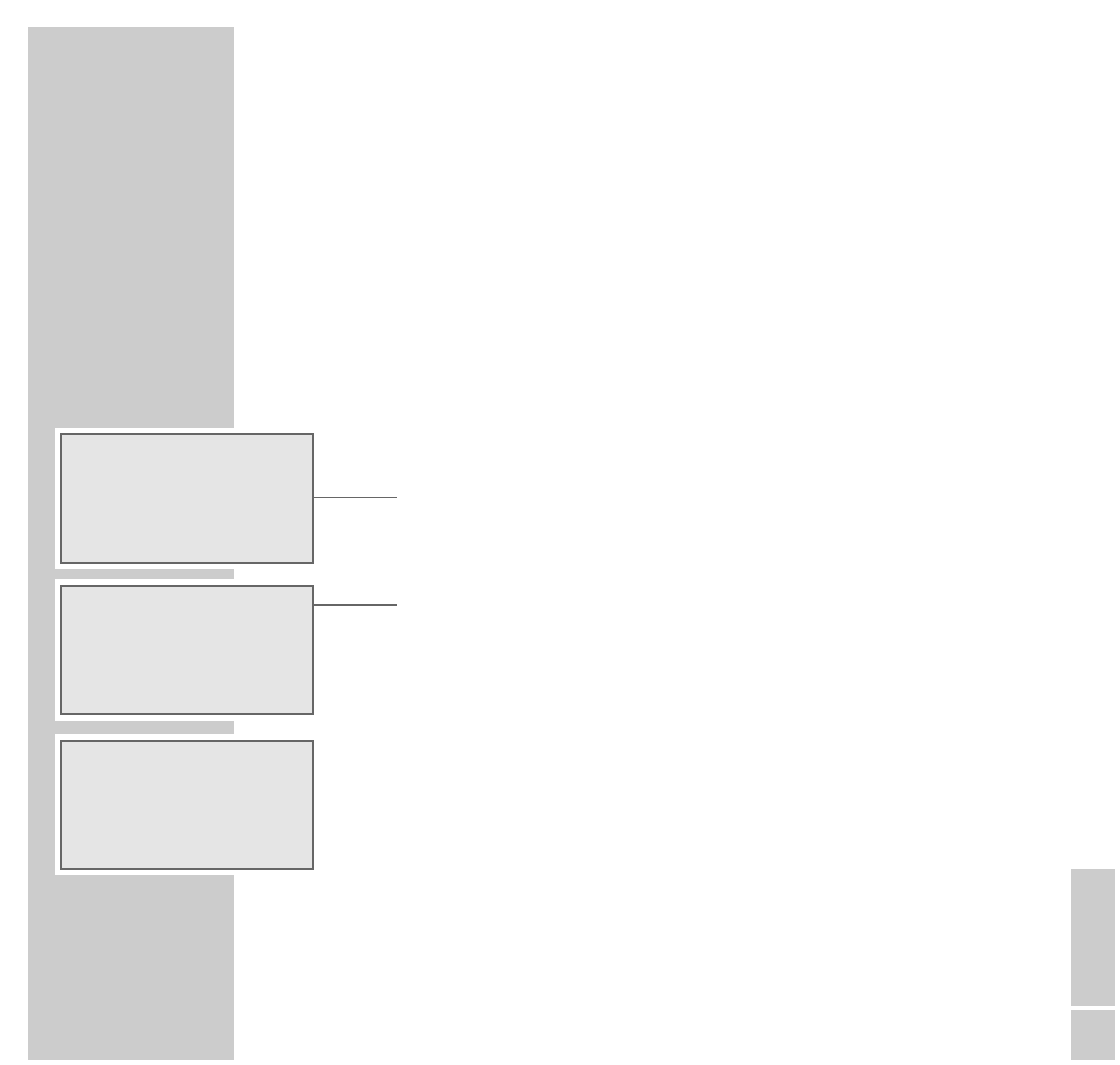ENGLISH
31
CD MODE
____________________________________________________________________________________
Searching for a passage within a file or track
1 During playback, press »
5a §
« or »
sss6
« and hold it down until
you find the passage you want to hear.
When »
5a §
« or »
sss6
« are released, the playback begins.
– Display: the current file or track, and the playing time.
Note:
During the search the volume is reduced.
Selecting albums and files (MP3 only)
1 Press »■ « once during playback.
– Playback stops.
– Display: the current album and the current file.
– The album search function is activated.
2 Keep pressing »
5a §
« or »
sss6
« briefly until the number of the
album you want appears in the display.
– Playback starts with the first file of the selected album.
3 Keep pressing »
5a §
« or »
sss6
« briefly until the number of the file
you want appears in the display.
– Playback of the selected file starts automatically.
MP3
ALBUM
034
03
MP3
ALBUM
001 0 1
:
Ł
05
0
MP3
ALBUM
054 0 1
:
Ł
05
0