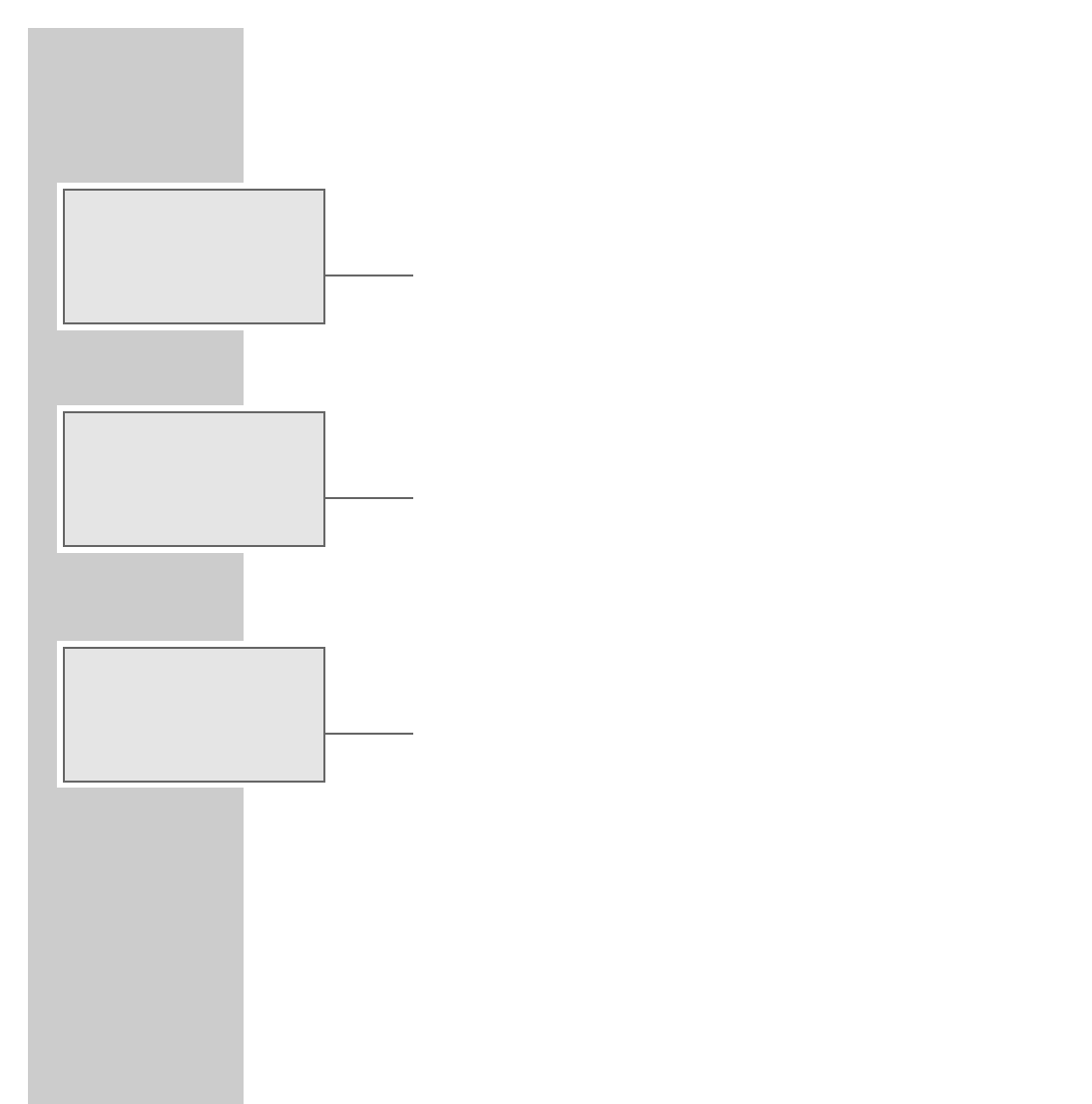18
SETTINGS
____________________________________________________________________________________
Manual station search
1 To change the frequency in steps, briefly press »TUNING UP/DOWN«
on the HiFi several times.
– The frequency changes in steps of 50 kHz.
Storing stations on station positions
1 Select the frequency band (FM or MW) by pressing »TUNER/BAND«.
2 Use »TUNING UP/DOWN« to select the station you want to store.
3 Press »PROGR« to activate the storage function.
– Display: the next free station position, e.g. »02«, and »PRESET« flashes
for approx. 10 seconds.
4 Press »
5a §
« or »
sss6
« to select the channel position desired.
Note:
If stations are already stored on the station positions, they are overwritten
when new stations are stored.
5 To store the station, press »PROGR« again.
– Display: »PRESET« and »02«.
6 To store more stations, repeat steps 2 to 5.
f
PRESET
FM 90 1 0
.
!
MHz
02
f
PRESET
ENER Y
.
!
02
FM 87 65
.
MHz
G