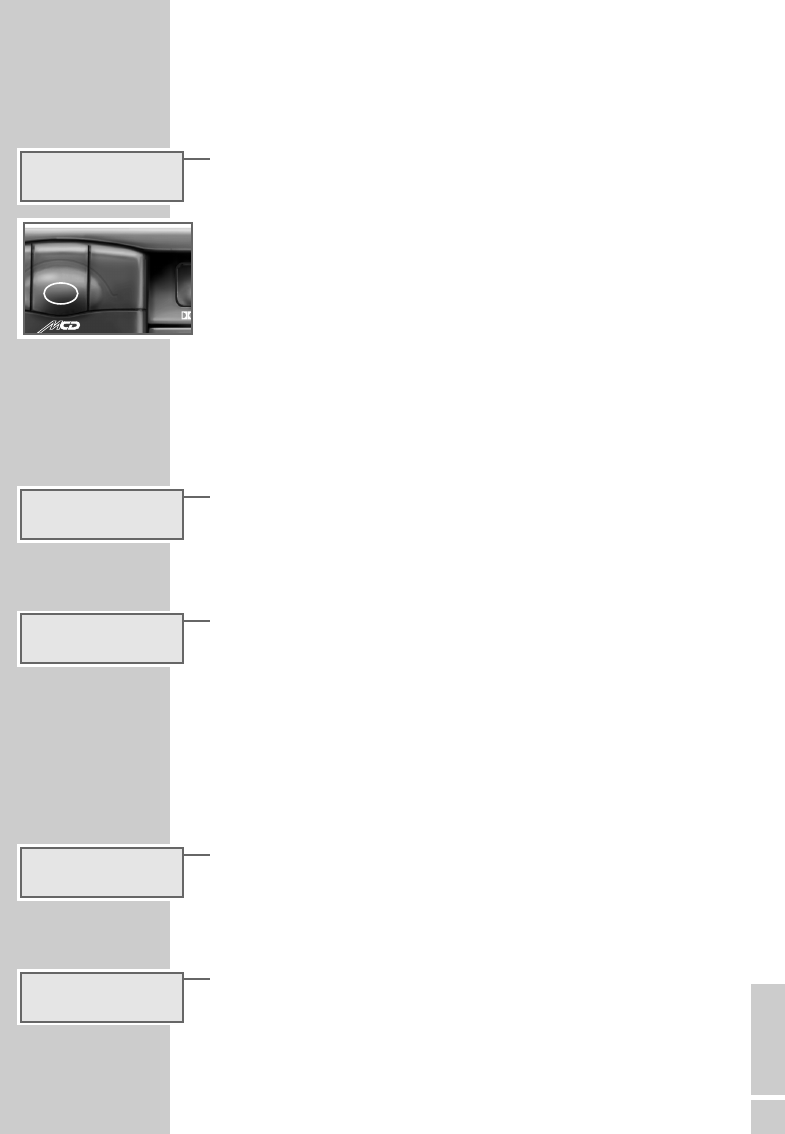ENGLISH
27
Selecting the TAPE programme source
1 Insert a cassette into the cassette compartment.
– Indication in the display: »TAPE 1«;
– or –
1 in RADIO mode with a cassette already inserted, press the
»TAPE« button.
Note:
Attention with automatic aerials! Your radio switches on auto-
matically when inserting a cassette.
Tape drive functions
Changing the cassette side
1 Slightly press the »
pp
« and »
íí
« buttons at the same time.
– Indication in the display: »TAPE 1« turns into »TAPE 2« and
vice versa.
Brief forward and rewind
1 Press the »y« or »m« button until it locks in place.
– Indication in the display: »APF 1« (forward) or »APF 1«
(rewind).
– The tape is wound forward or backward till the end or the
beginning of the current title.
2 To end the brief forward or rewind function, slightly press the
»y« or »m« button which is not locked in.
Skipping or repeating a title (APF function)
1 Press the »>« button briefly.
– Indication in the display: »APF +1«.
– The current title is skipped.
– or –
1 when in forward mode, repeatedly press the »>« button until,
e.g. »APF +4« , appears in the display.
– Four titles are skipped.
CASSETTE (TAPE) MODE
_____________________
TAPE 1
TAPE 2
APF 1