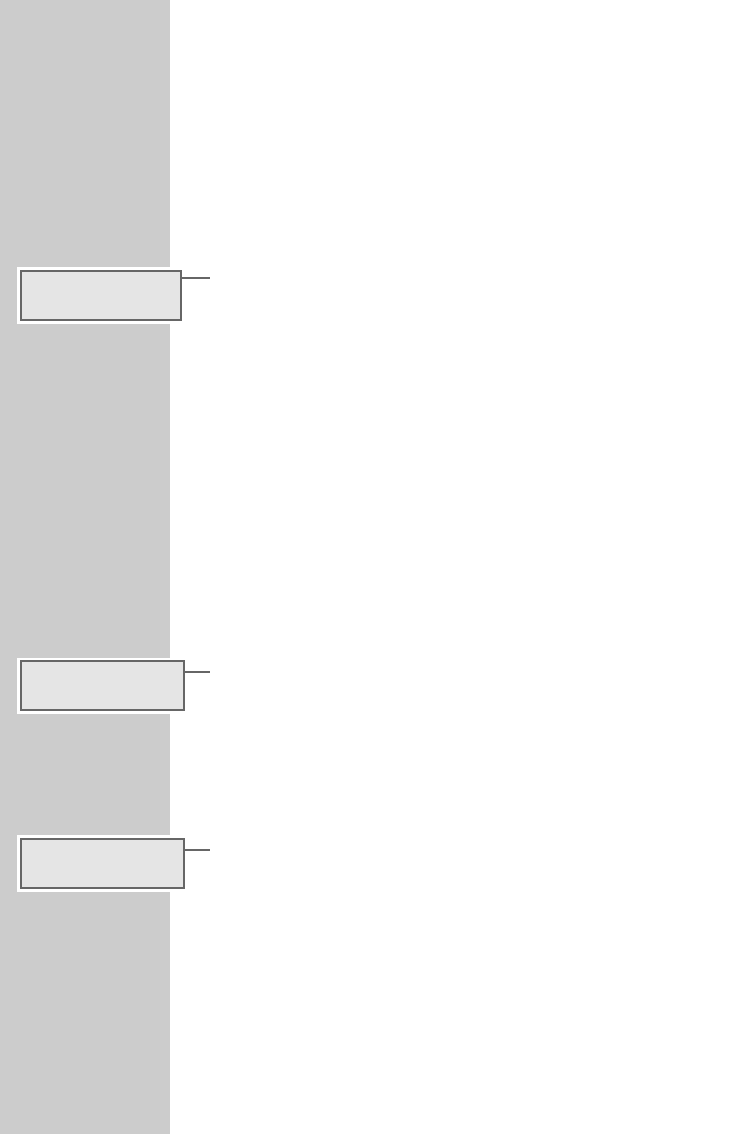22
Unterprogramme
Ein DAB-Programm kann weitere Unterprogramme (Secondary Ser-
vice Components) enthalten, z.B. aktuelle Übertragungen oder
Nachrichten in fremden Sprachen.
Unterprogramme aufrufen
Unterprogramme stehen zur Verfügung, wenn in der Anzeige das
Zeichen »DX« erscheint.
1 »<« oder »>« so lange drücken, bis der Signalton zu hören ist.
– Das erste verfügbare Unterprogramm ist zu hören.
2 Durch kurzes Drücken von »<« oder »>« weitere Unterpro-
gramme aufrufen.
Hinweis:
Um wieder alle DAB-Funktionen nutzen zu können, muss der
Bereich der Unterprogramme verlassen werden.
Unterprogramme verlassen
1 »<« oder »>« so lange drücken, bis der Signalton zu hören ist.
– Das DAB-Hauptprogramm ist zu hören.
Hinweise zum DAB-Empfang
Erscheint in der Anzeige »NO SYNC«, ist kein DAB-Empfang mög-
lich. Entweder befindet sich das Fahrzeug außerhalb eines DAB-
Empfangsgebietes oder die Antenne ist nicht korrekt angeschlossen.
Manche DAB-Programme bieten zusätzlich Datendienste (Textinfor-
mationen) an, die in der Anzeige sichtbar gemacht werden können.
Hierzu im DAB-Betrieb »MONO« drücken, bis der Signalton zu
hören ist. Werden keine Daten gesendet, erscheint in der Anzeige
»NO INFO«. Zum Abschalten kurz »MONO« drücken.
Zu beachten ist, dass Programme, die im L-Band ausgestrahlt wer-
den, möglicherweise nur eine lokale Reichweite haben. Wenn das
Fahrzeug sich in einem neuen DAB-Gebiet befindet, sollte stets die
LEARN-Funktion aktiviert werden.
Ist der eingestellte Sender ein Verkehrsfunksender, strahlt aber kein
DAB-Verkehrsfunk-Signal aus, wird automatisch auf einen DAB-
Verkehrsfunksender umgeschaltet. Sollte auf DAB kein DAB-Ver-
kehrsfunk-Signal ausgestrahlt werden, schaltet das Gerät automa-
tisch auf FM/RDS-Empfang um, wenn im DAB-Konfigurationsmenü
(Seite 47) die entsprechende Einstellung vorgenommen wurde.
DAB-BETRIEB
__________________________
NO SYNC
NO INFO
DX