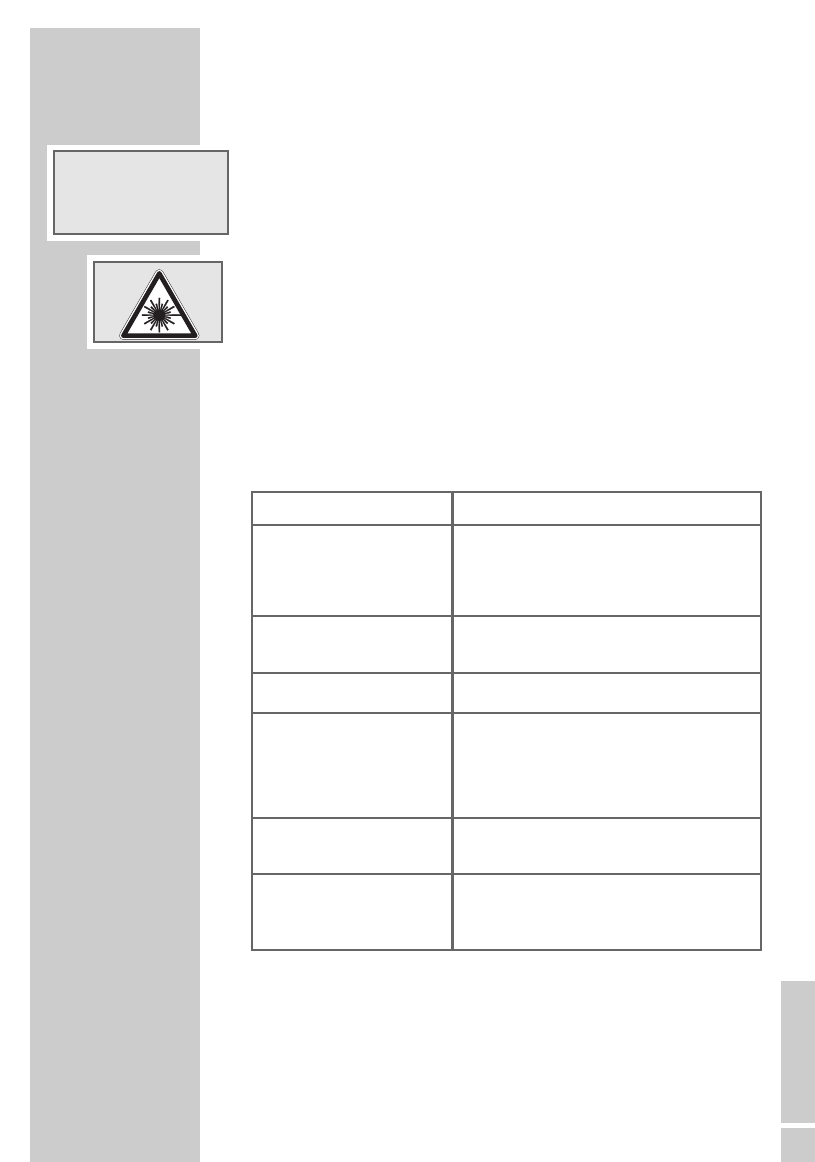NEDERLANDS
33
Algemene aanwijzingen voor apparaten die
gebruik maken van een laser
Uw toestel is een CLASS 1 LASER PRODUCT. Dit betekent dat de laser vanwege zijn technische con-
structie intrinsiek veilig is, zodat de maximaal toegestane uitstralingswaarde in geen geval kan wor-
den overschreden.
Voorzichtig:
Als andere dan de hier gespecificeerde bedieningsinrichtingen worden gebruikt of andere methoden
worden uitgevoerd, kunt u aan gevaarlijke straling worden blootgesteld.
Dit toestel zendt laserstralen uit. Omdat er gevaar voor oogletsels bestaat, mag het toestel enkel door
gekwalificeerd personeel geopend en onderhouden worden.
Als andere dan de hier gespecificeerde instellingen worden gebruikt of ANDERE METHODEN worden
uitgevoerd, kunt u aan gevaarlijke straling worden blootgesteld.
Storingen zelf verhelpen
Niet elke geluidsstoring moet aan een defect van uw hifi-installatie worden toegeschreven. Ook per
ongeluk uitgetrokken aansluitkabels, beschadigde cd’s of lege batterijen van de afstandsbediening lei-
den tot functionele storingen. Als de volgende maatregelen niet tot een bevredigend resultaat leiden,
neemt u dan contact op met de speciaalzaak!
INFORMATIE
_________________________________________
CLASS 1
LASER PRODUCT
Storing
Geen geluid.
De hifi-installatie reageert niet op de
bediening van de toetsen.
Afstandsbediening werkt niet.
Slechte radio-ontvangst.
Titels van de cd worden overgeslagen.
Cd-r of cd-rw wordt niet of fout
weergegeven.
Mogelijke oorzaak/oplossing
Volume te laag ingesteld, volume verhogen.
Hoofdtelefoon is aangesloten, hoofdtelefoon losmaken.
Netkabel is niet goed aangesloten, netkabel
juist aansluiten.
Mute is geactiveerd, mute deactiveren.
Elektrostatische ontlading. Hifi-installatie uitschakelen, net-
stekker uit het stopcontact halen en na een paar seconden
weer aansluiten of toets »RESET« indrukken.
Batterijen leeg, batterijen vervangen.
Te grote afstand of verkeerde hoek met de hifi-installatie.
Zwak antennesignaal, antenne controleren.
Zwak FM-stereosignaal, op mono overschakelen.
Storende interferentie van elektrische apparatuur zoals
televisietoestel, videorecorder, computer, TL-buizen, ther-
mostaten, motoren enz. De hifi-installatie uit de buurt van
andere elektrische apparatuur houden.
De cd is beschadigd of vuil, cd vervangen of reinigen.
De functie PROGRAM (muziekprogramma) of RANDOM is
ingeschakeld. Functies uitschakelen.
Foute software- en hardware-instellingen bij het branden
of de gebruikte schijf.
Controleer de componenten van uw cd-brander/brander-
software of vervang de gebruikte schijf.