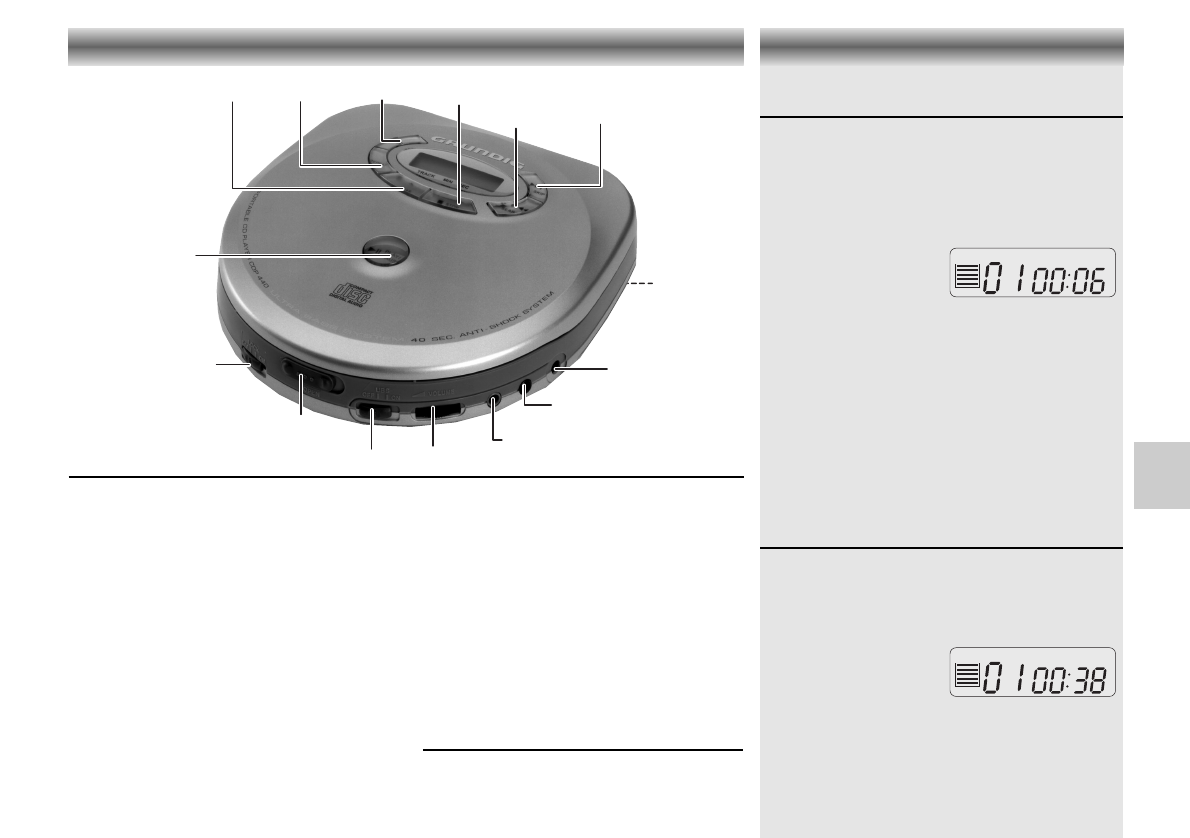2; PLAY/ –
para iniciar e interrumpir la
PAUSE
reproducción
PROG – para seleccionar la función de
programación.
– para memorizar canciones en un
programa estando activado el
modo de programación
MODE – para seleccionar las funciones de
reproducción
DAS – para activar/desactivar la
función DAS
STOP – para detener la reproducción
SEARCH S
–para saltar pistas y realizar bús-
quedas en sentido de retroceso
SKIP T – para saltar pistas y realizar
búsquedas en sentido de avance
DC-6,0 V – enchufe para alimentación
+>- externa
PHONE – enchufe de auriculares (3,5 mm)
LINE OUT – enchufe para la conexión a un
equipo de alta fidelidad
VOLUME – para ajustar el volumen
UBS –(Ultra Bass System) para
aumentar el contraste de la
reproducción de bajos
OPEN
– para abrir el compartimento de
CD
LOCK – bloquea todas las teclas
En la parte inferior del aparato:
Batteries – para introducir 2 pilas tipo LR 6
(AA), alcalinas o recargables
DAS (Digital Anti-shock System) – Memoria
electrónica de absorción de impactos
La memoria DAS do modelo CDP 440 almacena los
datos de CD (música) con 40 segundos de adelanto,
con el fin de evitar posibles interrupciones en la
reproducción producidas por impactos o vibraciones.
La memoria DAS do modelo CDP 410 almacena los
datos de CD (música) con 10 segundos de adelanto.
• Pulse la tecla DAS para activar la memoria DAS.
– El símbolo DAS
comienza a rellenarse,
y
en el display se
presenta, p.ej.:
– El símbolo DAS de la pantalla va cambiando en
consonancia con el estado de dicha memoria.
• Para desactivar esta función, vuelva a pulsar la
tecla DAS
Nota:
Cuando se activa o desactiva la función DAS,
la reproducción de CD se retrasará o interrumpirá
durante un breve período.
• En vista de que la función DAS consume más
energía, es aconsejable apagarla cuando las
condiciones de reproducción sean favorables, con
la finalidad de conservar la vida de las pilas.
Función 'Lock'
Activando la función ‘LOCK’, podrá bloquear las
teclas de funciones; de este modo se evita que éstas
se pulsen acciden-talmente, p.ej. al viajar.
• Active la función LOCK poniéndola en la posición
ON.
– De esta forma todos
los botonesquedan
bloqueados.
La
indicación
'LOCK'
aparecerá en el display
• Desactive la función LOCK poniéndola en la
posición OFF.
• El aparato no se puede conectar si se encuentra en
posición LOCK ON.