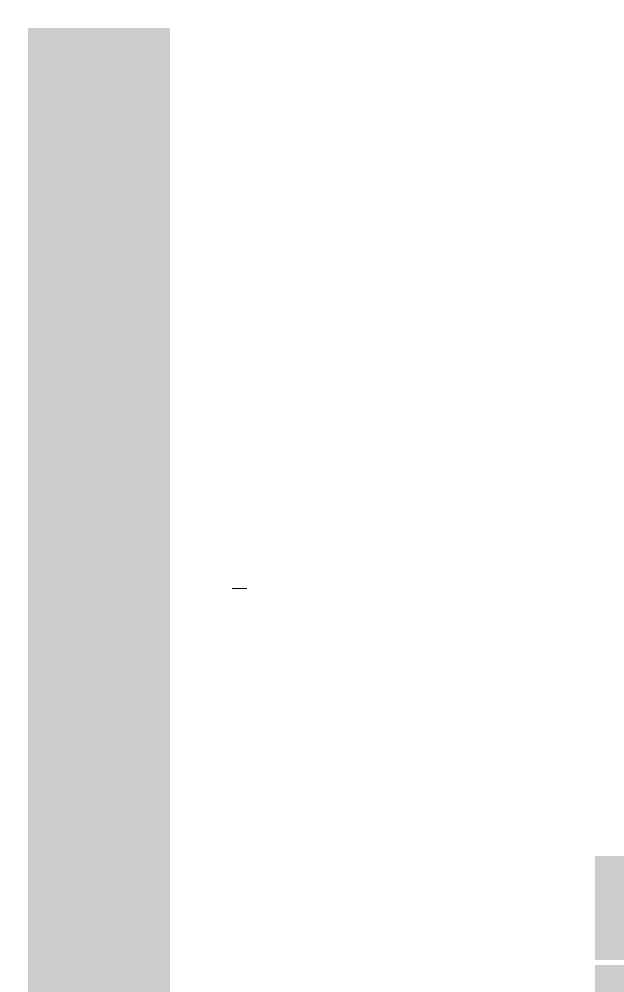ENGLISH
57
Conference calls
During an internal call, you can include an external
caller in the call.
1 An external call is indicated as a“Call waiting” tone.
– The external number appears in the display if it
has been transferred and the CLIP function is acti-
vated.
2 Accept an external call by pressing » «.
– You are now connected to the external caller and
the internal call is on hold.
3 Press the »Option« function button on the left,
select the »Conference« function and activate by
pressing the »OK« function button on the right.
– You are connected to the internal and external
caller.
Notes:
The conference call can be interrupted. Press the
»Option« function button on the left, select the
»Switch to external« function button and con-
firm with the »OK« function button on the right. The
call only takes place with the external caller,
or
press the »Option« function button on the left,
select the »Switch to internal« function and con-
firm with the »OK« function button on the right. The
call only takes place with the internal caller.
The other caller is on hold.
4 Press » « to end the conference call.
K
K
ADDITIONAL HANDSETS
________