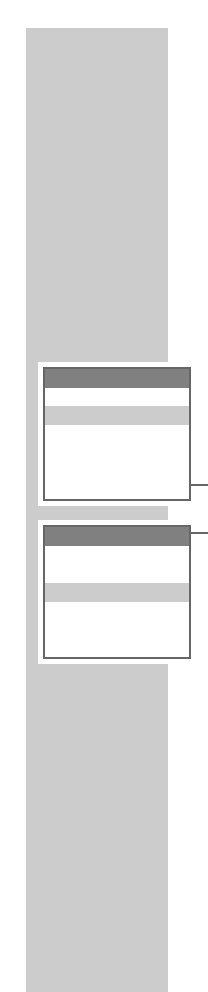48
Ringer selection (ring tones)
You can set the number of rings after which the
answering machine comes on. Select one of the rings
from 2 to 9 and the “Automatic” setting.
The “Automatic” setting allows you to check the
answering machine for new messages quickly and free
of charge from another location.
If there are new messages, the answering machine
comes on after two rings.
If there are no new messages, the answering machine
comes on after four rings. Therefore, you can end the
call after the third ring.
1 Open the menu by pressing the »Menu« function
button on the right.
2 Select the »TAM« menu item with »
ĿĿ
«, »
ĭĭ
«, »
ŀ
« or
»R« and activate with the »OK« function button on
the right.
3 Select »Setting« with »
ĭĭ
« or »
ĿĿ
« and press the
»OK« function button on the right to activate.
4 Select »Ring to Ans« with »
ĭĭ
« or »
ĿĿ
« and press the
»OK« function button on the right to activate.
5 Select the time (call sign) with »
ĭĭ
« or »
ĿĿ
« and con-
firm with the »OK« function button on the right.
6 Press » « to conclude the setting.
K
ANSWERING MACHINE
_________
TAM
Message ICM
Settings
Record Memo
OGM
TAM On/Off
Remote Control
Settings
ICM Rec. Time
Time Stamp
Ring to ANS
Monitoring
✓
Record. Quality