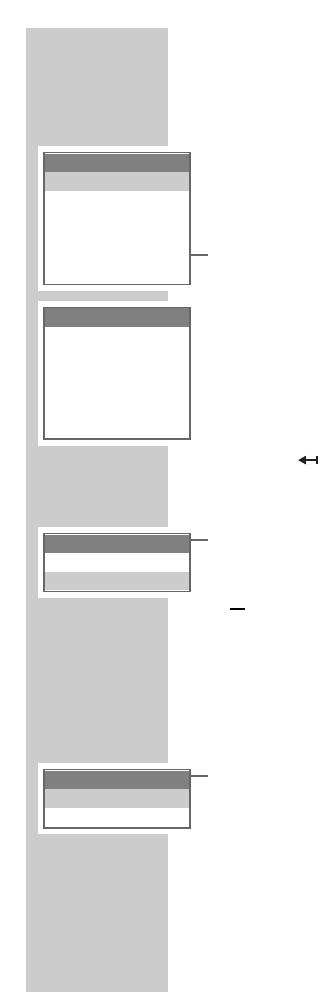38
Writing and sending an SMS
1 Open the menu by pressing the »Menu« function
button on the right.
2 Select the »SMS« menu item with »
ĿĿ
«, »
ĭĭ
«, »
ŀ
« or
»R« and activate with the »OK« function button on
the right.
3 Select »Write« with »
ĭĭ
« or »
ĿĿ
« and press the »OK«
function button on the right to activate.
4 Type the message with the »1...0« number buttons.
Notes:
The numbers and characters available are displayed
in the bottom line after touching the first button.
Press »#« to switch between uppercase and lower-
case.
If you make an error, you can delete the last letter
with the » « function button on the left.
5 Confirm the text with the »OK« function button on
the right.
6 Enter the phone number (max. 25 digits) with
»1...0« and confirm with the »OK« function button
on the right,
or
press the »TelB« function button on the right, select
the phone number with »
ĭĭ
« or »
ĿĿ
« from the phone
book and confirm with the »OK« function button on
the right.
Note:
The local area code must always be added to each
phone number.
7 Select »Send SMS« or »Save SMS« (if you want to
save it in the »Draft« file) with »
ĭĭ
« or »
ĿĿ
« and press
the »OK« function button on the right to confirm.
– Display: »Sending message«.
8 Quit the function with » «.
K
SMS FUNCTIONS
____________________
Write
Number:
_
SMS
Write
Inbox 00/00
Draft 00
Outbox 00
Service Center 00/00
Write
XXXX XXXXX XX
Write
Send SMS
Save SMS