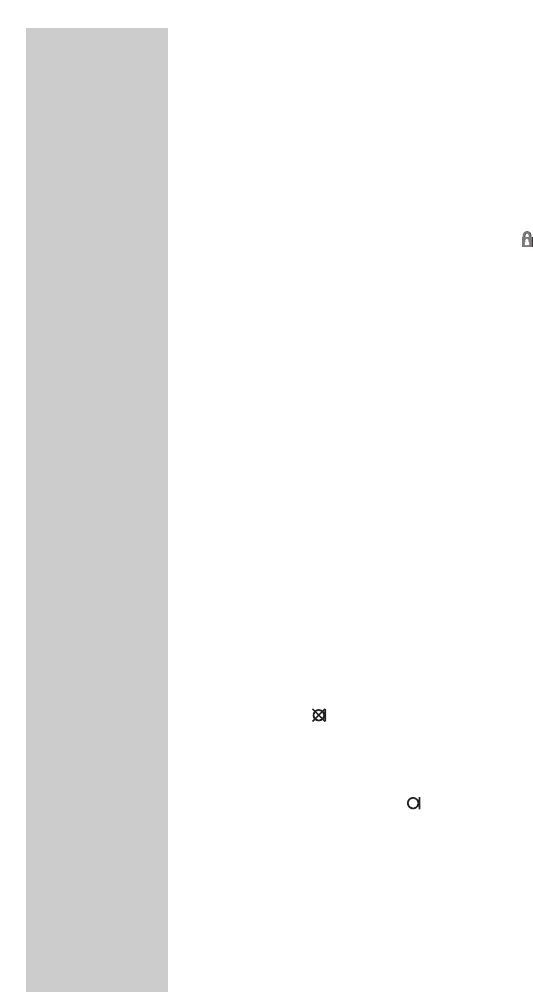28
TELEPHONING
_______________________
Switching the keypad lock
on and off
You can protect the keypad on the handset from being
inadvertently pressed.
Switching on the keypad lock
1 In the idle mode, press »
gg
« until the » « icon
appears.
– The keypad on the handset is locked.
Note:
You can still accept an incoming call.
Switching off the keypad lock
1 In the idle mode, press and hold down »
gg
« again.
Switching the handset on and off
Switching off the handset
1 In the idle mode, press » « until the display is
switched off.
– You cannot make any calls.
Switching on the handset
1 Press » « from the switched off state.
– The handset is switched on again.
Switching the microphone on and off
You can switch the microphone on and off during a
call.
1 Press the » « function button on the right during
the call.
– Display: »Mute on«, the microphone is switched
off.
2 To switch on, press the » « function button on the
right again.
Adjusting the volume
You can adjust the volume during the call.
You can find out how to permanently set the volume in
the section on “Settings” on page 62.
1 During the call, adjust the volume using »
ĭĭ
« or »
ĿĿ
«.
K
K