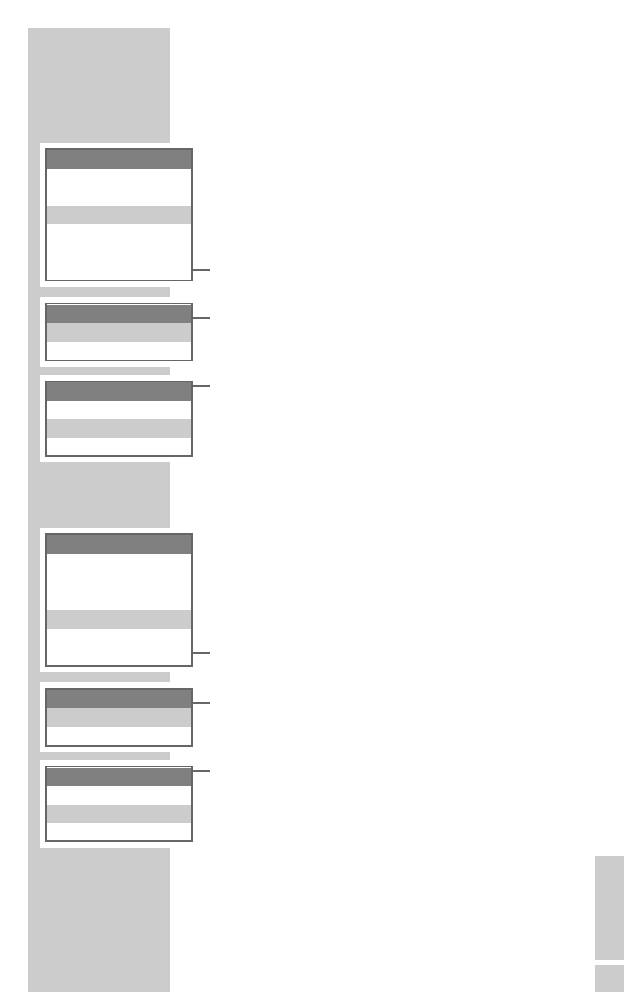ENGLISH
63
Setting the handset tone and melody for
internal calls
1 Open the menu by pressing the »Menu« function
button on the right.
2 Select the »Sound Setting« menu item with »
ĿĿ
«,
»
ĭĭ
«, »
ŀ
« or »R« and activate with the »OK« func-
tion button on the right.
3 Select »Internal Ring« with »
ĭĭ
« or »
ĿĿ
« and press the
»OK« function button on the right to activate.
4 Select »Melody« or »Volume« with »
ĭĭ
« or »
ĿĿ
« and
press the »OK« function button on the right to
activate.
5 Select the melody with »
ĭĭ
« or »
ĿĿ
« or adjust the
volume with »
ŀ
« or »R« and press the »OK«
function button on the right to confirm.
6 Press » « to conclude the setting.
Setting the tone and ring melody on the
base station
1 Open the menu by pressing the »Menu« function
button on the right.
2 Select the »Sound Setting« menu item with »
ĿĿ
«,
»
ĭĭ
«, »
ŀ
« or »R« and activate with the »OK« func-
tion button on the right.
3 Select »BS Ring« with »
ĭĭ
« or »
ĿĿ
« and press the
»OK« function button on the right to activate.
4 Select »Melody« or »Volume« with »
ĭĭ
« or »
ĿĿ
« and
press the »OK« function button on the right to
activate.
5 Select the melody with »
ĭĭ
« or »
ĿĿ
« or adjust the
volume with »
ŀ
« or »R« and press the »OK«
function button on the right to confirm.
6 Press » « to conclude the setting.
K
K
SETTINGS
________________________________
Sound Setting
Handset Volume
HS Ring
Internal Ring
BS Ring
Tone
Internal Ring
Melody
Volume
Melody
Melody 1
Melody 2
Melody 3
Sound Setting
Handset Volume
HS Ring
Internal Ring
BS Ring
Tone
BS Ring
Melody
Volume
Melodie
Melody 1
Melody 2
Melody 3