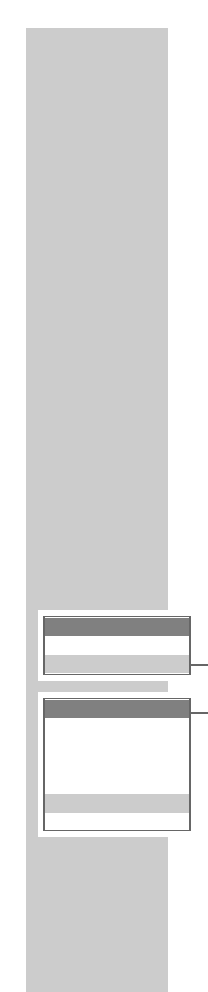60
Entering the external access code
and dialling pause
The external access code (often “0”) can be saved in
the memory (redial/phone book/call log) to give you
direct access to an external number. As the access code
is automatically used every time a number is dialled,
calling within the internal system is only possible if the
system recognises that the number is internal by means
of a special button (»
g
«, »
h
« or »R«). For internal
calls, this special button must be selected with a pause
before the caller’s number. You can deactivate the
external access code by deleting it. The automatic
dialling prefix is often carried out by settings in the
telecommunications system. In this case you will not
be able to programme a direct access code. Please
read the operating manual for the telecommunication
system.
Note:
You can only make the settings on the base station
once you have entered your PIN number.
1 Open the menu by pressing the »Menu« function
button on the right.
2 Select »Settings« with »
ĿĿ
«, »
ĭĭ
«, »
ŀ
« or »R« activate
with the »OK« function button on the right.
3 Select »Base Set« with »
ĿĿ
« or »
ĭĭ
« and press the
»OK« function button on the right to activate.
4 Select »Pause Time« with »
ĿĿ
« or »
ĭĭ
« and press the
»OK« function button on the right to activate.
5 Select the time with »
ĿĿ
« or »
ĭĭ
« and press the »OK«
function button on the right to confirm.
6 Press » « to conclude the setting.
K
TELECOMMUNICATION
SYSTEM OPERATION
______________
Base Set.
Change PIN
Remove HS
Default BS
Flash Time
Pause Time
Call Log
Settings
Handset Set.
Base Set.