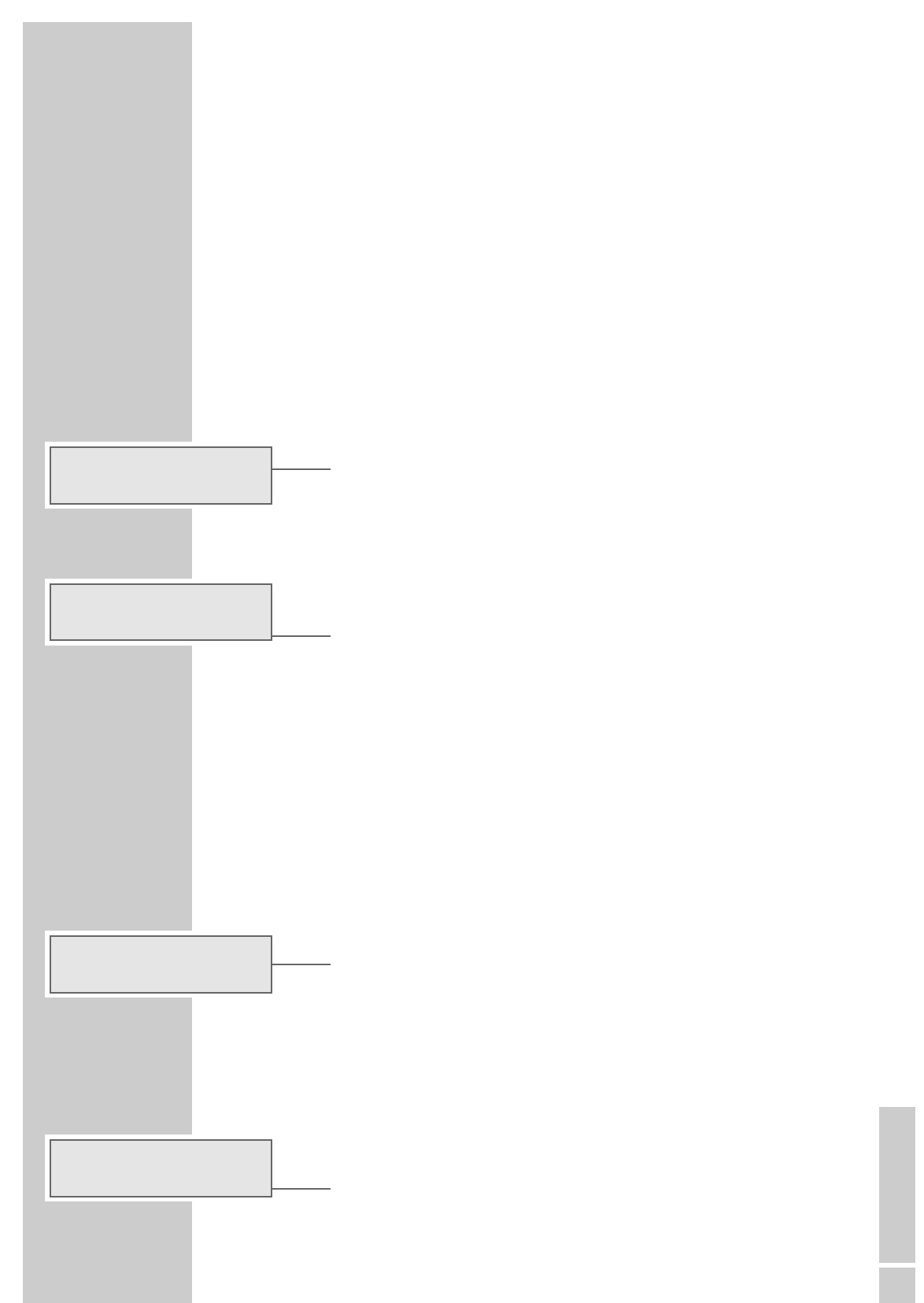NEDERLANDS
25
Surround-mode kiezen ...
U kunt afhankelijk van het ingangssignaal uit verschillende surround-modi
(Stereo, Dolby Pro Logic II Movie, Dolby Pro Logic II Music, Dolby Pro Logic)
kiezen.
1 Actuele surround-mode met »K« op de afstandsbediening of »SUR-
ROUND MODE« aan de AV-receiver oproepen.
– De eerste toetsdruk geeft de actuele status weer.
2 Surround-mode omschakelen, hiervoor »K« op de afstandsbediening of
»SURROUND MODE« aan de AV-receiver meerdere keren indrukken.
... voor 2-kanaal-geluidsignalen
Voor 2-kanaal-geluidsignalen kunnen de volgende instellingen gedaan worden:
– Display: »STEREO« (origineel formaat), »DOLBYPLIIMOVIE« (PL II Movie),
»DOLBYPLIIMUSIC« (PL II Music) of »PROLOGIC« (Pro Logic).
... voor 5.1-kanaal-geluidsignalen
Voor digitale meerkanaal-geluidsignalen (Dolby, dts) wordt de optimale instel-
ling afhankelijk van de aangesloten luidsprekers automatisch uitgevoerd. Er kan
echter tussen meerkanaal- en stereotoepassing omgeschakeld worden:
– Display: »STEREO« of »DTS«.
Dynamic Range instellen
Dolby Digital Soundtracks hebben een heel groot volumebereik, dus een extreme
verhouding tussen zachte en luide tonen. Bij een maximaal volume kan dit een
fascinerende ervaring zijn, dat laat in de nacht soms storend kan werken. Ge-
woon het volume verlagen leidt niet tot een bevredigend resultaat, de dialogen
zouden nauwelijks te verstaan zijn. U kunt de luide effecten stiller en de stille pas-
sages luider zetten, waarbij het volume van de dialogen behouden blijft. Deze
functie heet ”Dynamic Range Control”. Het volumebereik kunt u in drie trappen
aanpassen.
1 Volumebereik instellen, hiervoor »DYN« op de afstandsbediening meer-
maals indrukken.
– Display: kort »DYN-1. 0«, »DYN-0. 5« of »DYN-0«.
Monitorfunctie activeren
De monitorfunctie maakt het mogelijk om aan de videobronnen DVD-speler,
videorecorder, televisietoestel of camcorder de audiobron tape toe te voegen.
Hierbij wordt het originele geluid uitgeschakeld.
1 Functie in de genoemde video-modi activeren, hiervoor »TAPE/MON.«
aan de AV-receiver langer indrukken.
– Display: »DVD-MON«, »TV-MON«, »VCR-MON« of »FAV-MON«.
DOLBYPLIIMOVIE
DTS
DYN-0
.
5
DVD-MON
ALGEMENE FUNCTIES
_______________________________________________________________