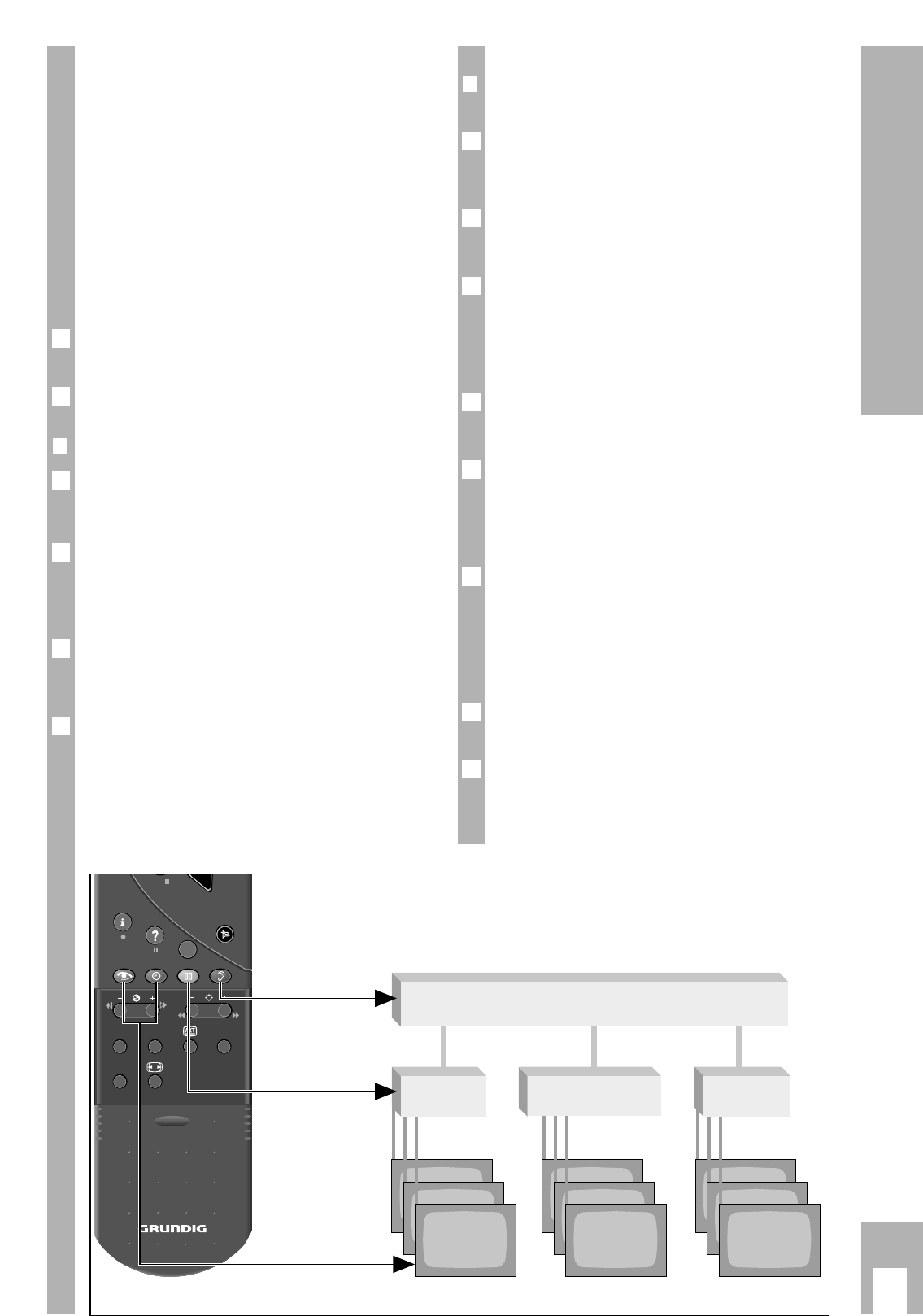Ķ
15
Videotext-Betrieb
r
TOP-text (Table Of Pages) oder
FLOF-text-Betrieb
Aus der Übersichts-Seite können verschiedene The-
men, Kapitel und einzelne Seiten per Tastendruck
aufgerufen werden.
Videotext mit Taste
ǵ
TXT
einschalten. Die Übersichts-
Seite 100 oder die zuletzt aufgerufene Videotext-
Seite erscheint.
Am unteren Bildschirmrand sehen Sie eine Info-
Zeile bestehend aus einem roten, grünen, gelben
und blauen Schriftfeld.
Analog dazu finden Sie auf der Fernbedienung farb-
lich gekennzeichnete Tasten.
Gewünschtes Thema mit der blauen Taste g
wählen.
– Die blaue Infozeile zeigt das nächste Thema.
Gewünschtes Kapitel des Themas mit der gelben
Taste j wählen (mit Überlauf zum nächsten
Thema).
– Die gelbe Infozeile zeigt das nächste Kapitel des
gewählten Themas.
Hat das gewählte Kapitel mehrere Einzelseiten, kön-
nen diese abgerufen werden: Mit der grünen Taste
blättern Sie weiter zur nächsten vorhandenen Seite
(mit Überlauf zum nächsten Kapitel).
Mit der roten Taste k blättern Sie eine Seite
zurück.
Die Videotext-Seiten können auch direkt mit den
Ziffern-Tasten
0
…
9
angewählt werden.
Mit Taste h wird zur Übersichts-Seite 100 zurück-
geblättert.
6
5
4
3
2
Ǻ
1
Ǻ
Videotext …
… ist ein kostenloser Service der Sendeanstalten,
der mit dem Fernsehsignal geliefert, vom Fernseh-
gerät verarbeitet und auf dem Bildschirm sichtbar
wird.
Videotext besteht aus einer großen Anzahl von
Text-Seiten, zum Beispiel Nachrichten aus Sport
und Politik, Börsenkurse, Wetterberichte und vielen
anderen Informationen.
Das Videotext-Angebot sowie die Organisation und
der Aufbau der einzelnen Seiten ist von Sendean-
stalt zu Sendeanstalt unterschiedlich.
Verwenden Sie für diese Funktionen die Tasten der
Fernbedienung.
Fernsehgerät einschalten.
r
Normaler Videotext-Betrieb
Videotext mit Taste
ǵ
TXT
einschalten. Die Übersichts-
Seite 100 oder die zuletzt aufgerufene Videotext-
Seite erscheint.
Videotext-Seite anwählen, dazu die Seitennummer
mit den Ziffern-Tasten
0
…
9
immer dreistellig
eingeben.
– Die Seite erscheint nach kurzer Zeit.
Mit der roten k Taste oder grünen Taste h
können die Videotext-Seiten schrittweise nach
unten oder nach oben weitergeblättert werden.
Mit Taste h wird zur Übersichts-Seite 100 zurück-
geblättert.
4
3
2
1
1
Ǻ