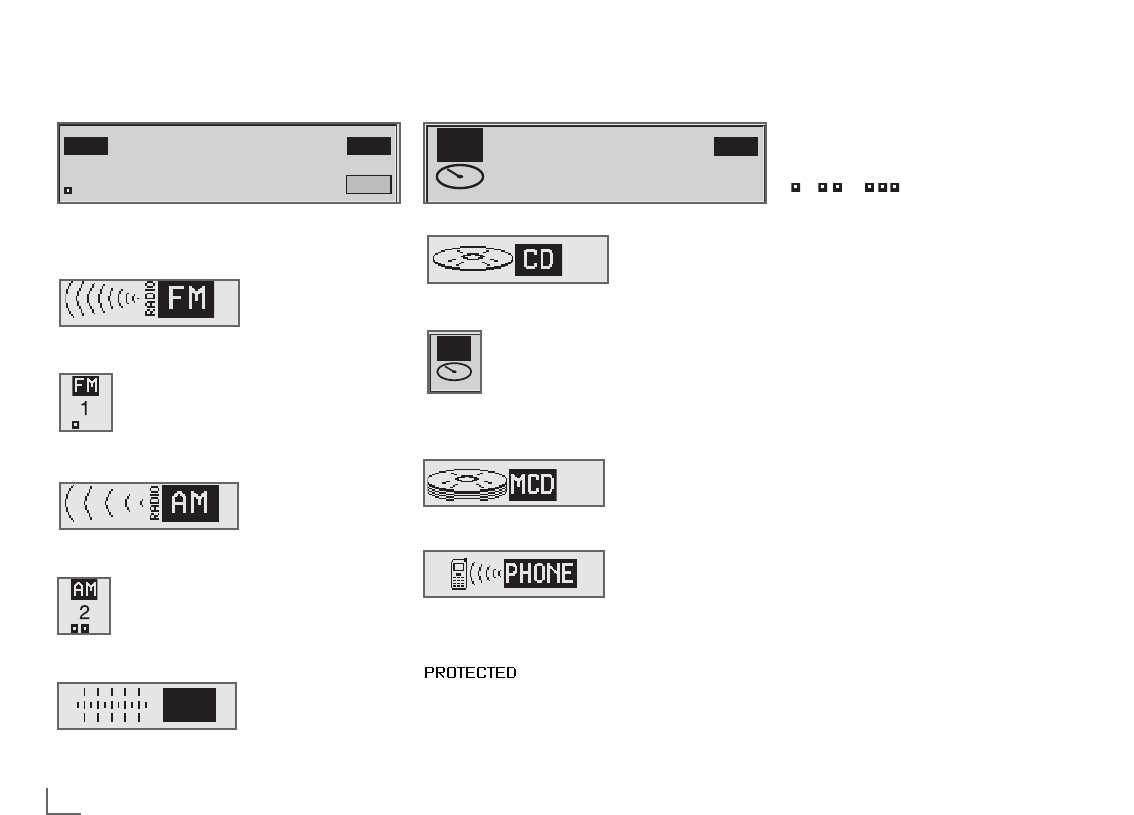AF Fréquences alternatives activées.
1...5 Emplacement mémoire de l’émetteur
sélectionné sur les touches de mémo-
risation 1, 2, 3, 4, 5.
Niveau de mémorisation 1, 2, 3
Radio :
IS Recherche intelligente
(Intelligent Search) – RDS
SRC Recherche
MAN Réglage manuel
PTY Sélection des types d’émission
SCN Fonction scan, écoute brève des stati-
ons RDS/DAB.
2S Les services secondaires sont disponi-
bles (DAB).
ENS Sélection des ensembles.
NXT Permet de passer à l’ensemble suivant.
AF FM Permet de passer sur fréquence alter-
native FM.
GO Lance la fonction.
CLR Met fin à la fonction.
No DAB Program Réception DAB actuellement
impossible (en mode DAB).
CD :
NRM Fonction de lecture normale
SCN Fonction scan, chaque plage est lue
pendant environ 10 sec.
RND Fonction Random, les plages sont lues
dans un ordre aléatoire.
RPT Fonction repeat, la lecture des plages
des CD est répétée.
6
FRANÇAIS
PRÉSENTATION
_____________________________________________________________________________________________________
Sources de programme (CD, AUX)
Source CD sélectionnée
Fonction lecteur de CD
Fonction changeur de CD
(si raccordé)
Fonction téléphone
Symboles et codes
Appareil codé
TP Mode veille de la fonction communi-
qué activée pour les communiqués de
radioguidage.
Affichage
Sources de programme (Radio)
Source FM sélectionnée
Gamme d’ondes FM (1-3)
Touche de mémorisation 1, niveau de
mémorisation 1
Source AM sélectionnée
Gamme d’ondes AM (1-3)
Touche de mémorisation 2, niveau de
mémorisation 2
Gamme d’ondes DAB (1-3)