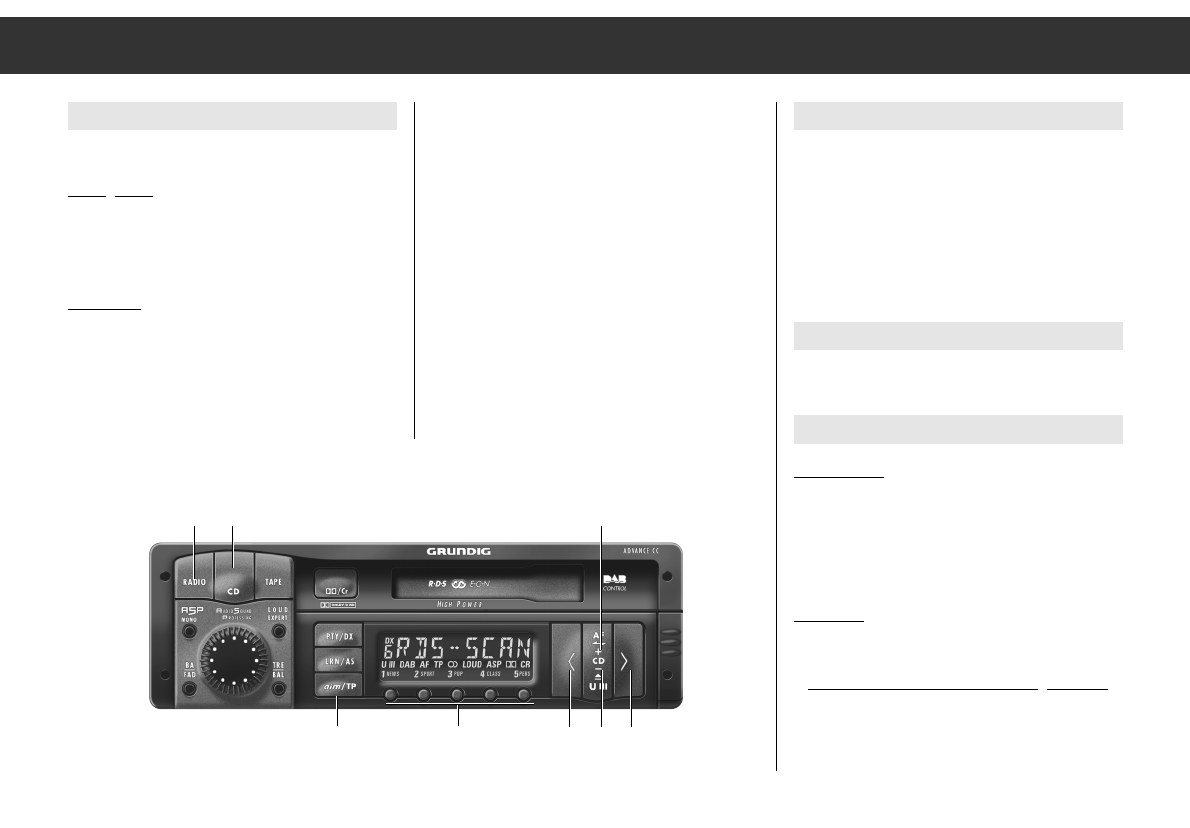Skipping or repeating tracks
APF = Automatic Program Finder
Prere
quisite
are pauses of at least 3 seconds between
music selections (without announcer text or
the like).
Not suited
are music selections with very quiet passages
(e.g., classical music) because such passages
are treated as pauses.
Skipping the currently played track:
Briefly press the > button. The display
indicates ” APF +1 ”.
Skipping tracks, eg. 4 (max. 9):
During fast forward wind, repeatedly press the
> button until ” APF +4 ” appears in the
display.
Repeating the currently played track:
Briefly press the
< button. The display
indicates ” APF -1 ”.
Repeating tracks, eg. 6 (max. 9):
During fast rewind, repeatedly press the
<
button until ” APF -6 ” appears in the
display.
Traffic announcements
Switching on AIM TP
Hold down
¡
AIM TP
button briefly
» TP « appears in the display.
Switching off AIM TP
Hold down
¡
AIM TP
button briefly
» TP « disappears from the display.
Ejecting the cassette
Briefly press the
“
ə
U III button.
Ending cassette play
Radio mode:
press the
¡
RADIO
button.
or
briefly press one of the station
buttons
12345
.
CD mode:
press the
¡
CD
button.
The cassette remains in the com
partment!
ķ
18
Cassette
¡
AIM TP
1
–
2
<
“
ə
U III >
¡
CD
+
¡
RADIO
¡
CD
¡
CD
–