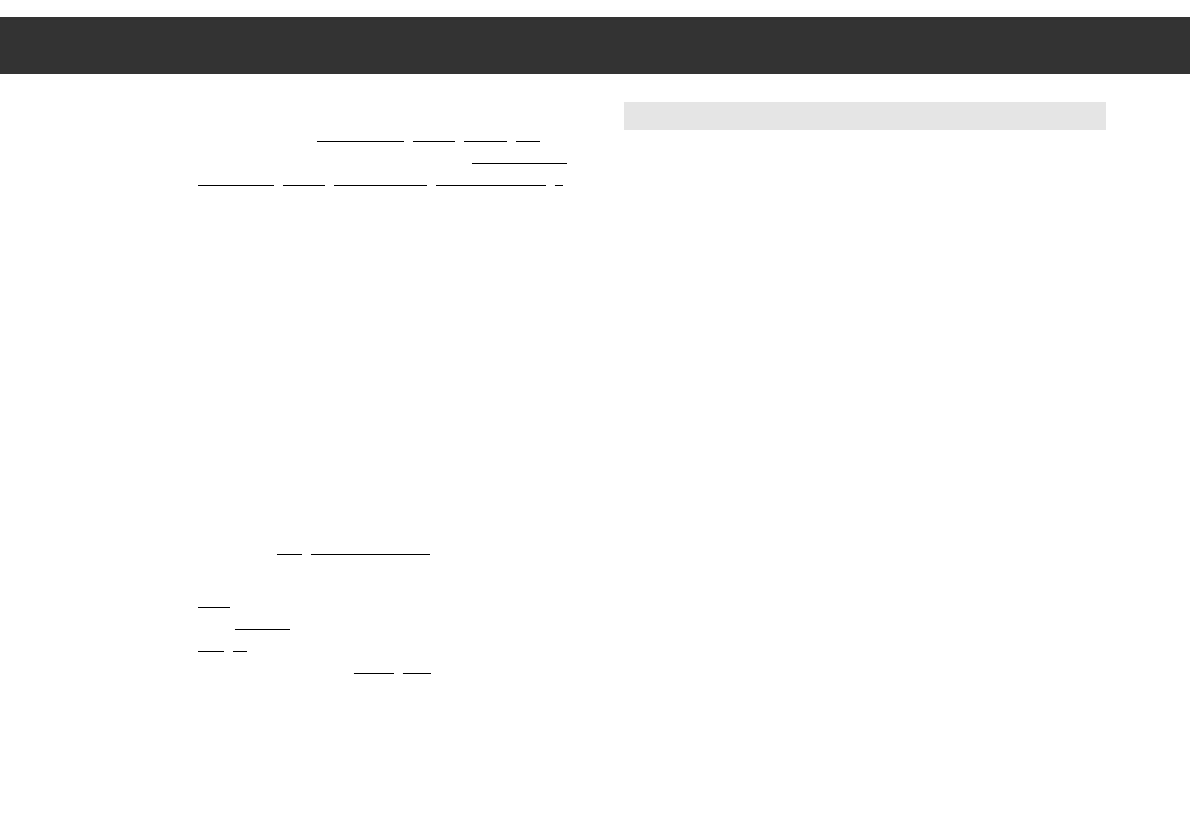Ihr Gerät auf einen Blick
Ķ
8
MEMO Ľ Zum Aufrufen der Speicherplätze (wie MEMO Ń).
Einmal drücken: nächstniedri
gerer Speicherplatz.
Taste länger als 1 s gedrückt halten: automatische
Wahl der Speicherplätze in absteigender Reihenfolge.
Auf jedem Speicherplatz wird zum Probehören des
empfangenen Senders 5 Sekunden verweilt.
Nochmaliges Drücken der Taste MEMO
Ľ beendet
den Durchlauf.
TUNING
Ń /Ľ Zum schrittweisen manuellen Abstimmen in Rich-
tung höherer oder niedrigerer Frequenzen.
Taste gedrückt halten: Abtasten der Frequenzen nach
oben oder nach unten.
STEP Zur Wahl der manuellen Abstimmschritte: (der ent-
sprechende Bereich muß eingestellt sein).
LW 1 kHz oder 9 kHz
SW 1 kHz oder 5 kHz
MW 1 kHz oder 9 kHz bzw. 10 kHz
Zur Wahl des Abstimmschrittes zwischen 9 kHz und
10 kHz bei MW muß das Gerät mit der Ein/Aus-Taste
¢ ON/OFF ausgeschaltet werden.
AUTO TUNING Automatische Abstimmung
Kurz
drücken: automatische Sendersuche in Rich-
tung höherer
Frequenzen.
Län
ger als 0,5 s gedrückt halten: automatische Sen-
dersuche in Richtung niedri
gerer Frequenzen.
Oberseite
Teleskopantenne
für FM- und SW-Empfang
SNOOZE Schlummertaste
Einmal drücken um den Weckton oder das Radio nach
dem Wecken abzuschalten. Nach fünf Minuten wird die
Weckfunktion (Weckton oder Radio) wiederholt.
Taste länger als 2 Sekunden gedrückt halten um die
Weckfunktion abzuschalten. Für die folgenden Tage
bleibt die Weckfunktion erhalten.
Wenn die SNOOZE-Taste nicht betätigt wird, ertönt der
Weckton 5 Minuten lang oder das Radio spielt 60 Minu-
ten. Anschließend wird die jeweilige Funktion ausge-
schaltet.
LIGHT Display-Beleuchtung
Zum Beleuchten des Displays drücken. Nach 10 Sekun-
den wird die Beleuchtung automatisch abgeschaltet.
Die Zeit für die Display-Beleuchtung verlängert sich,
wenn innerhalb der 10 Sekunden andere Tasten
betätigt werden.
Bei eingeschalteter Display-Beleuchtung bewirkt
nochmaliges Drücken auf die Taste
¢ LIGHT soforti-
ges Abschalten der Beleuchtung.