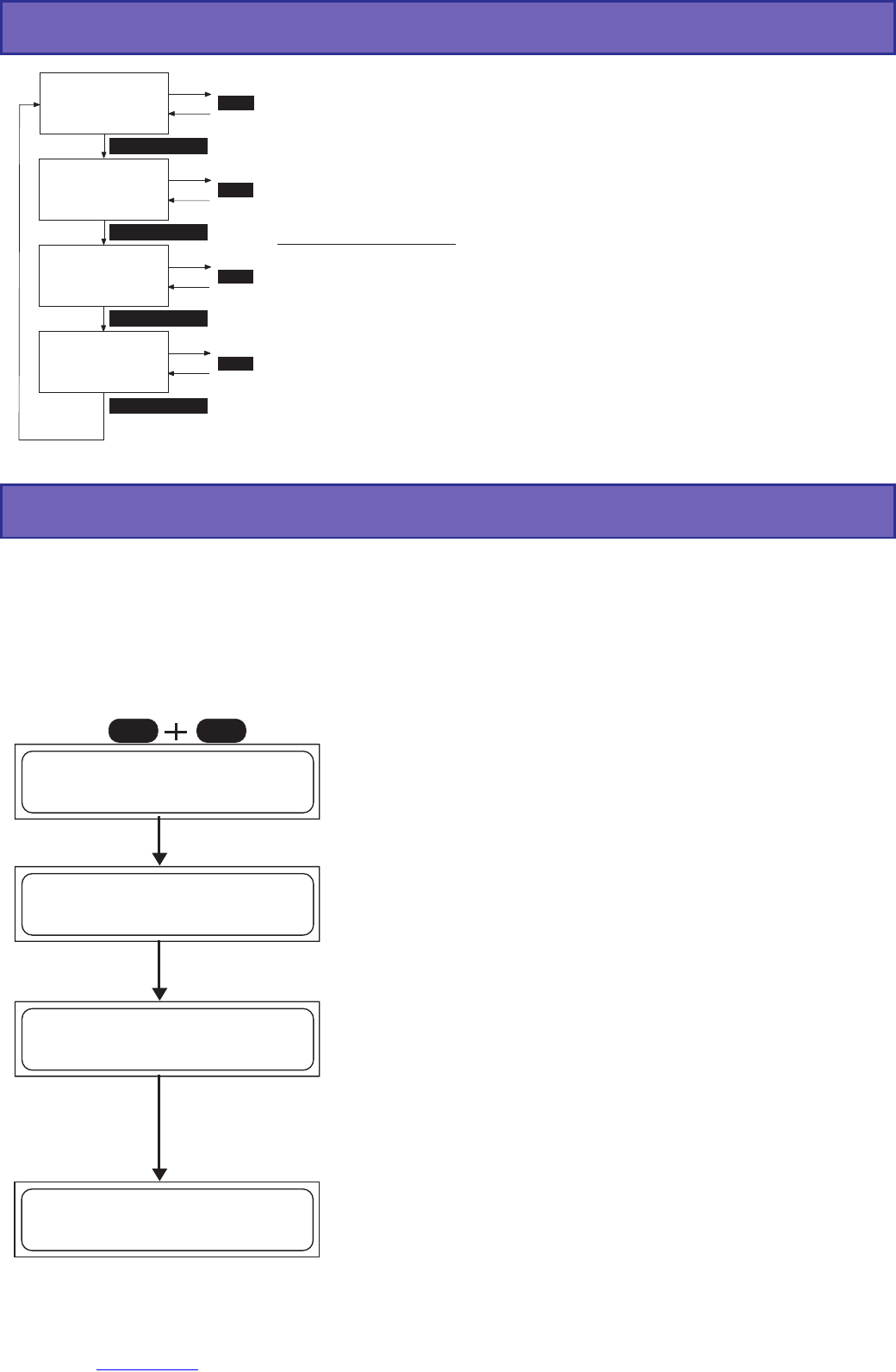7
9. Inbetriebnahme
Wird das Ladegerät mit am Eingang 100~240V AC an eine Steckdose angeschlossen oder am Eingang
12V DC mit einer Autobatterie oder einem Netzteil mind. 15A mit 11...15V DC verbunden, drücken Sie
die Tasten INC und DEC gleichzeitig, um in die Sprachauswahl zu gelangen. Ansonsten läuft zunächst
die Informationsroutine ab, welche einen schnellen Überblick über die wichtigsten Benutzer-Einstellun-
gen des Ladegerätes gibt. Auf dem Display des Ladegeräts werden nacheinander folgende Informati-
onen angezeigt:
Der ULTRAMAT 16 S meldet sich mit seinem Namen.
3 sek.
________________
________________
Graupner
ULTRAMAT 16S V1.0
________________
________________Summer
ein
________________
________________
Sicherheitstimer
ein
3 sek.
Nach 3 Sekunden erscheint das im Display Sicherheitstimer
ein oder aus. Etwa 3 Sekunden lang lässt sich der Sicherheits-
timer mit den Tasten INC oder DEC aus- bzw. einsschalten.
Der Sicherheitstimer ist beim Entladen oder im Pb-Ladepro-
gramm niemals aktiv.
Für alle anderen Ladeprogramme ist der Sicherheitstimer
einstellbar.
Sicherheitstimer: 10...300min...AUS.
________________
________________
LANGUAGE SELECT
GERMAN
Drücken Sie die Tasten INC und DEC gleichzeitig, während Sie
das Gerät mit der Eingangsspannung versorgen, um in die
Sprachauswahl zu gelangen. Drücken Sie die Tasten INC oder
DEC um die gewünschte Sprache ENGLISH, GERMAN
(Deutsch) oder FRENCH auszuwählen. Verlassen Sie die
Sprachauswahl mit indem Sie die Taste ENTER drücken.
ENTER
DECINC
Die Lade- und Einstellmöglichkeiten des Ladegerätes sind übersicht-
lich und logisch in vier Programmgruppen unterteilt.
Für die unterschiedlichen Akkutypen: NickelCadmium-, Nickel-Metal-
Hydrid-, LiFe/LitiumIonen/LithiumPolymer und Pb (Blei)-Akkus steht
jeweils eine eigene Programmgruppe zur Verfügung.
Programmwechsel:
Der Wechsel der Programm-Gruppe erfolgt mit der Taste MODE,
die für ca. 2 Sekunden gedrückt werden muss. Mit einem Kurzdruck
der MODE Taste können Sie innerhalb der Programm-Gruppe wech-
seln.
NiCd
AUTOMATIK
Programm
MODE
MODE
NiMH
AUTOMATIK
Programm
MODE
Pb
MANUELL
Programm
MODE
Lithium
MANUELL
Programm
MODE (2
sek.)
MODE (2
sek.)
MODE (2
sek.)
MODE (2
sek.)
8. Auswahl der Ladeprogrammgruppe
Nach weiteren 3 Sekunden lässt sich der Summer mit den INC-
oder DEC-Tasten aus- bzw. einschalten oder einstellen
(3...10s.).
Nach weiteren 3 Sek. ist das Ladegerät einsatzbereit, s. 10..