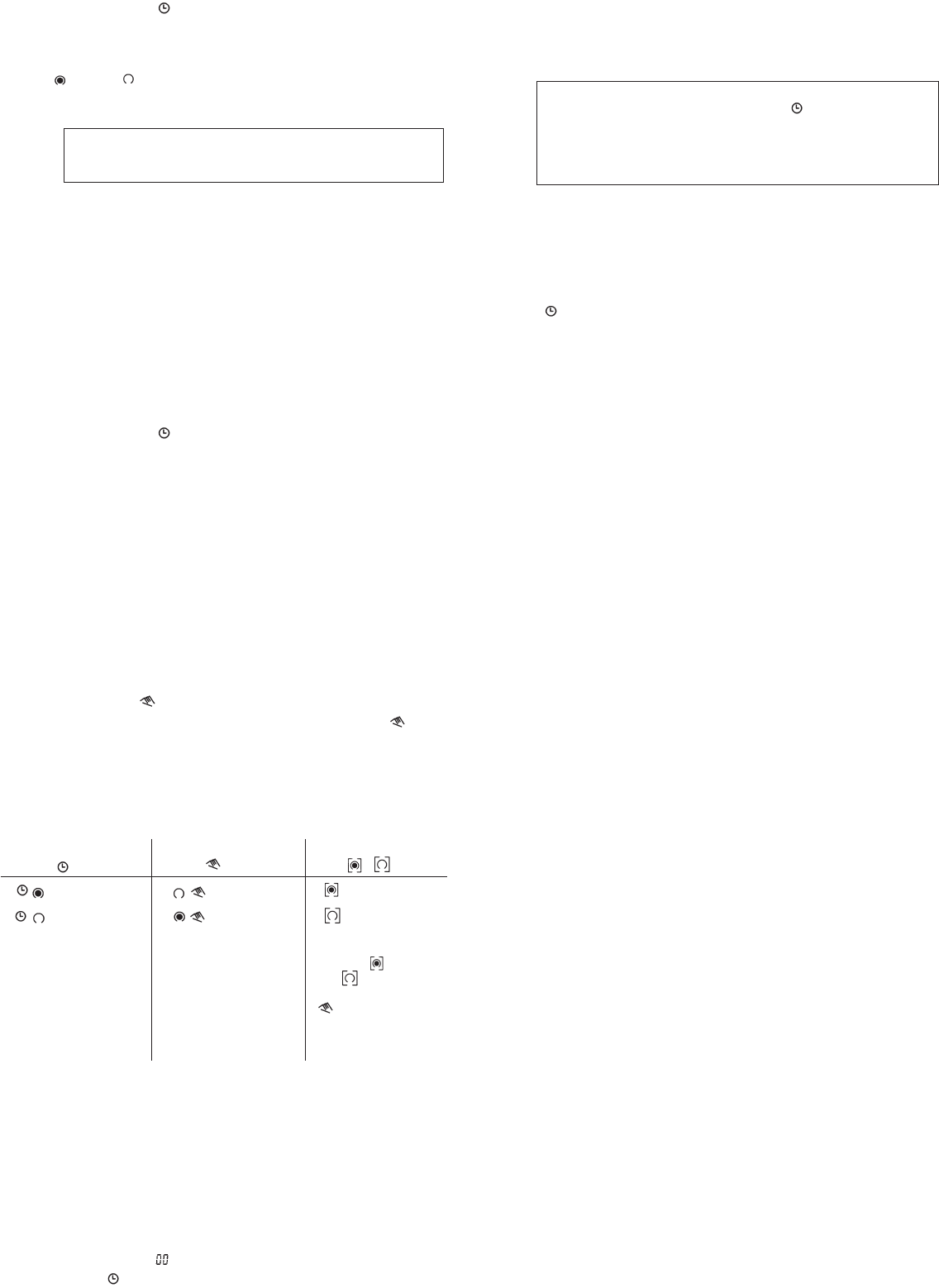or
Save with the " " key.
The time switch goes over to automatic mode and displays
the current time.
Begin every additional switching time and the associated
= ON or = OFF again with 1.3.
Note:
If an input is incomplete, the segments still not selected are
displayed flashing.
2.3 Changing the programmed switching times
Keep pressing "Prog." the key until the switching time
to be changed is displayed.
The new data can the be entered as described in
Point 1.3.
Note on saving switching times:
If programming is not completed with the " " key after the
switching time is entered (1.4), the complete switching command
is still automatically saved after approximately io seconds.
The time switch then changes to automatic mode and shows the
current time again.
2. Additional functions
2.1 Manual switch " "
The current switching state can be changed at any time with the " " key
for channel 2. Use of this manual override facility does not alter any of the
programmed information.
2.2 Reading the programmed switching times
Press the "Prog." key several times:
– displays all entered switching times starting
with the first memory location.
– the first free memory location "– – : – –" is then displayed.
–
the number of memory locations still free is then displayed
If the memory locations are occupied, the following appears
in the display: "FR "
Press the " " key:
The time switch changes to automatic mode and displays the current time.
2.4 Deleting individual switching times
Keep pressing the "Prog." key until the switching time to be
deleted is displayed.
Set to "– –" with the "h" or "m" key and keep the
" " key pressed for about 3 seconds.
The switching time is deleted and the current time is displayed
after the key is released.
1.4 Free channel block formation
On the two channel version, one timed instruction space can be used to
enter a switching command (ON or OFF) for channel 2,
or both channels if required.
Reselect the deselected day with the "Day" key
(day of the week and cursor flash).
Confirm this day with "Sel." (cursor flashes).
Press the "Day" key (day is reselected).
Save with the "Prog." key
(the next free memory location is displayed)
or
Save with the " " key
If you have deselected a day on which the switching command
should be carried out:
2.5 AM/PM time display
If the "±1h" key and the "h" key are pressed simultaneously,
the time display is switched to AM/PM mode (used mainly
in English-speaking countries).
AU (Automatic) = fixed changeover
The S/W time changeover is performed on the basis of a predefined
calendar program which is permanently programmed up until the year
2079 and cannot be changed.
(Statutory summer time ruling of the European Union and Switzerland).
Start of summer time: Always the last Saturday in March.
The hour is advanced by one hour from 2 to 3.
End of summer time: Always the last Saturday in October.
The hour is moved back by one hour from 3 to 2.
cHA (calculated semi-automatic) =
freely selectable changeover with weekday reference
You enter the valid summer time starting date for your country (e.g. date
of the last Friday in April of the current calendar year) and also the date
on which summer time ends (e.g. date of the first Tuesday in October of
the current calendar year).
The program automatically assigns to this date the correct day of the week
(in this case Friday and Tuesday).
In the subsequent years, the time changeover always takes place on the
calculated day of the week, irrespective of the date (in this case the last
Friday in April and the last Tuesday in October).
HA (semi-automatic) =
freely selectable changeover with date reference
You enter the valid summer time starting and end dates for your country.
In the subsequent years, the time changeover always takes place on the
same date.
Activation of the automatic summer time/winter time
changeover function
A requirement for the automatic S/W time changeover is, that the current
date is entered.
If the time switch is set to AM/PM, the month is set with the key "h+"
and the date is set with the key "m+".
2.6 Manual summer time and winter time setting
Manual summer time and winter time setting
● Press the "±1h" key once.
Automatic summer time/winter time changeover
The following 3 changeover variants are available:
Automatic Mode Manual Mode Continuous Operation
= ON
= OFF
= Continuous ON
= Continuous OFF
The switching If the current switching The ouput will remain
times correspond state is changed fixed ON or fixed
to the entered manually, the next OFF as selected
program. switching command is indefinitely until the
again executed " " key is used
automatically according to restore the timed
to the entered function.
switching program
= OFF
= ON