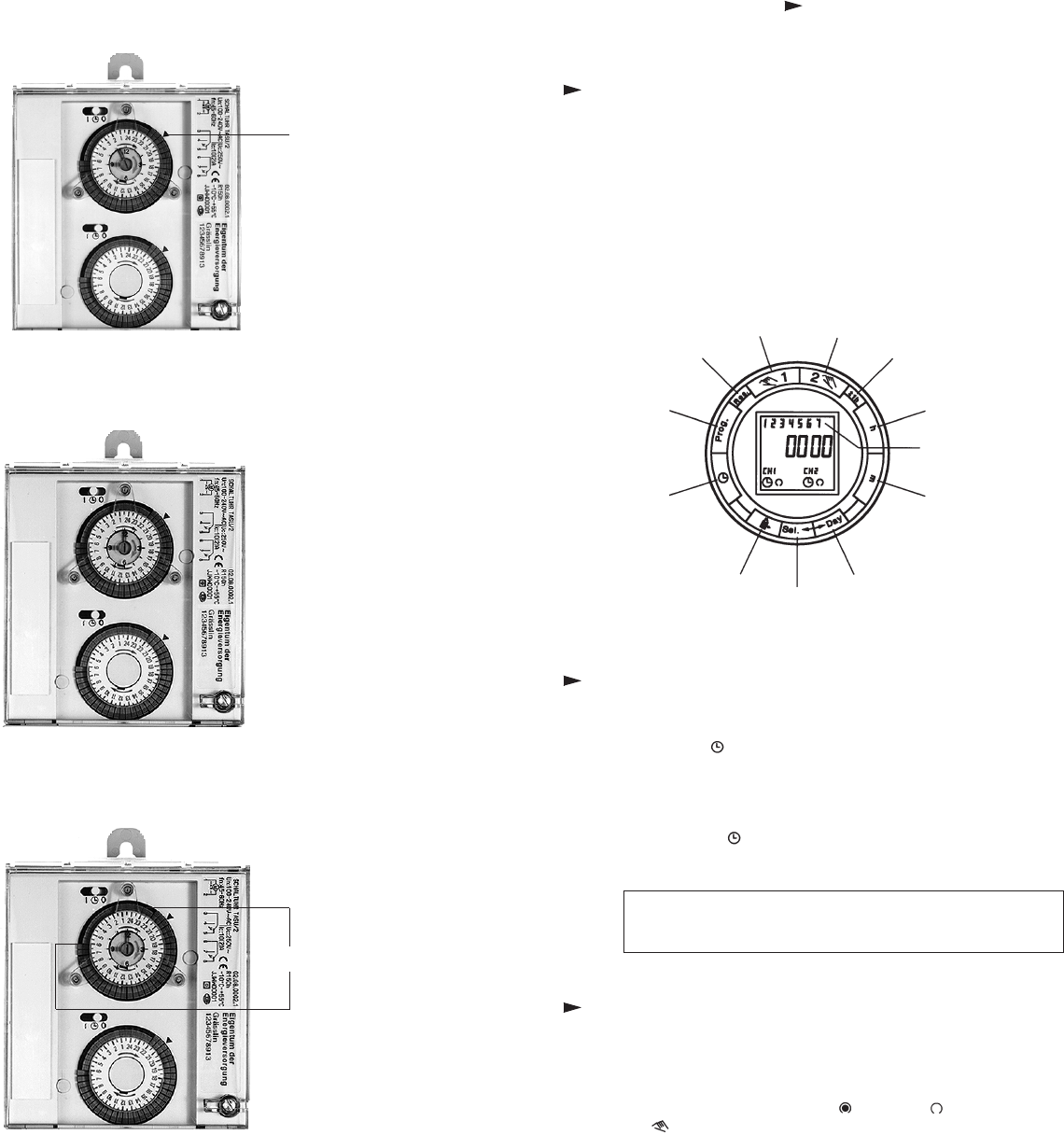Operating the time switch
TASU/2 QRTuZHTuH
Approximate setting
Turn the switching dial in the direction of the arrow until the current
time is almost opposite the marking arrow A (here: 7.45).
Fine setting
Continue to turn the minutes pointer in the direction of the arrow until the
current time is opposite the marking arrow A (here: 9.00).
Einstellung Schaltzeiten
Technical data
Connection: see unit sticker
Switching capacity: see unit sticker
Ambient temperature: –20 °C to +55°C
Protection class: II
Accuracy: typ ± 1 sec./day at +20 °C
Depending on the temperature
change
Running reserve: 150 h
Accumulator: Replaceable
Charging duration: 70 h
Programmable every: 15 minutes
Protection type: IP 51
Standard: DIN EN 61038 (IEC 1038)
Niederdrücken der Schaltsegmente
6.00 HT ein, 22.00 HT aus
Operating Instructions
TASU/2 digi 42
The following appears after approximately 2 seconds:
Summer time
and winter time
changeover
Hand switch
channel 1
Reset
Enter
hours
Days of the
week flash
Enter
minutes
Holiday
program
Enter
time
Enter
switching
time
Deselect days
of the week
Select days
of the week
1.2 Entering the time and current day of the week
After pressing the "Res" key (see 1.1):
During the summer time period: press the "±1h" key once.
Keep the " " key pressed during steps
,
,
With the "h" key: enter the hours
With the "m" key: enter the minutes
With the
"Day"
key
: enter the current day 1= Mo ... 7 = Su
Release the " " key
The colon now flashes at one second intervals.
Note:
If the "h/m" keys are pressed for longer than 2 seconds, the
display will enter fast-forward scroll mode.
1.3 Entering the time and current day of the week
42 memory locations are available.
Each switching time occupies 1 memory location.
Keep pressing the "Prog." key until a free memory location
"– – : – –" is shown in the display.
Select the switching functions " " (ON) or " " (OFF) with the
" " key for channel 2.
With the "h"
key: enter the hours
With the "m"
key: enter the minutes
If a switching command is to be executed every day, proceed with step
.
If 1 switching command is to be executed only on one day or on
certain days skip step
and continue with step
.
Save with the "Prog." key or
With the "Day" key, select 1 day on which the switching
command is not to be carried out (cursor flashes)
Confirm this day with the "Sel." key (day of the week and cursor flash)
Press the "Day" key (day is deselected).
Repeat steps
,
and
for every day to be deselected.
Save with the "Prog." key
(the next free memory location is displayed)
Hand switch
channel 2
A
HT
The steps marked with the symbol are necessary to carry out
a switching program.
1.1 Reset
Press the "Res" key with a pencil or similar object.
This sets the time switch to its basic setting.
– before every restart
– to delete all switching times and the time
(with the exception of the standard program)