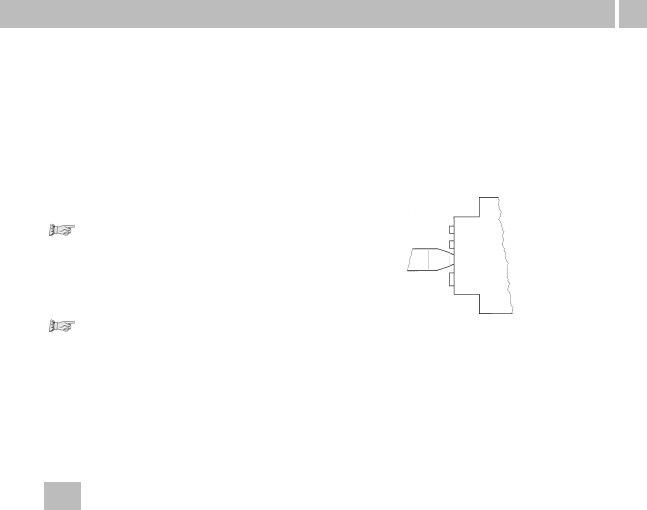6
GB
4. Transferring the time
4.1 From the PC to the hand programming unit
The time is transferred to the hand programming unit from the PC via the serial
interface (see "user software" manual).
4.2 From the hand programming unit to the time switch
The time is transferred via the infrared interface from the hand programming unit to the
relevant time switch or is read out by the hand programming unit from the time switch.
Select “c lo“ with the Prog. key.
Hold the
hand programming unit
directly on the
two IR diodes (hold the
hand programming unit
still during this operation)
Press the corresponding key twice, depending on the transfer direction – in or out
• Press the key once. The transfer is prepared.
c lo and the assignment in or out flash alternately.
• Press the key again. The time is transferred. An audible signal
(continuous tone) is output during transfer.
If the time has been correctly transferred, c lo can be seen in the display. If the time has not been correctly trans-
ferred, there is a short audible signal and the corresponding error message appears in the display (see Section 5).