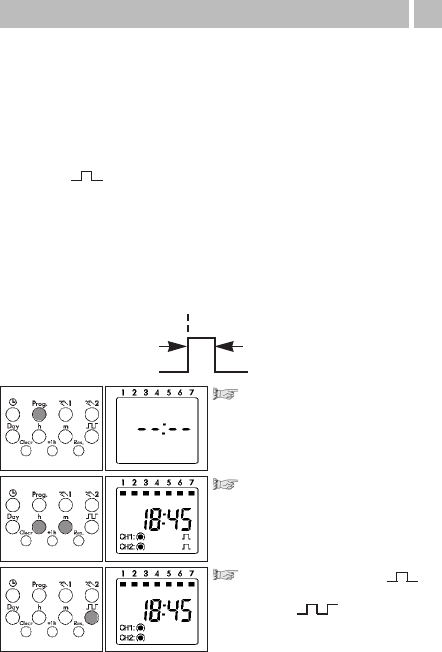14
9. Impulse switching commands
If a load is switched ON and OFF with a high switching frequency in
the seconds range, it must be ensured that effects on the quality of
lighting units (flickering) and interference with radio and TV reception
are avoided.
You determine the times for pulse switching commands.
These are executed once at the respective programmed time.
Symbol: =
ON switching duration (1...99 sec. or 1...99 min.)
The preselection for seconds or minutes is explained at the given time.
A pulse switching command consists of: • Start time
• Switching ON operation
Example:
Start time Monday to Friday 09:00
ON switching duration
10 seconds
ON switching duration
Start time
Select free memory location:
Press the Prog key as often as
necessary until – –:– – appears.
Setting the start time:
Set the day(s) of the week
(see Point 8)
With the m key – minutes
With the h key – hours
Preselection for Pulse =
Mark the pulse switching command
with the key (press once).