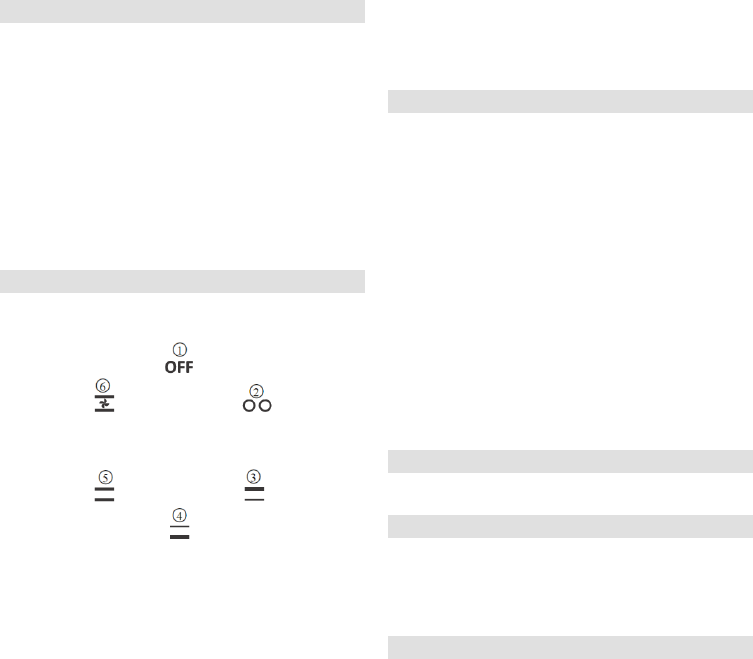18
Preparation for use
Remove the packaging and make sure all parts
are supplied.
Clean the appliance as instructed in the section
"Cleaning".
Before first use, heat up the mini oven empty to
remove the manufacturing residues from the
heaters.
Thin smoke and characteristic "new appliance
smell" are normal in this case and they will
disappear soon. Ventilate the kitchen (or the room
where the appliance is located) thoroughly while
heating the oven for the first time.
Using the appliance
Operating mode:
1. All operations OFF
2. Cooking zone (hotplate) operation
3. Upper oven heater operation
4. Lower oven heater operation
5. Upper and lower oven heater operation
6. Upper and lower oven heater operation with
air convection
Using the cooking zones (hotplates)
Select the cooking zone (hotplate) operating mode
(1) with the operating mode selector knob. Use the
cooking zone control knob (4, 5) to set the cooking
zone (hotplate) temperature. To switch off the
cooking zones, set the cooking zone control knobs
(4, 5) to OFF.
Using the oven:
Select the desired oven operating mode with the
operating mode selector knob. Use the
temperature control knob (6) to set the desired
temperature. To switch off the oven, set the
temperature control knob (6) to the OFF position.
When you are done with cooking, unplug the oven
from the power mains.
Cleaning
Each time before cleaning, wait for the mini oven
and the accessories to cool down completely.
When cleaning the oven, do not immerse it in
water and do not use a steam cleaner. When
cleaning, do not use aggressive cleaners and
sharp and metal cleaning accessories. Do not use
oven cleaners in the oven cavity (where the food is
cooked) because residues of such cleaners
cannot be removed entirely from the heating
elements. To avoid any hazard, do not clean the
mini oven's heating elements.
Clean the housing and cavity with a slightly damp
cloth and some detergent. After cleaning, wipe the
clean surfaces dry.
Wait for the mini oven and all parts to dry
completely before using the mini oven again.
Storage
Store the appliance in a safe and dry place.
Environment
After the expiry of its useful life, do not discard the
appliance with common household waste. Take it
to an authorized recycling centre. This will help
preserve the environment.
Warranty and repair
For more information or in case of problems,
please contact Gorenje Call Centre in your country
(phone number listed in the International Warranty
Sheet). If there is no such centre in your country,
please contact the local Gorenje dealer or
Gorenje's small domestic appliance department.
For personal use only!
GORENJE
WISHES YOU A LOT OF PLEASURE
IN USING YOUR APPLIANCE.
We reserve the right to modifications.