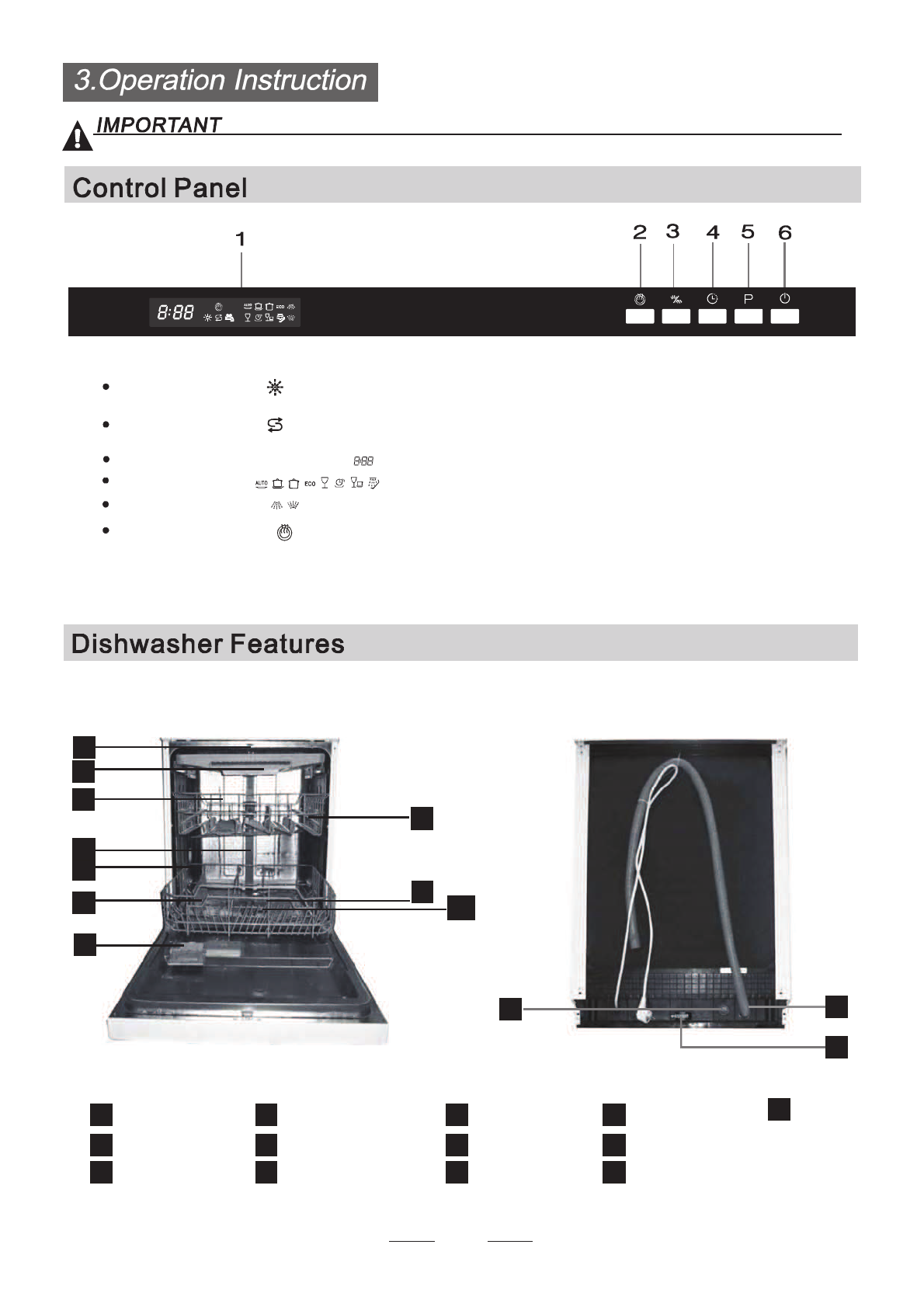3
before using it for the first time.
To get the best performance from your dishwasher, read all operating instructions
11
12
Back View
1
2
3
4
5
7
8
9
10
Front view
Lower basket
Salt container
Dispenser
Cup shelf
Spray arms
Filter assembly
Inlet pipe connector
Drain pipe
Upper basket
Cutlery rack
Top spray arm
1
Inner pipe
5
6
7
8
9
10
12
11
3
2
4
6
13
Adjuster
13
2.Extra drying function choose Button: To choose
Extra drying function
Note: only intensive,normal,ECO,glass 1hour
programs hav e extra drying function
3. Alt Button: Dual zone wash function, Press the
button to sele ct either upper basket or lower basket
loaded.
4.Delay Button : To press the button to delay.
5.Program Button : To press the button to select a
wash Program.
6.On/off Button:
and the respons e indica tor will light.
5P UVSO POPGG UIF QPXFS TVQQMZ
1. Display screen: to show the error code,delay time etc.
Program indicators:
Delay time or error codes indicator:
Alt functions indicator:
Rinse Aid indicator:
Indicates when the dispenser needs to be refilled.
Ad d salt indicator:
Indicates when the dispenser needs to be refilled.
Extra dryin g indicators: