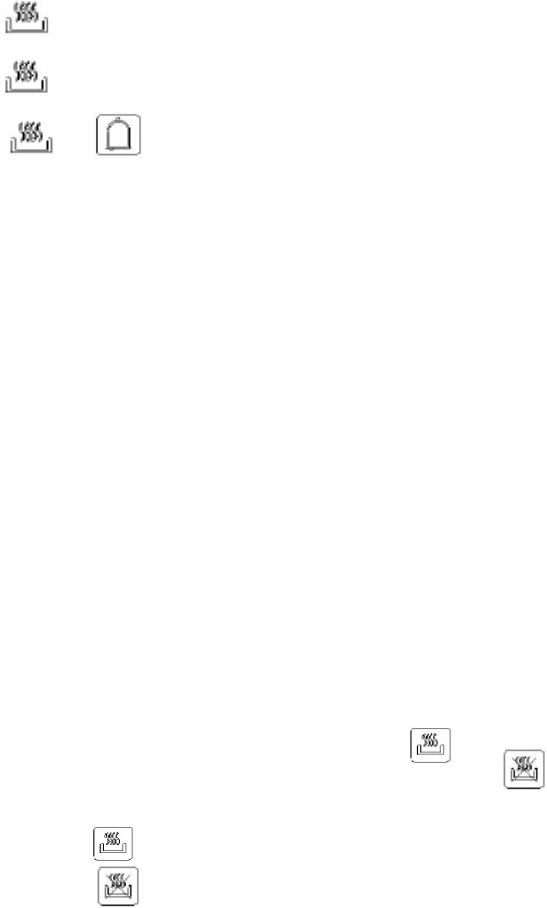Vyksta neautomatinis kepimas
+ A Vyksta automatinis kepimas
+ Įjungtas laikmatis
PASTABA: Pasirinkus operaciją, iki jos patvirtinimo praeis šiek tiek laiko (apie 3–4
sekundes), per kurį galima keisti duomenis.
Skaitmeninis laikrodis (KAD ORKAITĖ VEIKTŲ, TURI BŪTI NUSTATYTAS
LAIKRODIS)
Laikrodžio skaitmenys rodo valandas (0–24) ir minutes. -------
Prijungus orkaitę ar po elektros tiekimo sutrikimo, programuotuvo ekrane iškart pradės
mirksėti trys nuliai.
Norint nustatyti valandas, reikia paspausti ir atleisti mygtuką
Tada mygtukais „+“ arba „-“ nustatykite teisingą laiką.
Įvedę teisingą laiką, atleiskite mygtukus, kad laikrodis pradėtų funkcionuoti.
Neautomatinis kepimas nesinaudojant programuotuvu
Norint naudotis orkaite be pagalbinio programuotuvo, reikia mygtuko paspaudimu
atšaukti „A“ mirksėjimą.
Jei „A“ nuolat šviečia, tai reiškia, kad orkaitė yra užprogramuota, ir, laikmačio
neįmanoma nustatyti į neautomatinį režimą, todėl orkaitės negalima išjungti.
Tokiu atveju, pirmiausia paspaudimu reikia atšaukti programą, tada galima nustatyti
neautomatinį režimą. Dabar galite pasirinkti reikiamą kepimo funkciją ir temperatūrą.
Laikmatis
Laikmatis gali būti naudojamas laiko tarpo nuo 1 minutės iki 23 valandų ir 59 minuči
ų
ma
tavimui.
1) Au
tomatinis kepimas (pradėjimas ir pabaigimas)
Termostatu ir nustatymo rankenėlėmis nustatykite reikalingą temperatūrą ir kepimo
programą.
Mygtuko paspaudimu nustatykite kepimo trukmę.
Mygtuko paspaudimu nustatykite kepimo pabaigos laiką.
Po šio nustatymo užsidegs simbolis „A“.
Pavyzdys: kepimas trunka 45 minutes ir turėtų baigtis 14:00. Pirmiausia atitinkama
valdymo rankenėle pasirinkite reikalingą temperatūrą ir kepimo programą.
Spauskite ir atleiskite mygtuką „+“ kol nustatysite 0.45.
Spauskite ir atleiskite mygtuką „+“ kol nustatysite 14.00.
Po šio nustatymo ekrane atsiras laikrodis ir užsidegs simbolis „A“. Tai reiškia, kad
kepimo programa įrašyta į atmintį.
13:15 (14 val. minus 45 minutės) orkaitė automatiškai įsijungs.