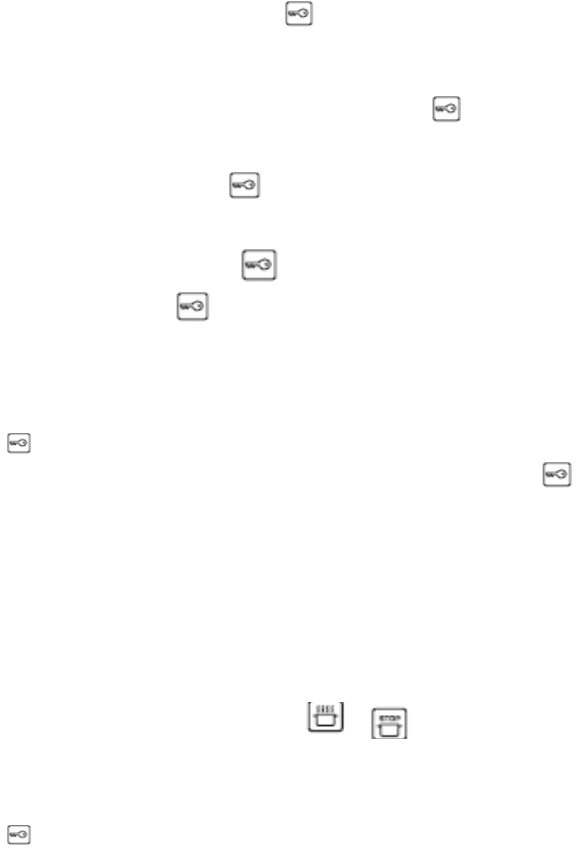Pastaba: atlikus šią operaciją nebus galima nustatyti jokios programos ar kepimo
funkcijos, išskyrus laikmačio nustatymą.
Jei užraktas įjungtas po kurios nors programos ar kepimo funkcijos, galima nustatyti tik
laikmatį arba paspaudus ir atleidus mygtuką
išjungti orkaitę.
Paspaudus bet kurį kitą mygtuką, rakto simbolis ekrane primins, kad įjungta užrakto
funkcija.
Automatinis ar rankinis orkaitės išjungimas neišjungs užrakto funkcijos.
Norėdami išjunti užrakto funkciją, laikykite nuspaudę mygtuką
kol ekranas rodo
rakto simbolį (apie 5 sek.), po kurio seks pranešimas OFF , tada ekranas vėl rodys
dabartinį laiką.
Kai įjungta užrakto funkcija, mygtuku
neįmanoma įjungti, galima tik išjungti.
ĮJUNGIMO/IŠJUNGIMO MYGTUKAS
Kai orkaitė įjungta, mygtukas
leidžia išjungti orkaitę bet kuriuo metu nepaisant
pasirinktos ir veikiančios funkcijos. Norėdami išjungti orkaitę, tiesiog paspauskite ir
atleiskite mygtuką .
Išjungiant orkaitę atšaukiama bet kuri aktyvi kepimo funkcija ar programa. Norėdami
nustatyti naują kepimo programą, sekite atitinkamas instrukcijas nuo pradžių.
Kai įjungta orkaitė ir užrakto funkcija, orkaitę galite išjungti tiesiog paspaudę ir atleidę
mygtuką
, funkcija liks įjungta.
Norėdami išjungti užraktą, apie 5 sekundes laikykite nuspaudę mygtuką
kol
ekrane rodomą rakto simbolį pakeis pranešimas OFF, tada ekranas vėl rodys dabartinį
laiką.
„° “ SIMBOLIS
Šis simbolis atsiranda temperatūros ekrane ir reiškia Celsijaus laipsnius.
Jei simbolis mirksi, tai reiškia, kad orkaitė kaista iki nustatytos temperatūros.
Jei simbolis nuolat šviečia, tai reiškia, kad nustatyta temperatūra jau pasiekta.
LAIKMAČIO NUSTATYMAS IŠ NAUJO
Kai orkaitė įjungta, kartu paspaudus mygtukus
ir galima iš naujo nustatyti
laikmatį.
Dėmesio: orkaitė lieka įjungta su nustatyta funkcija ir valdoma rankiniu būdu.
Galima vėl nustatyti kepimo programą arba išjungti orkaitę paspaudus ir atleidus
mygtuką
.