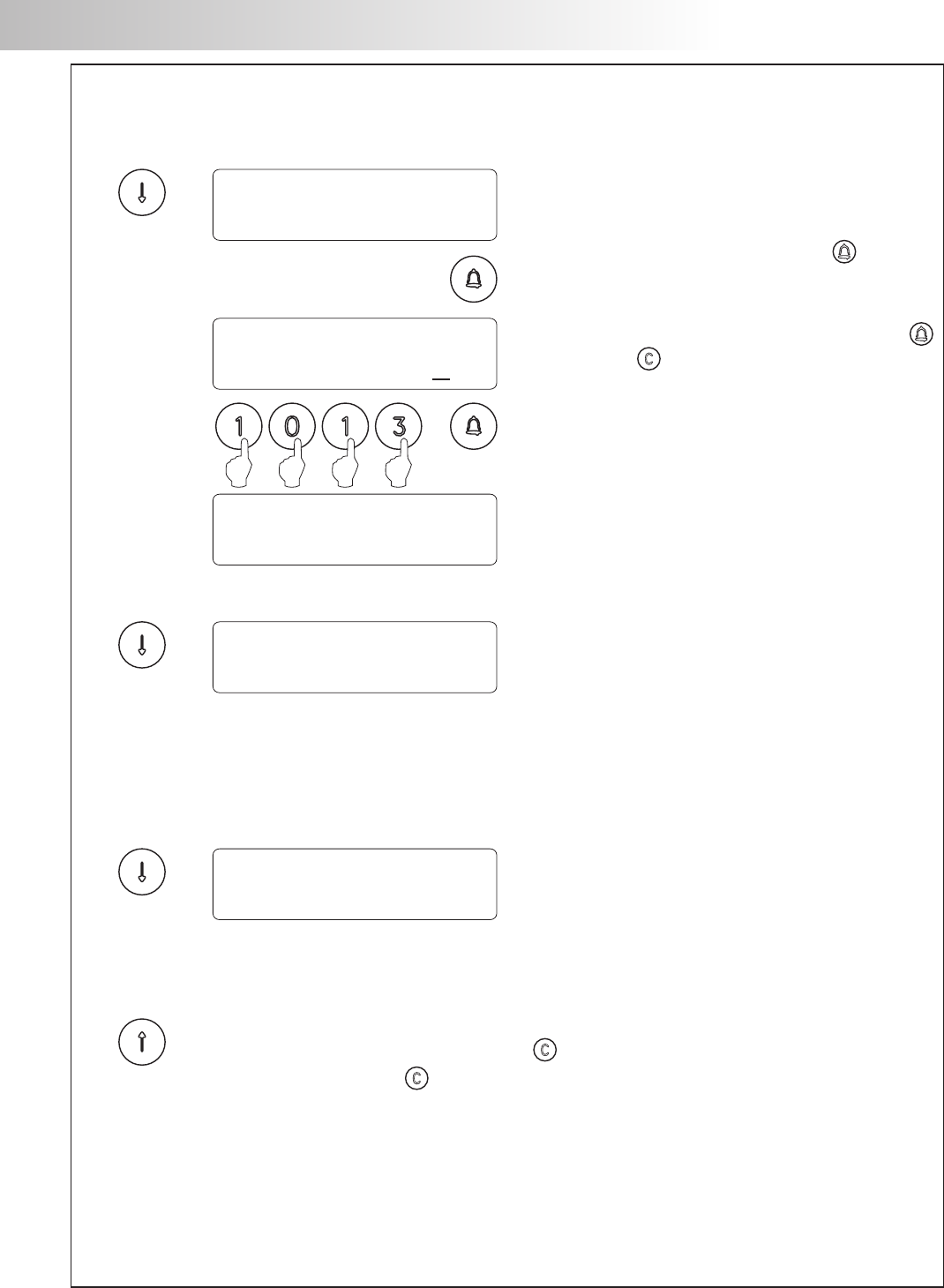13
PROGRAMMEREN DEURPANEEL
oegangscontrole menu.
T
3rd Toegangscode
07:15
3rd code UIT
14:55
07:15
NIEUWE WAARDE
10:13
3
rd Toegangscode
Wordt op gelijke wijze als code 1 ingesteld.
Wordt ook op gelijke wijze toegepast maar
met dat verschil dat indien er een portiers-
module aanwezig is, deze een alarmmelding
binnenkrijgt.
paniEk code
:5555
Definieert de begintijd waarop met code 3
de deur geopend kan worden.
Om de tijd in te stellen, toetst men : waarop
het display ‘NIEUWE WAARDE’ weergeeft.
Voor de uren toetst men ‘0’ tot ‘23’ en voor
de minuten ‘00’ tot ‘59’ in, gevolgd door .
Indien getoetst wordt, zal de oor-
spronkelijke tijd weer ingesteld worden.
Voor een correcte werking van deze functie,
dient de systeemklok juist ingesteld te
staan! Zie hiervoor bladzijde 7.
Vervolg op vorige bladzijde
Definieert de eindtijd waarin met code 3
de deur geopend kan worden.
Om deze tijd in te stellen, volgt men boven-
staande procedure van ‘Tijdcode aan’.
Indien de begin- en eindtijd op dezelfde
waarde worden ingesteld, zal code 3 geen
functie meer hebben.
Einde van ‘Toegangscontrole’ menu. Gebruik de ‘pijltje omhoog’ toets om naar
een eerder menu te gaan of toets om het menu ‘toegangscontrole’ te verlaten.
Toets nogmaals op om terug te keren naar de ‘stand-by’ status.
Verder
14
PROGRAMMEREN DEURPANEEL
Legenda: nieuw
Code
:000
Huisnummer
:000000
_
naam
GEGEVENS OPGESLAGEN
Legenda
egenda.
L
NOOT: Om een oproep te doen is het niet nodig de voorafgaande ‘0’ (-en) in te
toetsen. Bijvoorbeeld de oproepcode ‘000100’ wordt gebruikt als ‘100’.
Vervolg op vorige bladzijde
Om het legenda menu te betreden,
dient men eerst de stappen op bladzijde 7
door te nemen en bij legenda in het
display te toetsen.
Geeft toegang om nieuwe invoer toe te
voegen aan de legenda.
Toets om een nieuwe nvoer toe te voegen.
Wanneer de tekst ADRES in het display ver-
schijnt, toetst men de nieuwe monitorcode in,
gevolgd door . Indien gebruik wordt ge-
maakt van de etagepanelen of gebouw-
nummers, dient hier een 6-cijferige code
ingevoerd te worden. Anders volstaat een 3
cijferige code.
BELANGERIJK: Indien de ‘huisnummer’ functie
ingeschakeld is, zal het display vervolgens
‘HUISNUMMER’ weergeven. Voer hier dan
het maximaal 6 cijferige huisnummer in en
druk op .
Om een tekst in te voeren, volgt men de
procedure zoals op bladzijde 17 beschreven
staat. Wanneer de tekst ingevoerd is, zal deze
worden weergegeven in het display. Toets
om terug te keren naar LEGENDA NIEUW
waarmee de invoer automatisch wordt opge-
slagen.
Verder