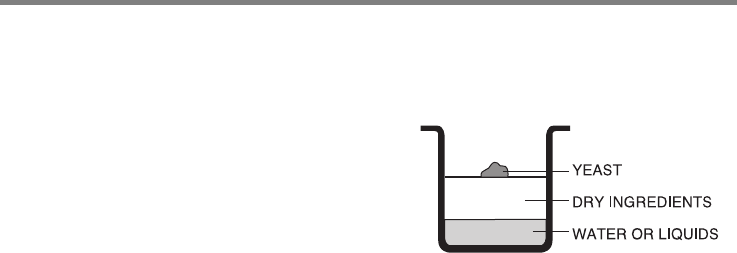OPERATION
-9-
■
Programming Russian Cook Basic, Specialty, French, and Rapid Bread
1. Open the lid and remove the bread pan. Pull straight up, using the handle.
2. Mount the kneading blade on the shaft.
NOTE: Polyoxymethylene copolymer identified in
“Kneading-Blade” section may be safely used as an
article or component of articles intended for food-
contact use in accordance with the “FDA” prescribed
conditions.
CAUTION: If you use breadmaker without material,
“Kneading-Blade” could be melt.
Please, operate breadmaker with ingredients.
3. Place all ingredients in the bread pan. Make sure not to omit any ingredients.
NOTE: Particularly when using the timer, add the yeast on top of the flour and away from the
liquid. This is critical for good results.
4. Place the bread pan in the bread maker.
5. Close the lid slowly and tightly using the handle. Plug in the breadmaker.
6. Select the desired Program (Press the Menu pad to select BREAD PROGRAM) and Baking
Control(light, medium, or dark crust). The program and baking control indicator should light up
in the display window.
7. Press the “ START” pad.
Notice that the time left for the bread to be finished is displayed 3:30 and counts down(1:59 for
Rapid Bread). For the French cycle, the time displayed will be 4:00 and the first 20 minutes will
be pre-heat time to warm the ingredients and allow the flour time to absorb water.
NOTE: For the Russian Cook, Basic and the Specialty program, about 15 minutes from the start(and 9
minutes before the second kneading is finished), 8 beeps indicate the time to add any additional
ingredients, such as raisins, nuts, cheese, etc. The indicator panel will show 3:15.
For the French program, about 1 hour and 26 minutes from the start(and 9 minutes before the
second kneading is finished), 8 beeps indicate the time to add any additional ingredients such as
raisins, nuts, etc. The indicator panel will show 2:34.
For the Rapid program, about 14 minutes from the start(and 5 minutes before the second kneading
is finished), 8 beeps indicate the time to add any additional ingredients such as raisins, nuts, etc.
The indicator panel will show 1:45. Open the lid and add ingredients quickly and evenly over the
dough. Opening the lid at this time will not stop the kneading, so be careful. Close the lid. The unit
will continue through the remaining stages automatically.
CAUTION: Do not touch the breadmaker, because it is very hot during baking. Do not open the
lid during the rise or bake cycles.
Heat will escape and final result may be affected.
8. The beeper will sound 8 times indicating the bread is done and cooled. After bread is done if you
do not take the bread out of the breadmaker immediately, the bread is kept warm for 3 hours,
[:H]is displayed. After 3 hours, [END]is displayed.
The Rapid and Dough programs do not have the cool feature. The Dough and Jam program
does not have the hold-warm feature.