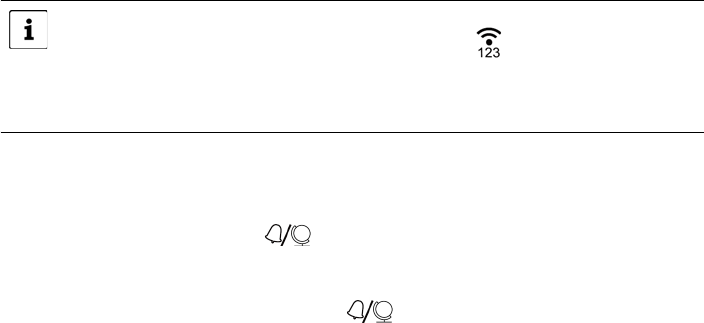-
Good morning. I Have the equipment from 2018 and it works good well.
Reply Report abuse
Now, I detected the external sensor is working no more, ( GT WT 03 ).
So, it exists the possibitily to get another one ?
And you can send it by post to Portugal, for example ?
Thank you in advance for your information and my best compliments.
Manuel Araújo
e-mail araujo.a.manuel@gmail.com Submitted on 21-12-2022 at 13:44 -
Boa Noite
Reply Report abuse
O Meu GT-WS-19h funciona bem, mas tem um grande defeito, eu acerto o relógio mas durante a noite ele altera ficando uma hora a mais, volto a acertar e ele muda de novo. O que fazer para que as horas fiquem certas( já coloquei a zona em -1)? Submitted on 9-12-2020 at 22:03