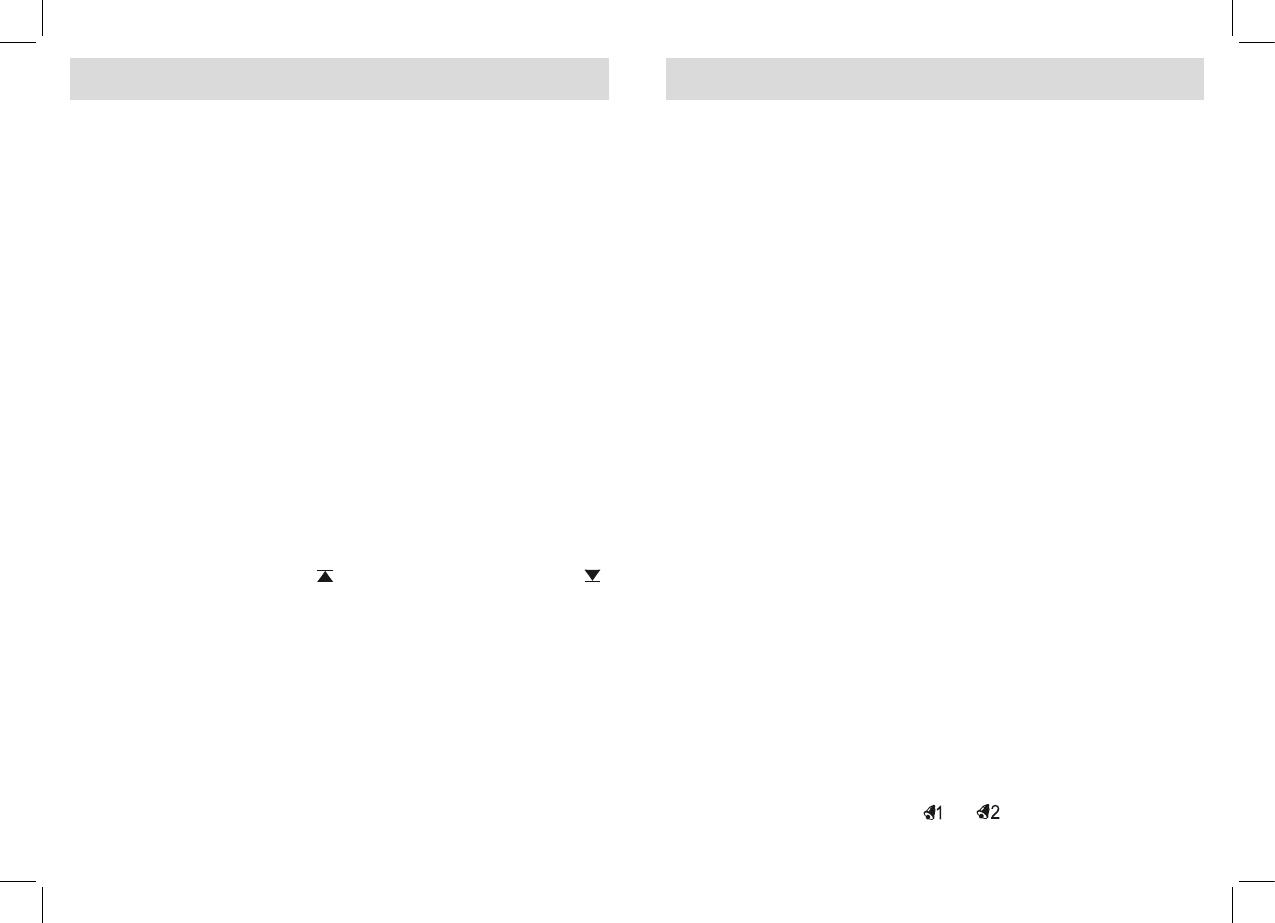17 18
– Przytrzymaj wciśnięty przycisk Mode (4) przez 3 sekundy, aby przejść
do ręcznego trybu ustawiania czasu.
– Naciśnij ponownie Mode (4).
– Naciśnij + (2), aby wyrównać różnicę wysokości do góry.
•Każdenaciśnięcieprzyciskuzwiększawysokośćo10m.
– Naciśnij - (1), aby wyrównać różnicę wysokości do dołu.
•Każdenaciśnięcieprzyciskuzmniejszawysokośćo10m.
– Aby zakończyć ustawianie, obracaj Mode (4) tyle razy, aż przestaną
migać wszystkie wskaźniki cyfrowe. Ustawianie kończy się także jeżeli
przez minutę nie zostanie wciśnięty żaden przycisk.
Ustawianie alarmu temperatury wewnętrznej (WEWNĄTRZ)
– Przytrzymaj wciśnięty przycisk Mode (4) przez 3 sekundy, aby przejść
do ręcznego trybu ustawiania czasu.
– Naciśnij ponownie 2 razy Mode (4).
•Polewskaźnikatemperaturywewnętrznejbędziemigać,wskazując
ustawioną wcześniej wartość alarmu temperatury.
– Naciskaj przyciski + (2) lub - (1), aby ustawić temperaturę alarmu.
– Wybierz przyciskiem Snooze/Light (3), czy alarm ma być wyzwalany przy
przekroczeniu w górę (symbol
) czy przekroczeniu w dół (symbol ),
czy też ma być wyłączony (brak symbolu).
– Aby zakończyć ustawianie, obracaj Mode (4) tyle razy, aż przestaną
migać wszystkie wskaźniki cyfrowe. Ustawianie kończy się także jeżeli
przez minutę nie zostanie wciśnięty żaden przycisk.
Ustawianie alarmu temperatury zewnętrznej (1 ZEWNĄTRZ)
– Przytrzymaj wciśnięty przycisk Mode (4) przez 3 sekundy, aby przejść
do ręcznego trybu ustawiania czasu.
– Naciśnij ponownie 4 razy Mode (4).
•Pole wskaźnika temperatury zewnętrznej będzie migać, wskazując
ustawioną wcześniej wartość alarmu temperatury.
Ustawienia
– Procedura ustawiania jak w opisie „Ustawianie alarmu temperatury
wewnętrznej (WEWNĄTRZ)“.
Ustawianie alarmu temperatury zewnętrznej (2-4 ZEWNĄTRZ)
– Przytrzymaj wciśnięty przycisk Mode (4) przez 3 sekundy, aby przejść
do ręcznego trybu ustawiania czasu.
– Naciśnij ponownie 4 razy Mode (4).
– Wybierz przyciskiem Alarm/Channel (8) pożądany nadajnik (2-4).
– Procedura ustawiania jak w opisie „Ustawianie alarmu temperatury
wewnętrznej (WEWNĄTRZ)“.
Przerywanie alarmu temperaturowego
– Naciśnij dowolny przycisk na stacji pogody, aby przerwać alarm.
•Jeżeliprzyciskniezostaniewciśnięty,alarmwyłączysięsamoczyn-
nie po minucie i zabrzmi ponownie po 5 minutach.
UWAGA: alarm czasowy i alarm temperaturowy różnią się wyraźnie
brzmieniem.
Ustawianie czasu ZEGARA 2
– Naciśnij Mode (4).
•UkażesięwskaźnikCZAS 2.
– Naciśnij + (2) lub - (1), aby ustawić godzinę.
•Niemożnawykonaćustawieniaminuty.Ustawienieminutisekund
odpowiada danym z parametru CZAS 1.
Ustawianie alarmów czasowych
UWAGA: dostępne są 2 alarmy czasowe. Możesz ustawić alarm: codzi-
enny, codzienny od poniedziałku do piątku, codzienny od poniedziałku
do soboty, na sobotę i niedzielę lub na tydzień.
– Naciskaj Mode (4), aż ukaże się
lub .
•Zostaniewyświetlonyustawionywcześniejczas.
Ustawienia