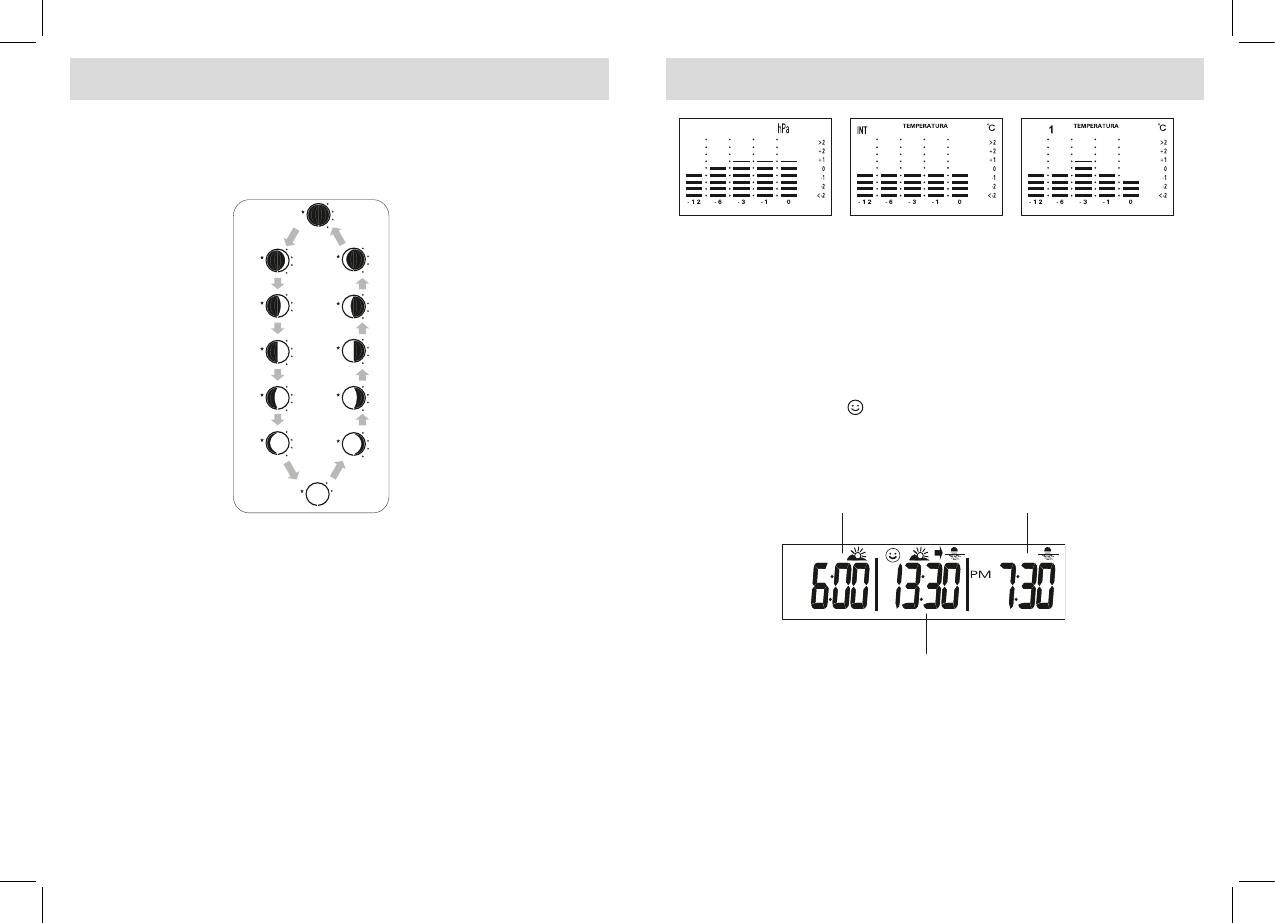111 112
Moon phases
The moon phases are automatically updated with the date.
Animated temperature and air pressure history
The animated bar symbols graphically display the changes of tempera-
tures/air pressure for the past 12 hours.
– Use Select (6) to choose between inside temperature (INSIDE TEM-
PERATURE), outside temperature (1-4 TEMPERATURE) and air pressure
(AIR PRESSURE).
•Ifyouhavesetthedisplaytooutsidetemperature,youcanaccessthe
individual transmitters using Alarm/Channel (8).
Displays
NOTE: The display takes place depending on the pre-selection of the
units
Sunrise, daylight duration and sundown
With this weather station, you can have the sunrise and sundown times
displayed for your place of residence.
NOTE: The happy face “
“ is shown as soon as the days become longer
and is faded out as soon as the days become shorter. These “key dates”
can deviate by +/- 1 day during the coming years.
Background illumination
– Press Snooze/Light (3), for switching on the background illuminati-
on for the display.
•Theilluminationwillautomaticallygooutafterapprox.8seconds.If
you push a button during this time, the duration of the illumination
will extent by a further 8 seconds.
Displays