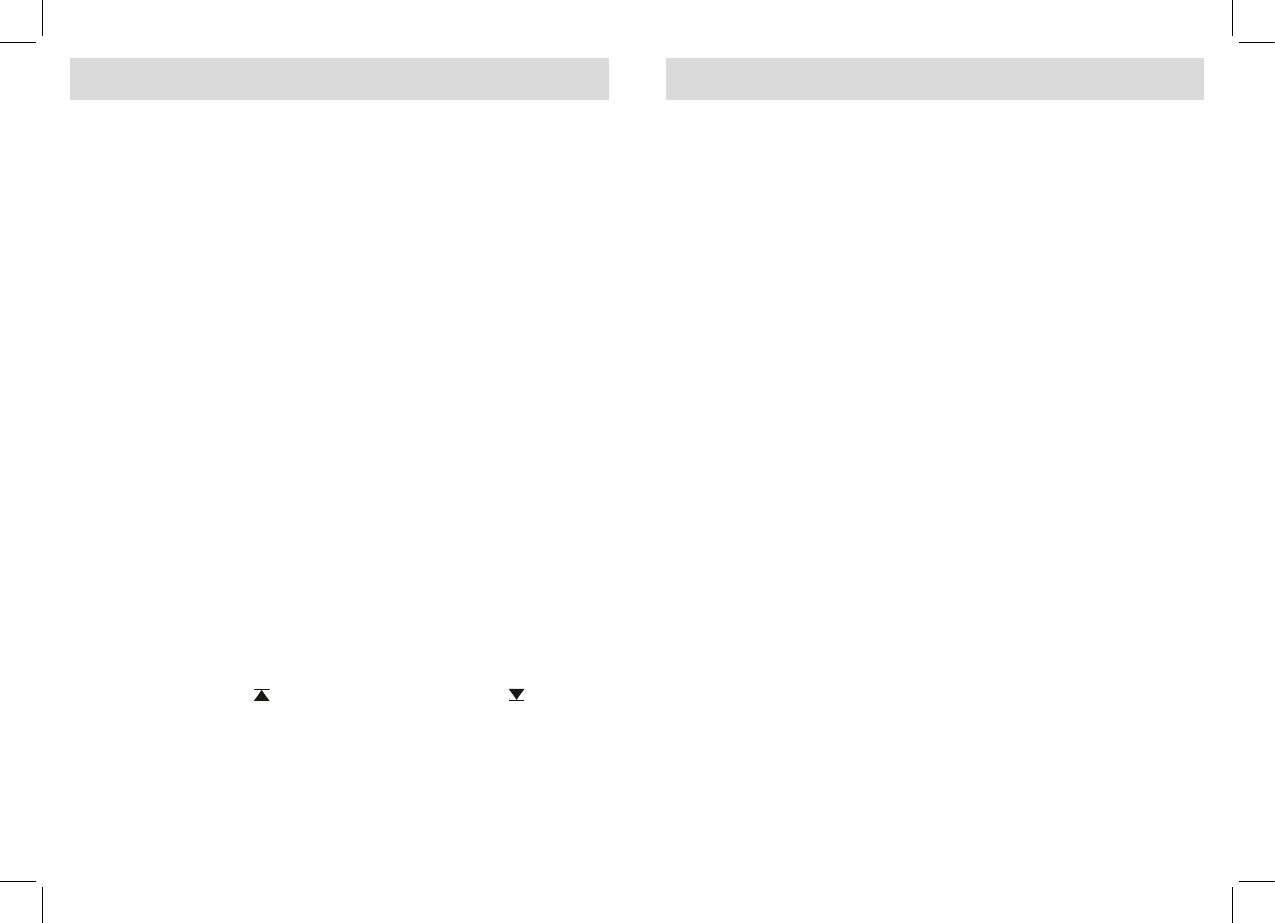17 18
Corrección de la altura y selección de la indicación (hPa)
AVISO: Si se cambia la altura de la estacón meteorológica (p.e. del
primer al segundo nivel) esta operación puede hacerse manualmente.
De lo contrario la presión atmosférica, detectada automáticamente por
el Setup, no sería señalada correctamente.
– Mantenga pulsando el botón Mode (4) durante 3 segundos para
pasar al modo de ajuste de hora.
– Vuelva a pulsar Mode (4).
– Apriete + (2) para corregir la diferencia de altura hacia arriba.
•Cadavezquesepresionelateclalaalturaaumenta10m.
– Apriete - (1) para corregir la diferencia de altura hacia abajo.
•Cadavezquesepresionelateclalaalturasereduce10m.
– El ajuste finaliza pulsando el botón Mode (4) hasta que no parpadee
ningún indicador numérico o si no pulsa ningún botón durante un
minuto.
Ajuste de alarma para la temperatura del interior (INDOOR)
– Mantenga pulsando el botón Mode (4) durante 3 segundos para
pasar al modo de ajuste de hora.
– Vuelva a pulsar Mode (4) 2 veces.
•Laventanadeldisplayindicaelvalordelaalarmadelatemperatura
interior anteriormente ajustado.
– Utilice las teclas + (2) o. - (1) para graduar la temperatura de la alarma.
– Seleccione la tecla Snooze/Light (3) si la alarma debe activarse al
sobrepasar (símbolo
) o al quedar debajo (símbolo ) o si debe
desactivarse del todo (ningún símbolo).
– El ajuste finaliza pulsando el botón Mode (4) hasta que no parpadee
ningún indicador numérico o si no pulsa ningún botón durante un
minuto.
Ajustes
Ajuste de alarma para la temperatura del exterior (OUTDOOR)
– Mantenga pulsando el botón Mode (4) durante 3 segundos para
pasar al modo de ajuste de hora.
– Vuelva a pulsar Mode (4) 4 veces.
•Eldisplayindicalatemperaturaexteriordelvalordelaalarmadela
temperatura, anteriormente graduado, con un parpadeo.
– El ajuste se efectúa como anteriormente descrito en „Ajuste de la
alarma de la temperatura del interior (INDOOR)“.
Ajuste de la alarma para la temperatura (2-4 UTDOOR)
– Mantenga pulsando el botón Mode (4) durante 3 segundos para
pasar al modo de ajuste de hora.
– Vuelva a pulsar Mode (4) 4 veces.
– Seleccione con la tecla Alarma/Channel (8) la emisora deseada (2-4).
– El ajuste se efectúa como anteriormente descrito en „Ajuste de la
alarma de la temperatura del interior (INDOOR)”.
Desactivar la alarma de la temperatura
– Apriete una de las teclas de la estación meteorológica para desactivar
la alarma.
•Sinoseaprietaningunatecla,laalarmaseapagaautomáticamente
después de un minuto y vuelve a sonar nuevamente después de
haber pasado 5 minutos.
AVISO: La alarma del tiempo, de la temperatura se distinguen clara-
mente por su sonido.
Ajustes