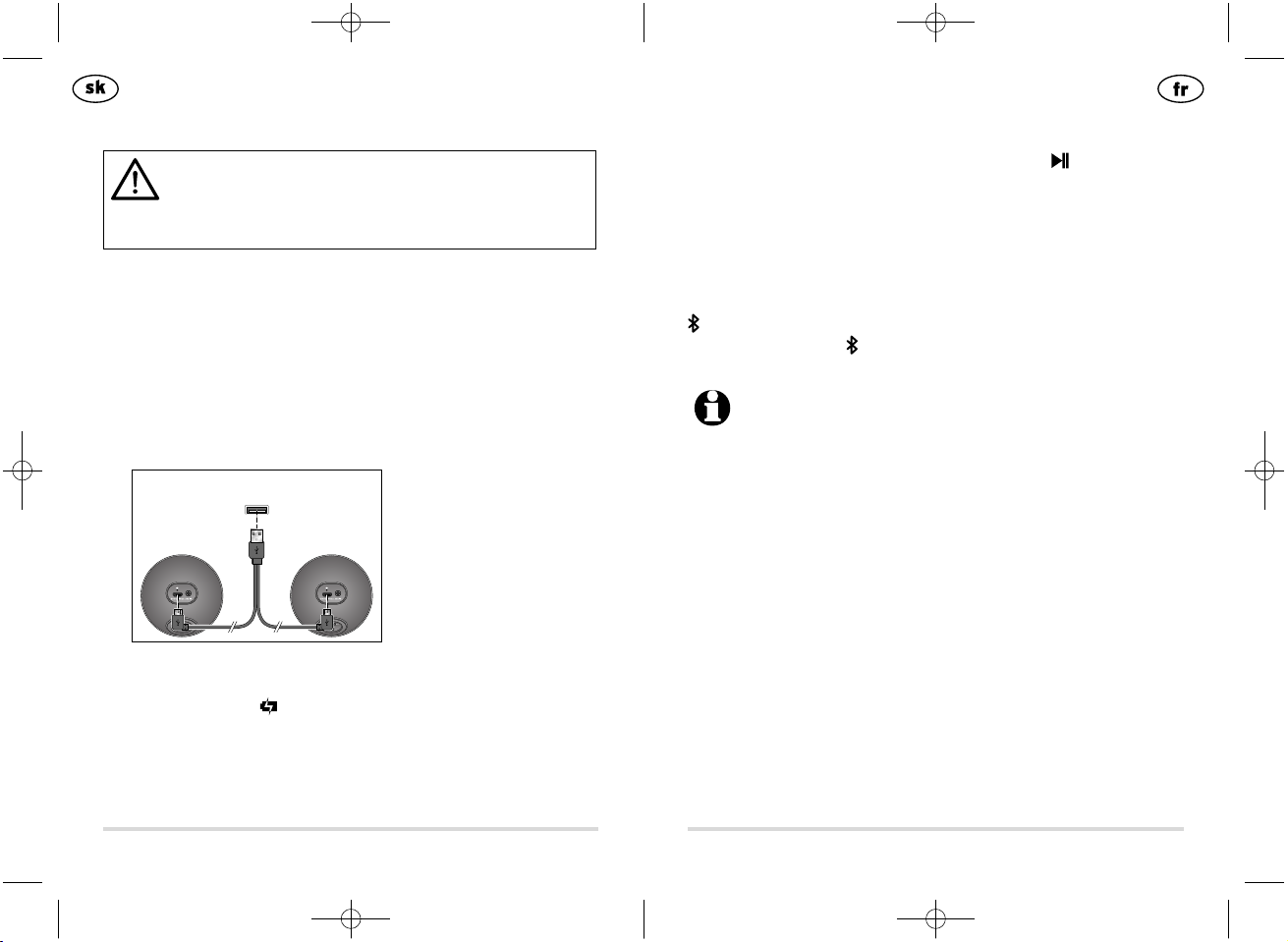90
Uvedenie do prevádzky
Odstráňte všetok obalový materiál.m
Na eliminovanie možných poškodení akumulátorov sú akumu-
látory pri dodaní nabité len do polovice. Pred prvým použitím
musíte akumulátory úplne nabiť.
Nabíjanie akumulátorov
Akumulátory môžete nabíjať na počítači. Pribalili sme vám na
to nabíjací duálny USB kábel.
Uistite sa, že sú reproduktory vypnuté. 1.
Zasuňte malé prípojné2.
konektory nabíjacieho
duálneho USB kábla
do príslušnej prípojky
5V DC 500mA na reproduk-
toroch.
Zasuňte USB konektor do portu USB na vašom počítači.3.
Kontrolka nabíjania svieti na príslušnom reproduktore na
červeno. Pri vybitom akumulátore trvá nabíjanie normálne cca
3 až4hodiny. Po úplnom nabití akumulátora svieti kontrolka
nabíjania na zeleno.
NEBEZPEČENSTVO pre deti – Nebezpečenstvo
ohrozenia života udusením/prehltnutím
Zabráňte prístupu detí k obalovému materiálu.•
Okamžite ho zlikvidujte.
43
Appuyez et maintenez enfoncée la touche sur l’une des5.
enceintes jusqu’à ce qu’un bip sonore retentisse. Cette
enceinte devient automatiquement l’enceinte principale
et commence la recherche d’appareils.
Sur votre appareil mobile, sélectionnez DS-1178 dans la liste6.
et connectez les appareils.
Dès que les appareils sont connectés, le voyant lumineux
/AUX s’allume en bleu sur l’enceinte principale.
Le voyant lumineux /AUX de la seconde enceinte clignote
toujours en bleu.
Lorsque vous éteignez les enceintes temporairement,•
celles-ci se connectent automatiquement à l’appareil
Bluetooth®quand vous les allumerez, pourvu que cet
appareil soit situé à proximité et que la fonction Blue-
tooth®soit activée. Une fois l’appareil Bluetooth®
détecté, les enceintes émettent un court bip sonore.
Si vous branchez également un appareil dans les ports•
AUX IN, cette connexion deviendra prioritaire. La trans-
mission de l’appareil Bluetooth®sera interrompue et
reprendra seulement lorsque vous aurez retiré la fiche
du port AUX IN.
43