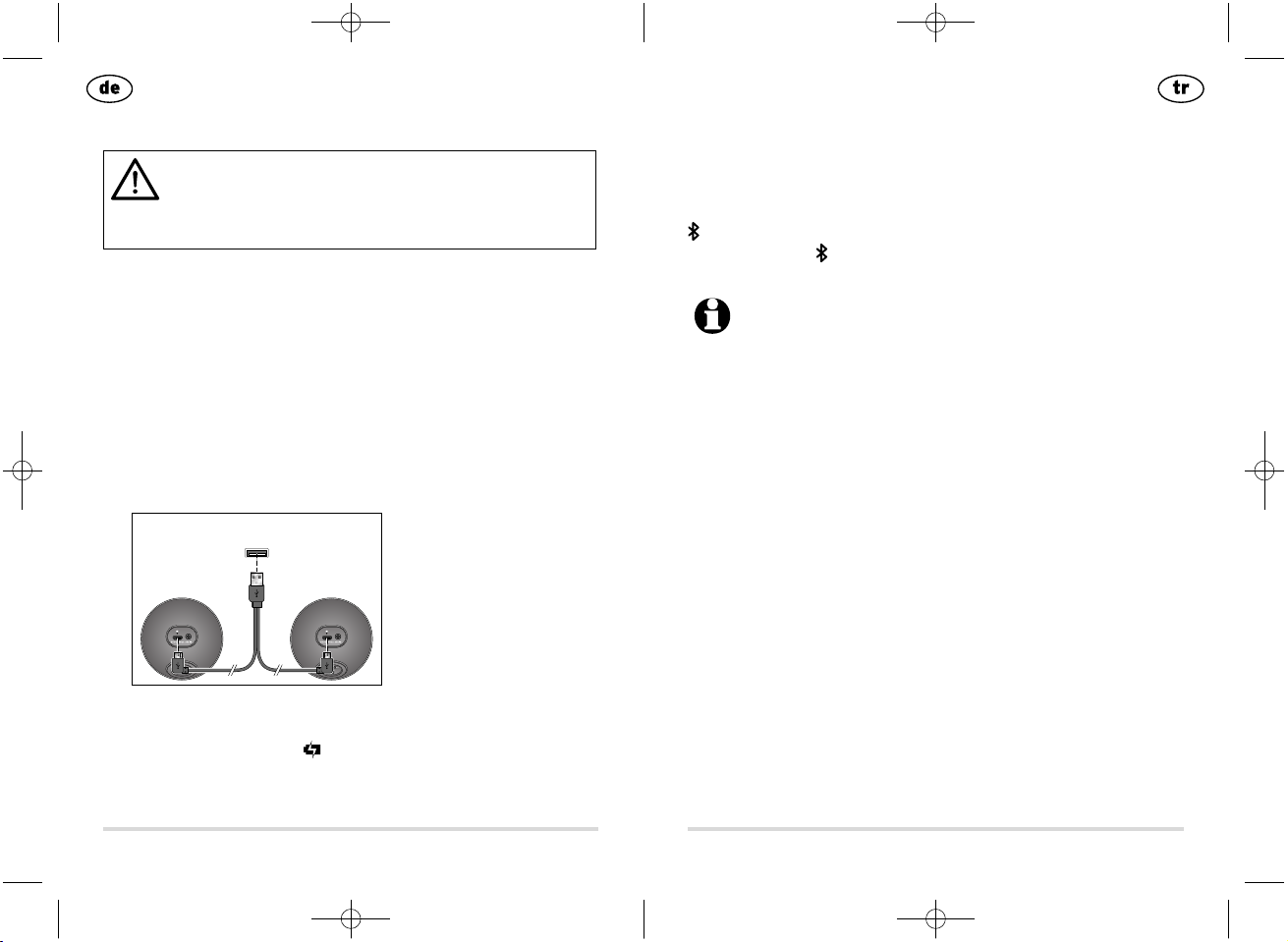8
Inbetriebnahme
Entfernen Sie sämtliches Verpackungsmaterial.m
Um Schäden an den Akkus zu vermeiden, sind diese bei Liefe-
rung nur halb aufgeladen. Laden Sie die Akkus vor dem ersten
Gebrauch vollständig auf.
Akkus laden
Sie können die Akkus der Lautsprecher an einem Computer
aufladen. Dafür haben wir Ihnen ein USB-Dual-Ladekabel
beigelegt.
Vergewissern Sie sich, dass die Lautsprecher ausgeschaltet1.
sind.
Stecken Sie die kleinen2.
Anschluss-Stecker des
USB-Dual-Ladekabels
jeweils in die Anschluss-
buchse 5V DC 500mA an
den Lautsprechern.
Stecken Sie den USB-Stecker in einen USB-Anschluss an3.
Ihrem Computer.
Die Lade-Kontrollleuchte am jeweiligen Lautsprecher
leuchtet rot. Ein normaler Ladevorgang dauert bei leerem
Akku ca. 3 bis 4 Stunden. Sobald der Akku vollständig geladen
ist, leuchtet die Lade-Kontrollleuchte grün.
GEFAHR für Kinder – Lebensgefahr durch
Ersticken/Verschlucken
Halten Sie das Verpackungsmaterial von Kindern•
fern. Entsorgen Sie es sofort.
125
Mobil cihazınızda listeden DS-1178 opsiyonunu seçin ve6.
cihazları bağlayın.
Cihazlar birbirileriyle bağlandıkları anda, kontrol lambası
/AUX öncü hoparlörde mavi yanar.
Kontrol lambası /AUX öncü olmayan hoparlörde mavi yanıp
söner.
Hoparlörleri arada bir kapatırsanız tekrar açıldıkla-•
rında otomatik olarak Bluetooth®cihaza bağlanırlar,
şayet yakındaysa ve açılmışsa ve aynı şekilde Blue-
tooth®etkinleştirilmişse. Bluetooth®cihazı bulunur
bulunmaz kısa bir sinyal sesi duyulur.
Aynı zamanda AUX IN bağlantı soketine bir cihaz bağla-•
dığınızda, buna öncelik tanınır. Bluetooth®cihazındaki
aktarmaya ara verilir ve ancak AUX IN soketindeki bağ-
lantı kesildikten sonra devam edilir.
125