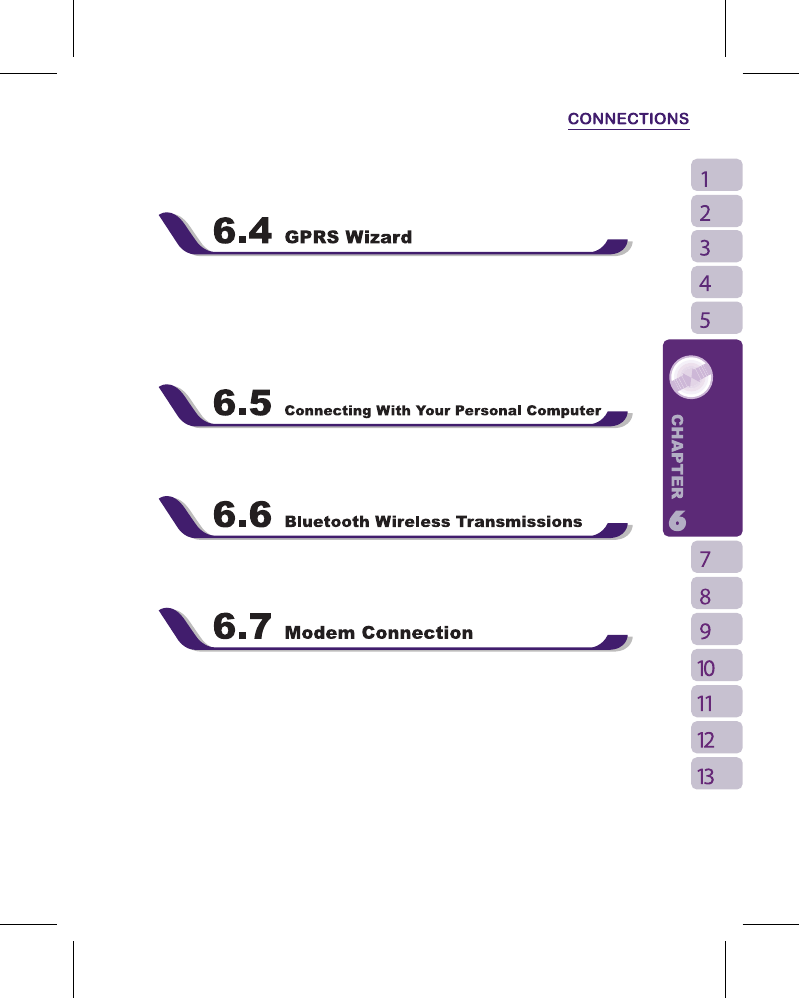39
Connections.
After completing connection, you may go Internet surfing or send and receive email.
GPRS Wizard helps you to manually select your GPRS network with more ease.
1.Tap “ Start ” >
【
Settings
】
> Connections tab >
【
GPRS Wizard
】
2.Choose the regional name of your location.
3.Choose the desirable network, or tap “ Add ” to add new networks.
4.Tap “ OK ” to save the changes and exit.
If you want to connect this device with your personal computer, please see “Chapter 5
ActiveSync Synchronization Tool”.
If you want to use Bluetooth function connection in this device, please see Chapter “Using
Bluetooth”.
1.Connect the device to your computer with the USB cable. Please make sure that the
phone has a GPRS enabled SIM card inside.
2.Select “ Start ” >
【
Programs
】
>
【
Phone Manager
】
>
【
Modem Link
】
,select { Activate }
3.After activating phone modem,please create a new modem on your computer.(Start >
Control Panel > Network Connections > Create a new connection.)
4.When you create a new modem, you need to enter the following command:
AT+CGDCONT=1,“IP”, “APN field”,””,0,0 in “Properties”>“Advanced”.In this command,the
values of your APN field location are defined by your mobile service provider.
5.To deactivate modem, please follow step 2 and select “Deactivate”.