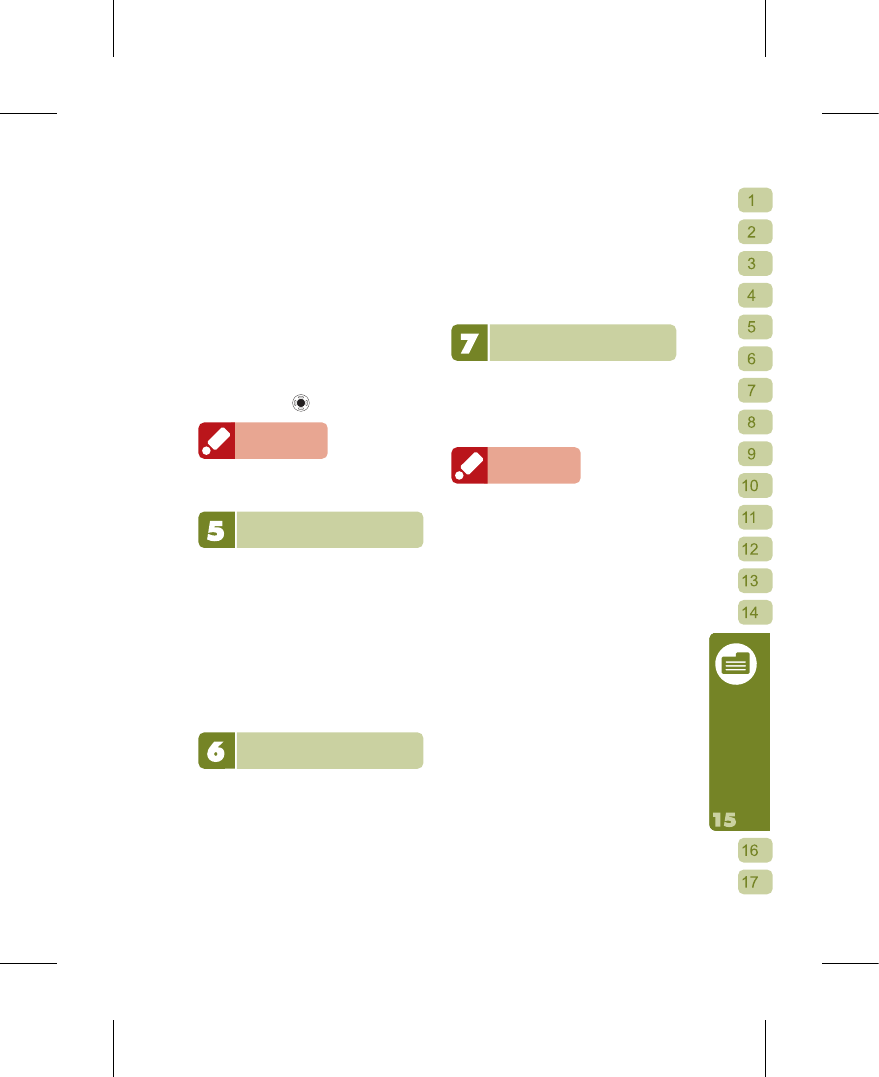including:
⊙
View
⊙
Delete
⊙
Set as Wallpaper
⊙
Send MMS
⊙
Add to My Photo
⊙
Add to My Wallpaper
⊙
Add to My Frame and Stamp
⊙
Add to My Animation: can be set as
Power On/Off Animation
⊙
File Info
Once t he s elect ed a ction has been
performed, press continued browsing.
Reminder
If you like to see still images at power on/off, you
can choose to add image files to “My Animation”
and set them as the power on/off animation!
All Videos
This Phone does not come with any video
files included. All videos that you download
in the future will automatically be a part of
the “All Videos” folder.
Options include:
⊙
Play
⊙
Delete
⊙
Send MMS
⊙
Add to My Videos
⊙
File Info
Browse SD Card
Before accessing the function, please
ensure you have a SD card inserted.
After accessing this function, this Phone
will display your SD card’s memory and
data folders. In the future, photos and
videos that you create with the multimedia
functions as well as all files that you
download will be stored in the SD card.
You will be viewing all the folders in the
SD card through the “Browse SD Card”
function. Different files will allow you
to execute different options, including
continuous playback of files and folders
such as sound and graphics.
PNP SD Card
When you insert the included themed
SD card in the Phone’s SD Card slot,
you can select “Play PNP SD Card” then
press confirm to automatically run the
application.
Reminder
If your Phone does not have a SD card inserted,
you will not be able to store new files!