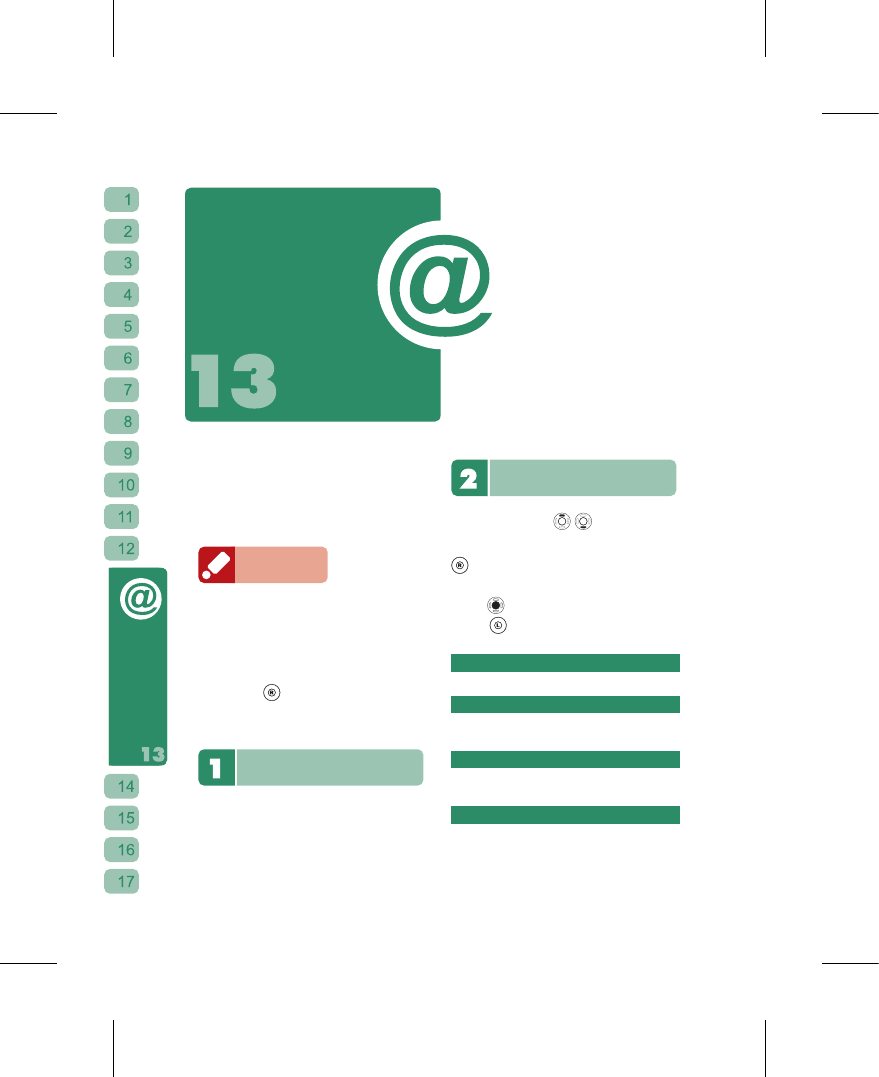76
Web
W e b
This Phone’s built-in browser supports
WAP2.0 so you can browse all kinds of
WAP webpages over a wireless mobile
network. You can also receive in your
WAP Inbox service messages sent by your
service provider, such as news, weather
and financial updates.
Reminder
Before using your Internet and WAP messaging
service, please check with your service provider
that the function is enabled.
You c an e nter “ Setti n gs”
→
“Gene ral
Settings”
→
“Keyboard” and set the “Right
Function Hot Key” to “HiGIGA”. You can
then press
to connect directly to the
GBC WAP webpage from the stand-by
screen.
Connecting to Internet
[1] At the Main Menu select “Web” then
“Wap“, then go online with WAP.
[2] Select “Homepage” to enter. You will
now be connected to the homepage
that you have set. If you have not set a
homepage then it will connect directly to
the homepage of the service provider.
Browsing Webpage
At the Browse Webpage screen, you can
use direction keys
to scroll up and
down the page you are viewing, or press
to stop browsing. If the cursor is moved
over an item that can be downloaded,
press to use the download function.
Press
to open the menu options to
perform the following actions:
Connect
Connect to the URL
Exit
Stop browsing the Internet.
Refresh
Refresh the webpage at the current URL.
Homepage
Connect to the home page.