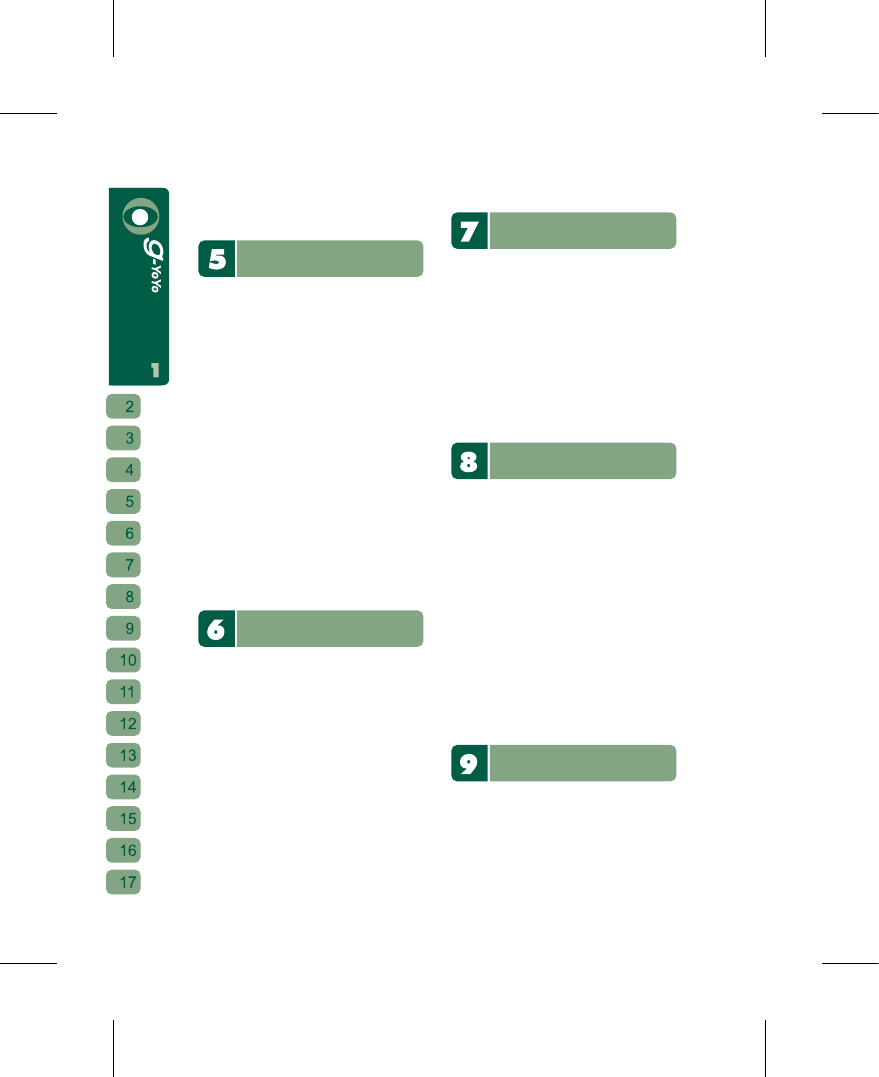To Use:
Main Menu
→
[GPS Center]
→
[POI Finder]
See pg. 68
Site Alert
The unique Site Alert feature makes sure
you never miss a stop
Afraid that closing your eyes for a moment
on the bus to work will cause you to miss
your stop? The Site Alert will make you
the “Nap Master”, so you will never be late
because you missed a stop and have to
face an angry boss! When cruising along
the highway, are you worried about your
ride going too fast and catching speeding
tickets? The Site Alert includes over 1000
fixed speed camera locations as published
by the National Police Administration of
the Ministry of the Interior. With Site Alert
reminding you when to slow down, you are
all set to become the “Cruise Master”!
To Use:
Main Menu
→
[GPS Center]
→
[Site Alert]
See pg. 69
Taxi Safety
Let those who care about you know you
are safe
When returning late at night or riding
in a taxi alone, turn on g-YoYo’s Taxi
Safety function to regularly send your
location information, taxi registration and
destination to friends and relatives. Keep
them updated on your movements until
you arrive safe and sound! If necessary, it
can also act as a location beacon so you
can keep track of your car’s position after
parking.
To Use:
Main Menu
→
[GPS Center]
→
[Taxi Safety]
See pg. 70
SOS
The feature that is there when you need it
By setti ng t he e merge ncy contact in
advance, if something happens then press
the SOS button on the Phone. It will
transmit your position and built-in call for
help to the emergency contact so they can
get help at once.
To Use:
Main Menu
→
[Settings]
→
[Safety Settings]
→
[SOS Setting]
See pg. 85
Care Mode
Transforms into a phone customized for
the young and elderly
g-YoYo is not only a multi-purpose phone
for work and play, it can also transform
itself into a phone customized for the
young and elderly. After switching to Care
Mode, only simple phone call functions
and graphical user interface is available
so young children and elderly people can
easily operate the Phone; under Care
Mode, regular position updates can be sent
to a specified contact so the user’s safety
can be assured.
To Use:
Main Menu
→
[Settings]
→
[Safety]
→
[Care
Mode]
See pg. 86
My Album
Easily keep track of all of the finest
moments captured on camera
All snapshots that you take with the g-YoYo
will be stored to the SD Card, with the
Phone automatically sorting them by date
for you. You can go to [File Manager] and